How to Install DIKIDI Apps Without Google Play
Last modified:
Currently DIKIDI apps are temporarily unavailable on Google Play. However, you and your customers can still easily install them on your devices using a direct link.
Here’s how to do it 👇
📥 Direct Installation via Link (APK File)
Installing DIKIDI Business
1. Go to the link ➡️ https://dikidi.net/app/db/apk. If a warning pops up saying the file might be harmful, confirm the download by tapping "Download anyway." The file will begin downloading.
⚠️ NB! If the file downloads in .bin format instead of .apk: Press and hold the link instead of just tapping it, and from the pop-up menu choose “Open in background” or “Open in a new tab.” This will help you to download the file in the correct .apk format.
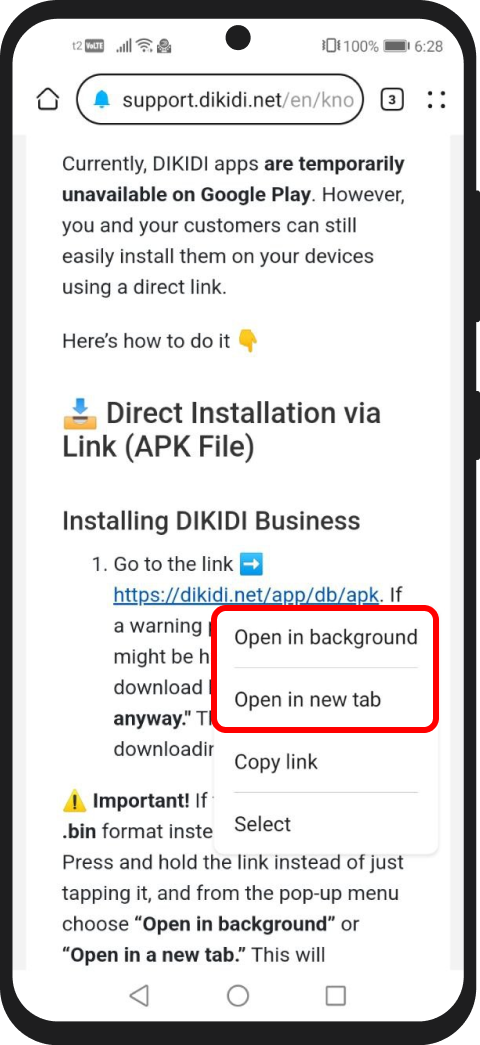
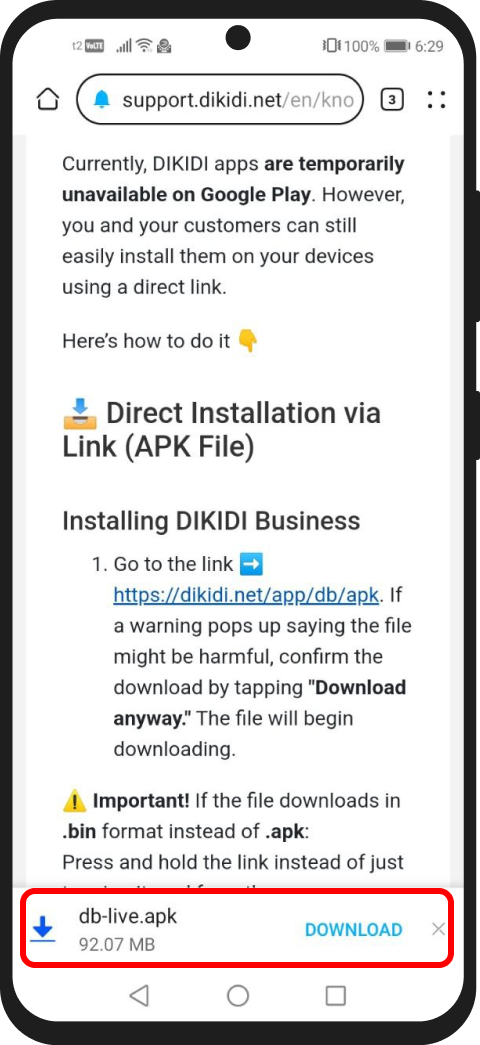
2. Wait for the file to finish downloading in your browser (usually saved in the Downloads folder).
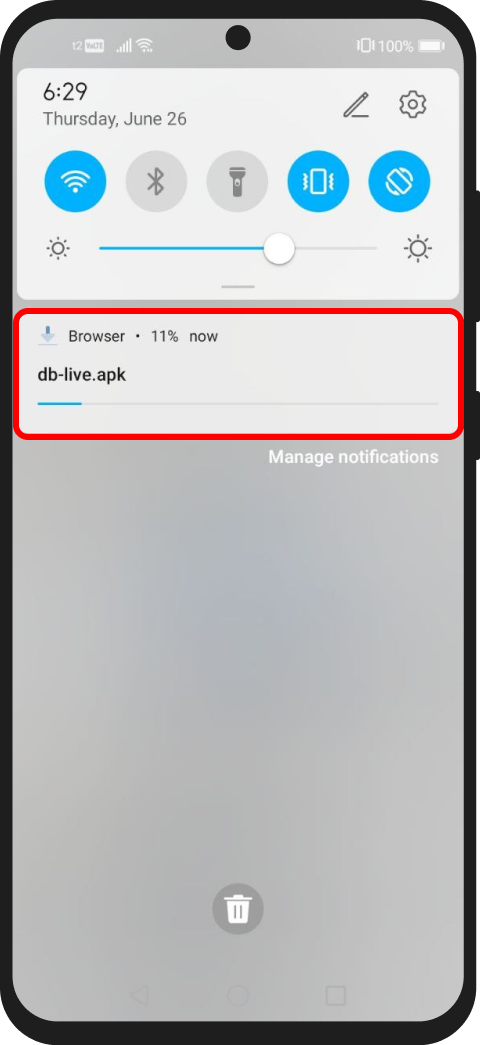
3. Tap the file. If you have antivirus software, a scan may start. Wait for it to complete and then confirm installation by tapping "Install."
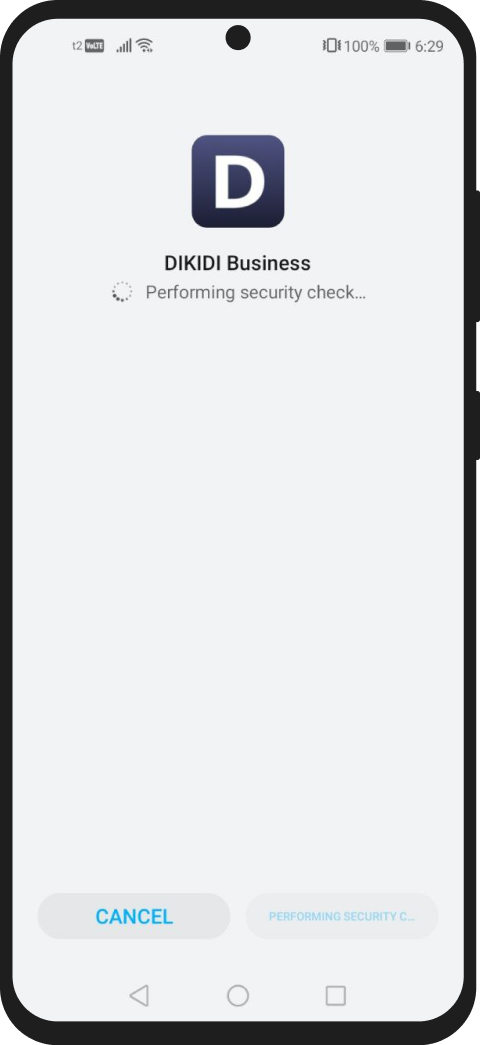
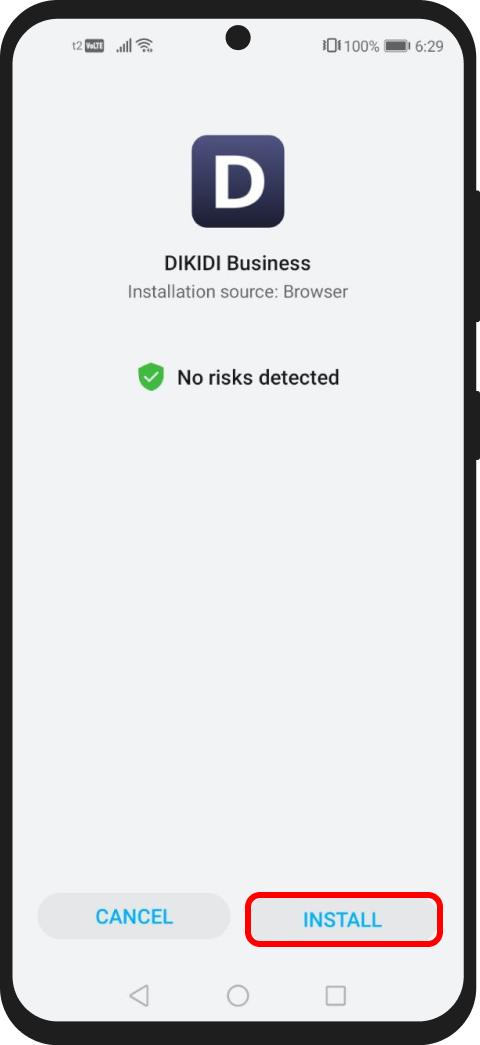
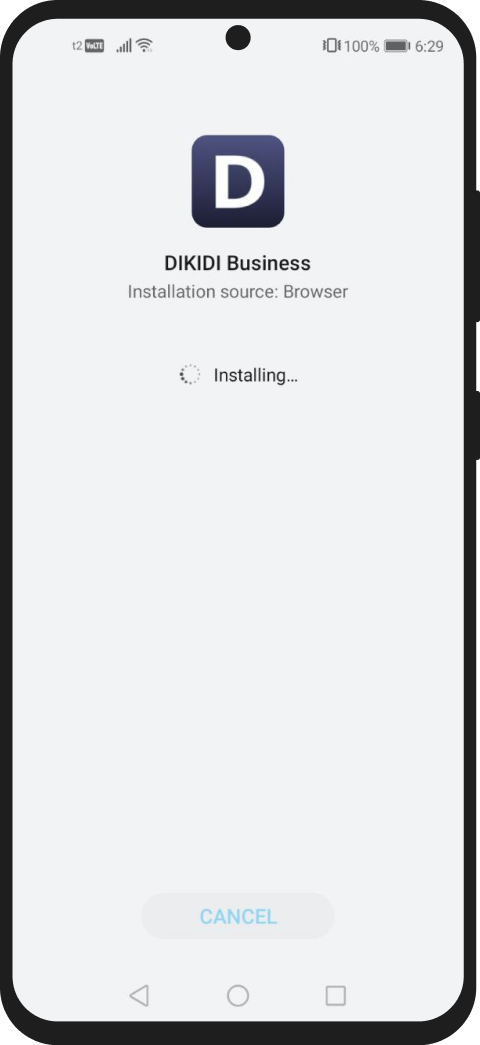
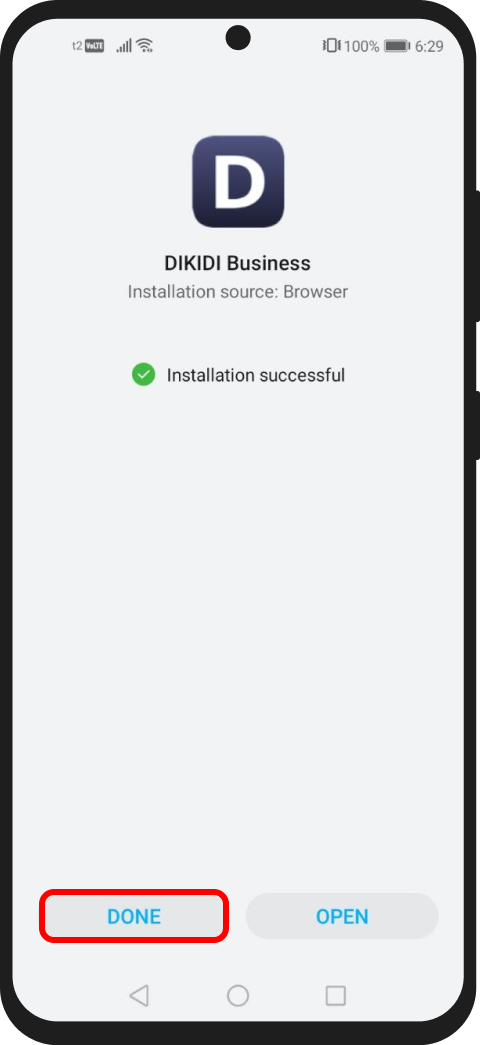
4. Done! The app will appear on your device's home screen.
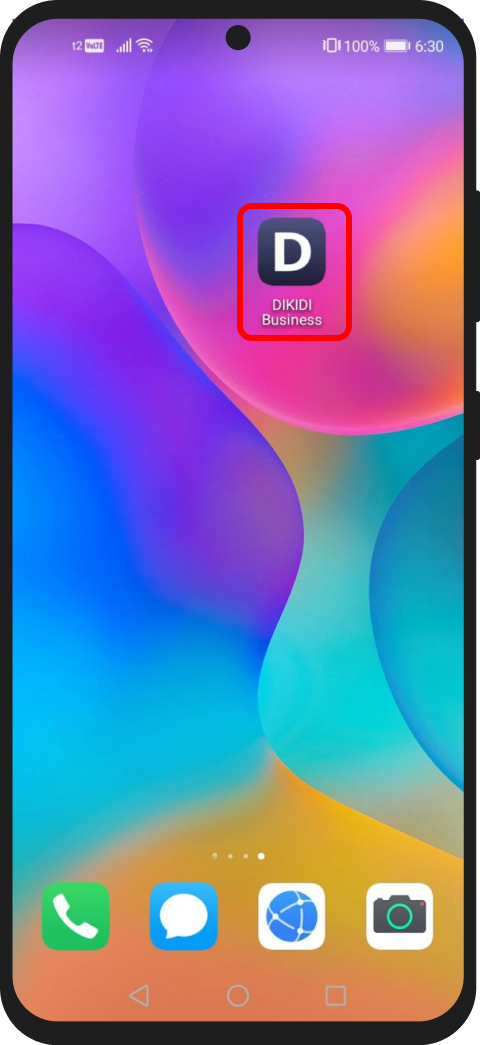
Installing DIKIDI Online
1. Go to the link ➡️ https://dikidi.net/app/do/apk. If a warning pops up saying the file might be harmful, confirm the download by tapping "Download anyway."
⚠️ NB! If the file downloads in .bin format instead of .apk: Press and hold the link instead of just tapping it, and from the pop-up menu choose “Open in background” or “Open in a new tab.” This will help you to download the file in the correct .apk format.
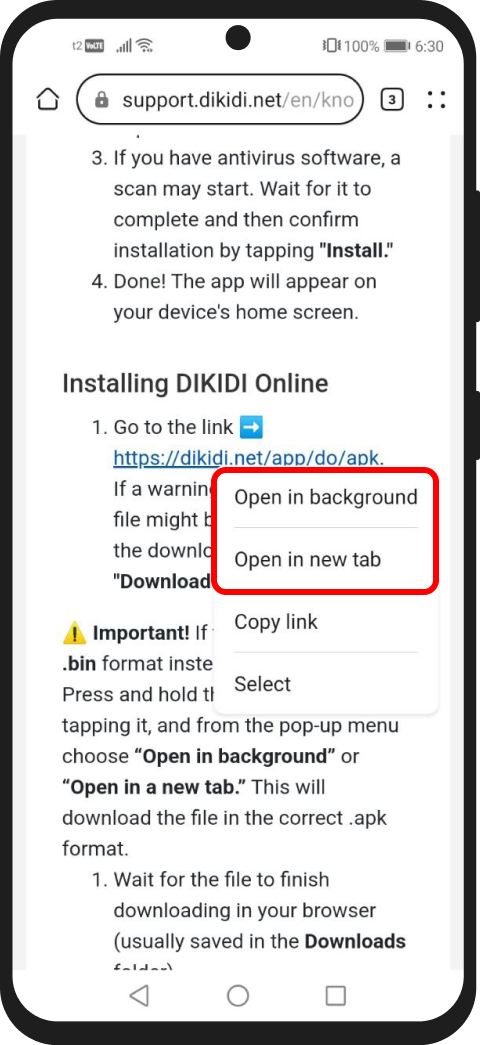
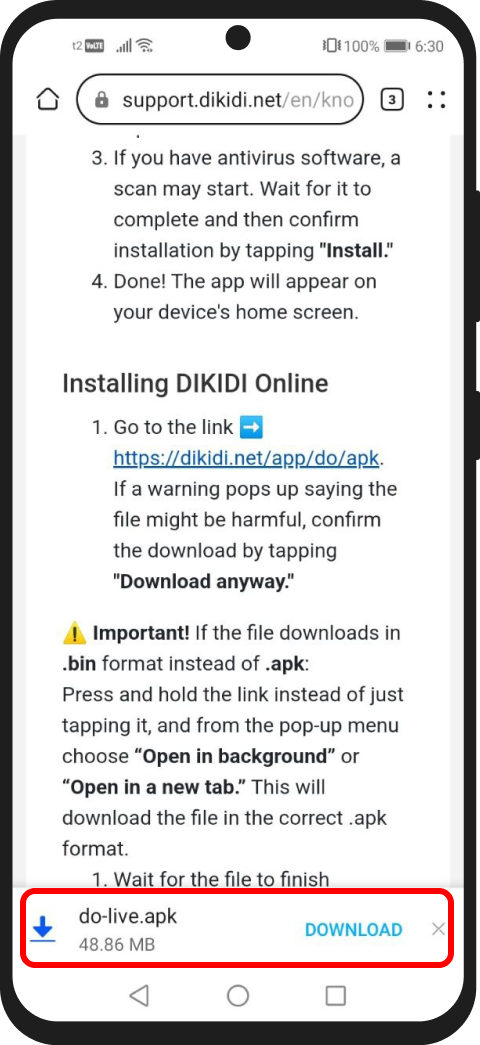
2. Wait for the file to finish downloading in your browser (usually saved in the Downloads folder).
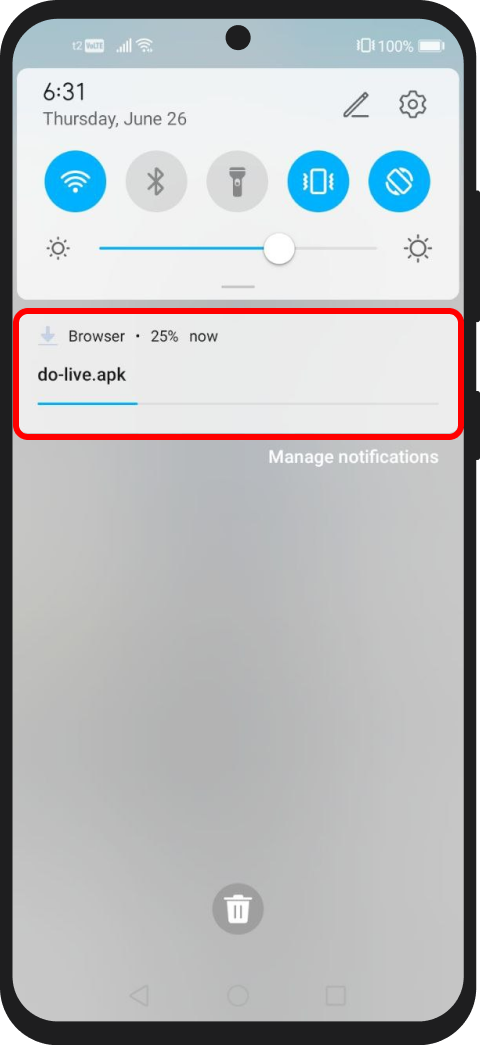
3. Tap the file. If you have antivirus software, a scan may start. Wait for it to complete and then confirm installation by tapping "Install."
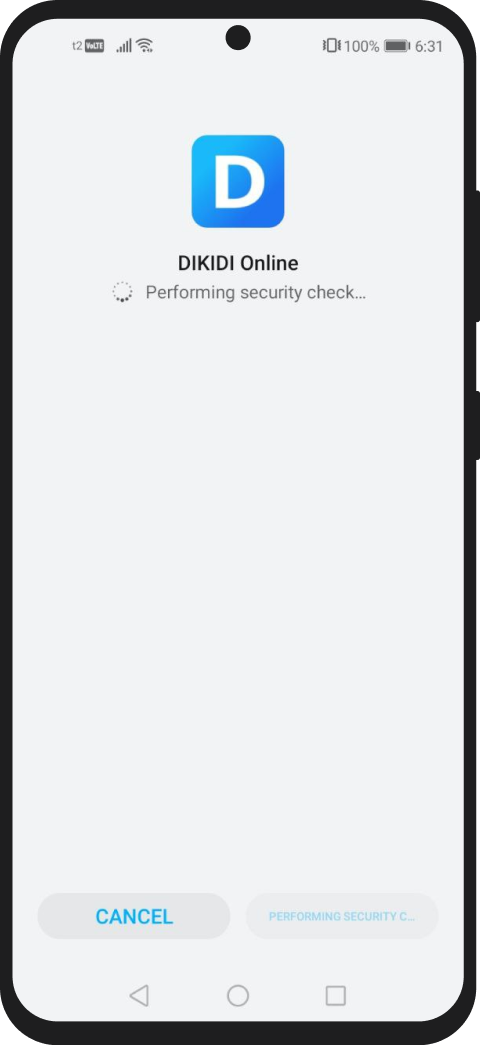
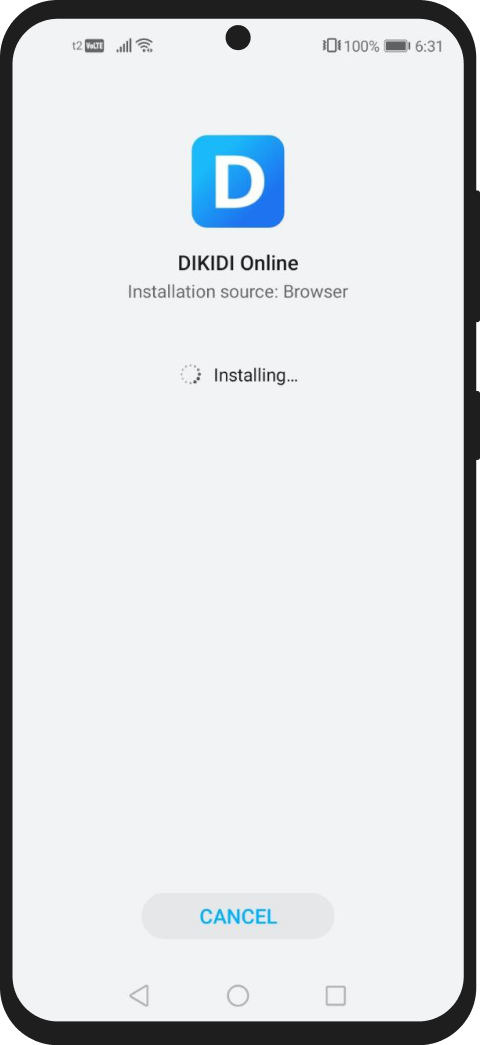
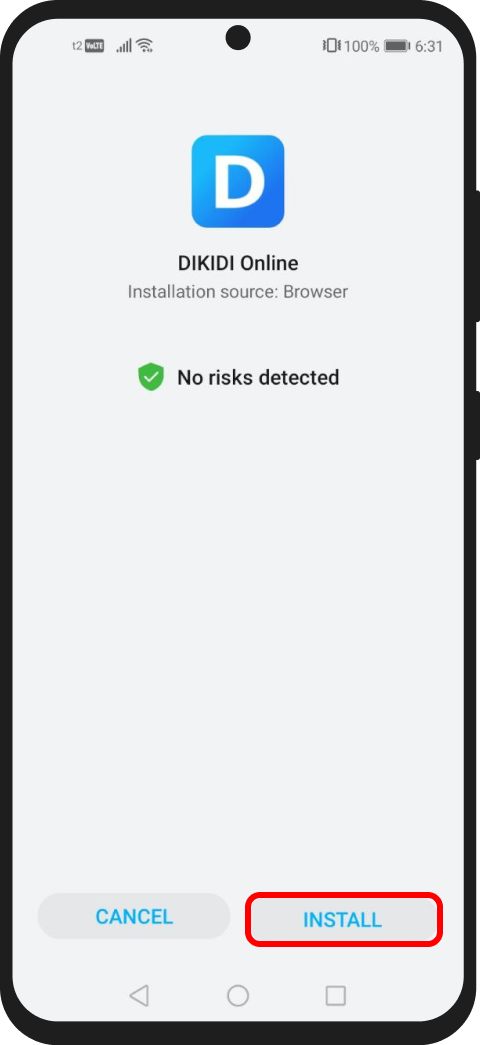
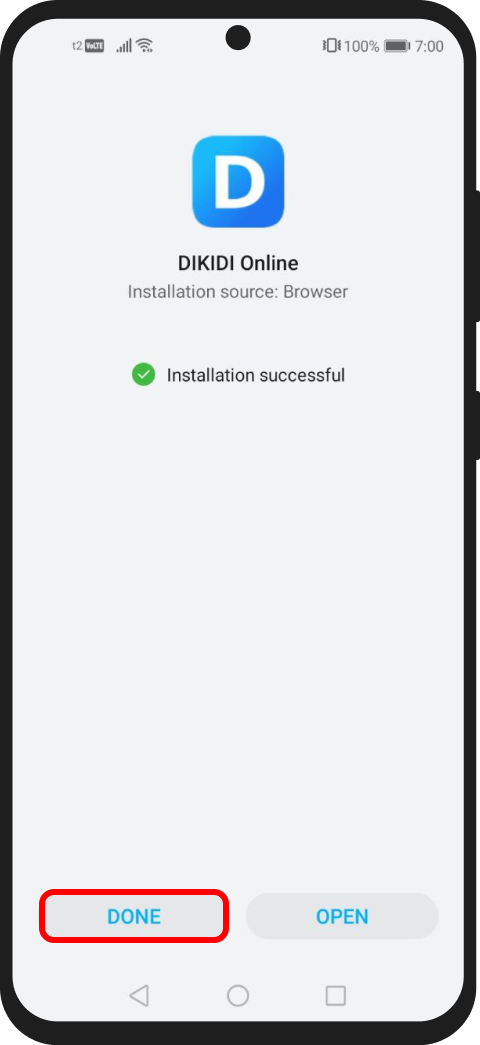
4. Done! The app will appear on your device's home screen.
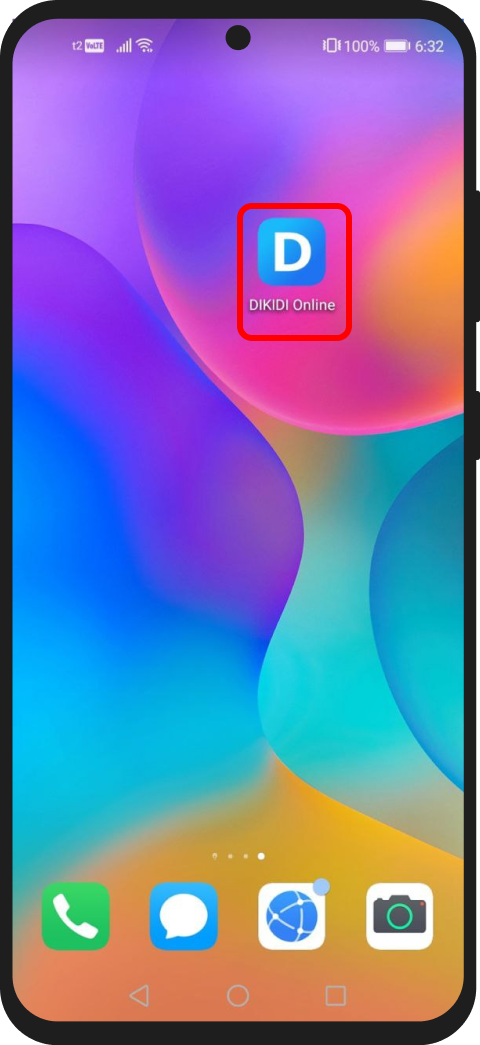
⚠️ Important! If your device displays a warning about installing apps from unknown sources, allow the installation in your device's settings.