How to Use a Promo Code?
Last modified:
How to activate a provided promo code?
-
Download the DIKIDI app;
-
Open it and start setting up your account;
Select a project type: Private specialist - if you work independently, Company - if you have 2 or more specialists;
-
When filling up basic information of your project, you will see a special Promo code field;
Enter the Promo code into this field.
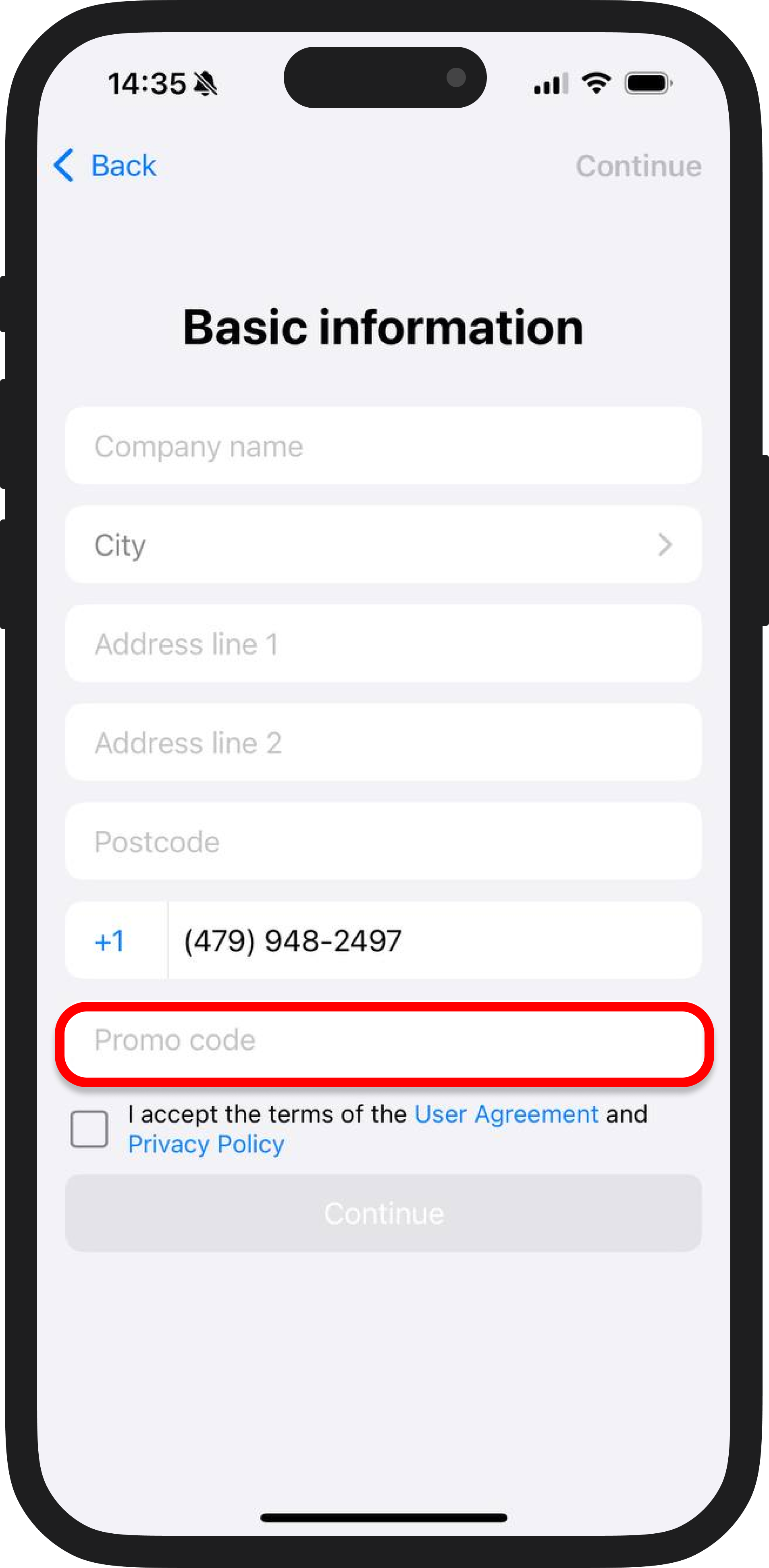
⚠️ NB! Only partner program promo codes can be used during registration.
If you’ve received a DIKIDI Business certificate with a promo code, make sure to read the activation rules.
To get started with your profile, we advise you to read “5 Steps to Incorporate DIKIDI Business into Your Work”.