Cómo сonfigurar un esquema de salario basado en uno existente
Última modificación:
Si necesitas crear un esquema similar o idéntico a uno existente, sigue estos pasos:
1. Ve a "Salario" → "Esquemas de Salario"
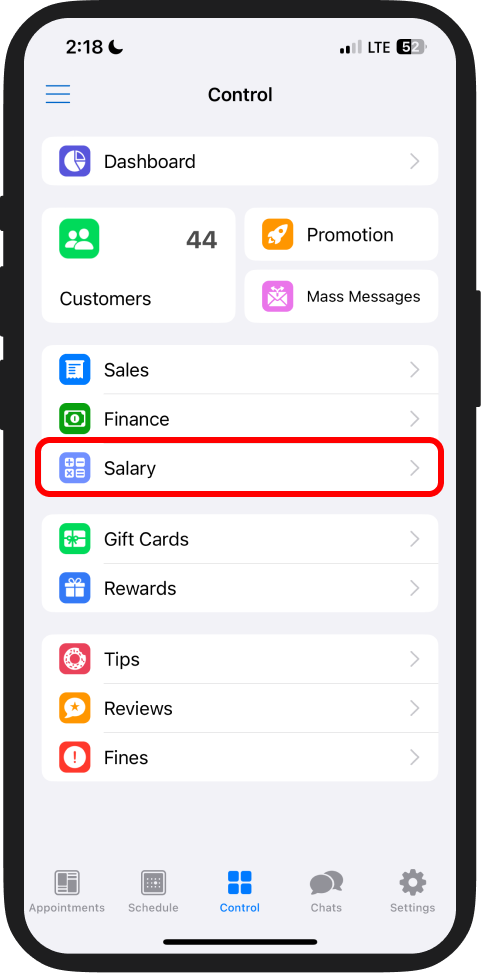
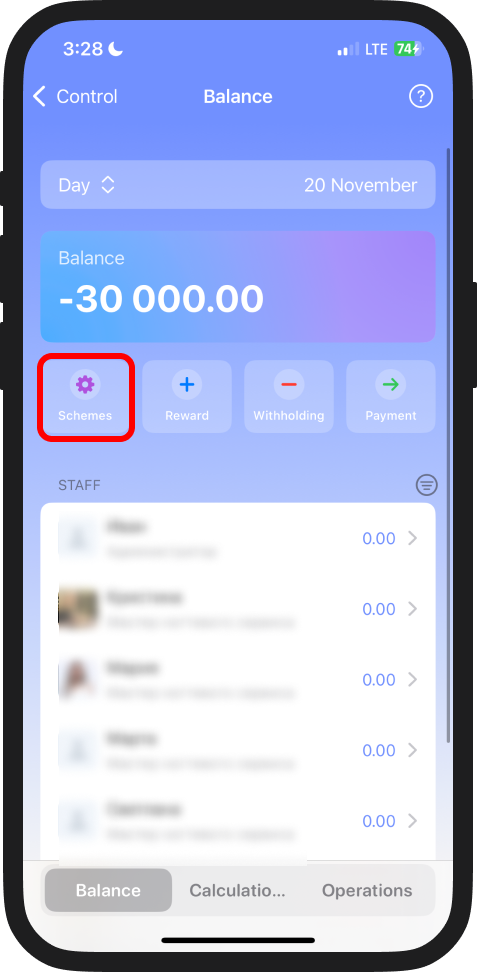
2. Haz clic en "Agregar un esquema" → "Agregar con base en"
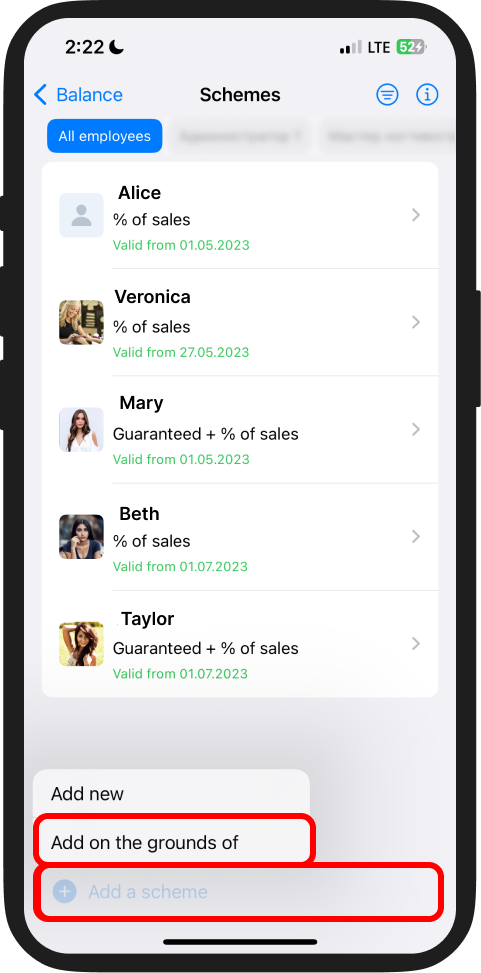
3. Selecciona al empleado cuyo esquema deseas copiar
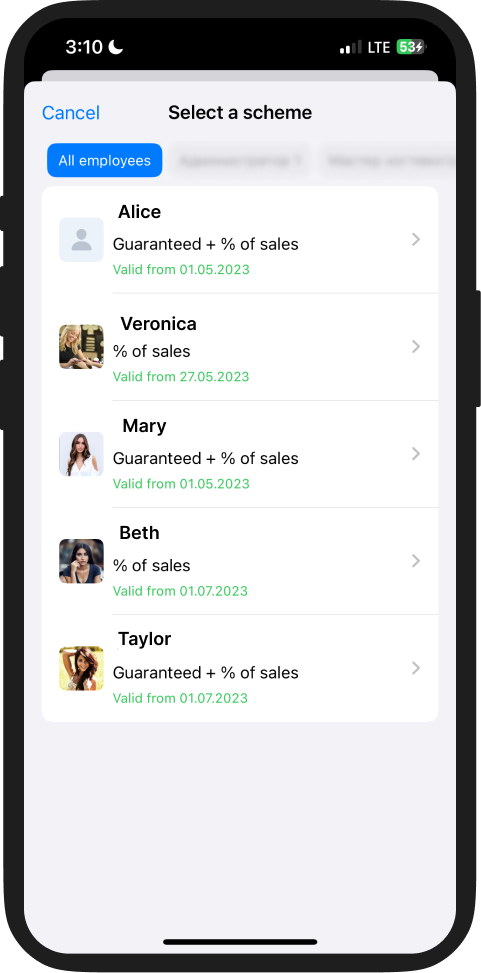
4. Especifica:
- El empleado para quien estás creando el nuevo esquema
- La fecha de inicio del esquema
5. Haz clic en "Siguiente" en la esquina superior derecha
6. En la pantalla de edición:
- Revisa y realiza los cambios necesarios
- Haz clic en "Guardar" para completar la configuración
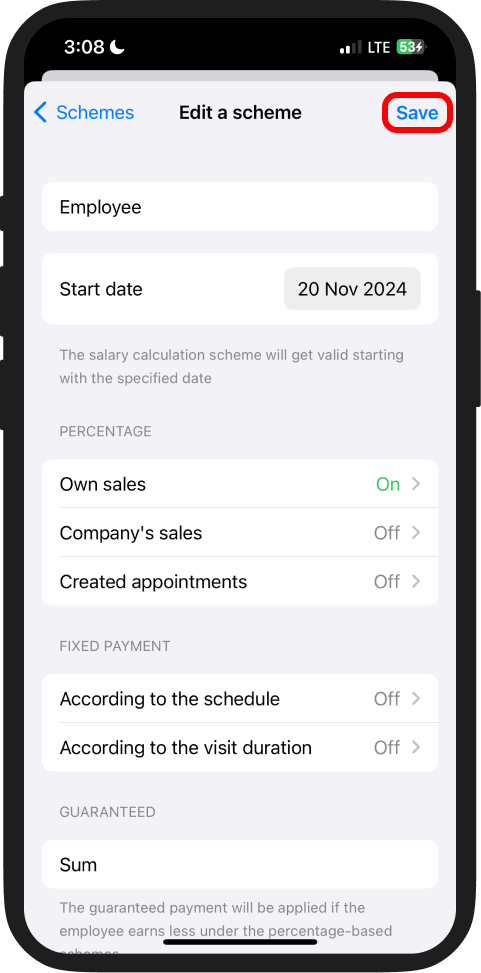
La funcionalidad de "Salario" en la plataforma DIKIDI está disponible en todos los planes: LITE, PRO, VIP.
📖 Lea también: