How to Create a Sale?
Last modified:
In order to consider data on actually provided services and sold goods, it's necessary to register a Sale.
1. In the Appointments section
If a customer booked up for services in advance, then the easiest way is to create a Sale of services to this customer based on a preliminary appointment in the journal. Open the appointment and click on the Create a sale button. Provide actual data on services provided, goods sold and materials used.
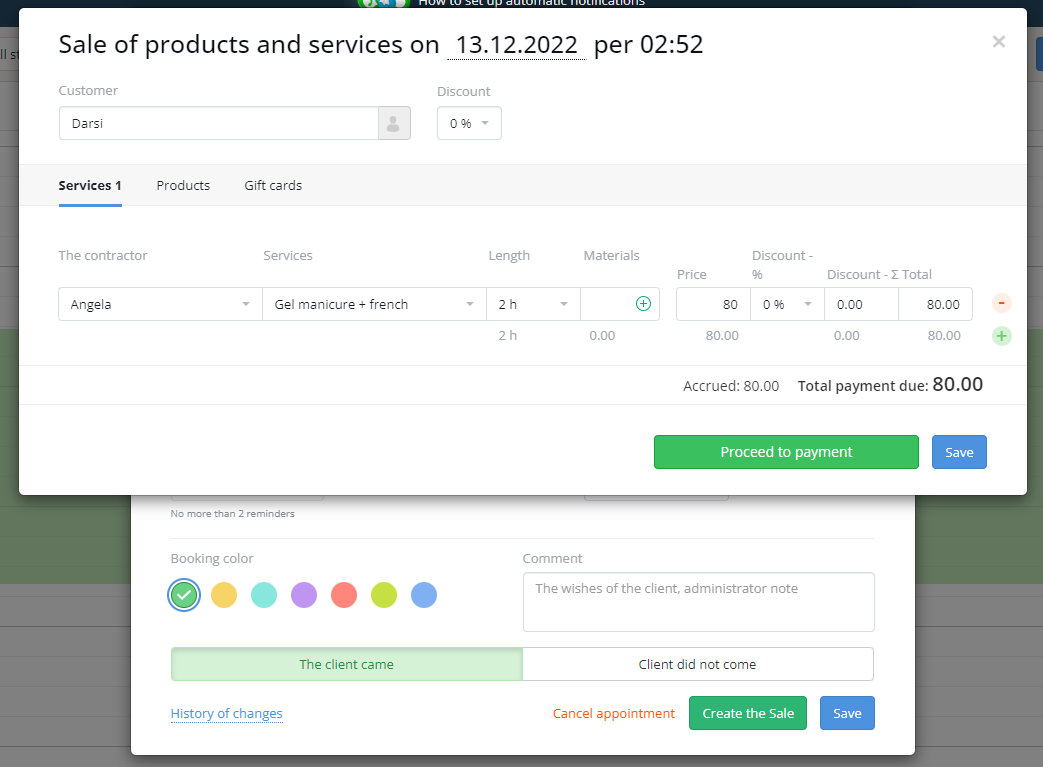
2. From the Sales section
In the case when a customer was not pre-registered and came to procedures or to purchase goods, a sale can be made in the Sales section itself. Go to the section and click on Add Sale.
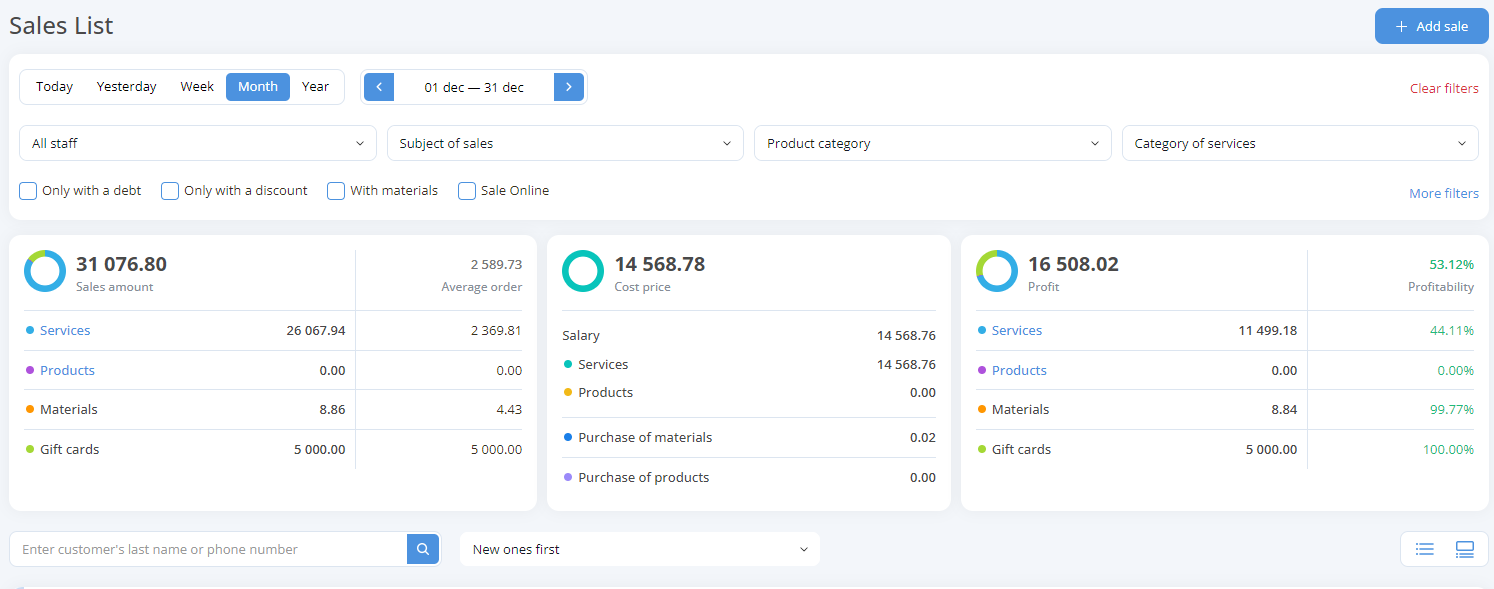
In the mobile app:
Open customer's appointment and click on Paid.
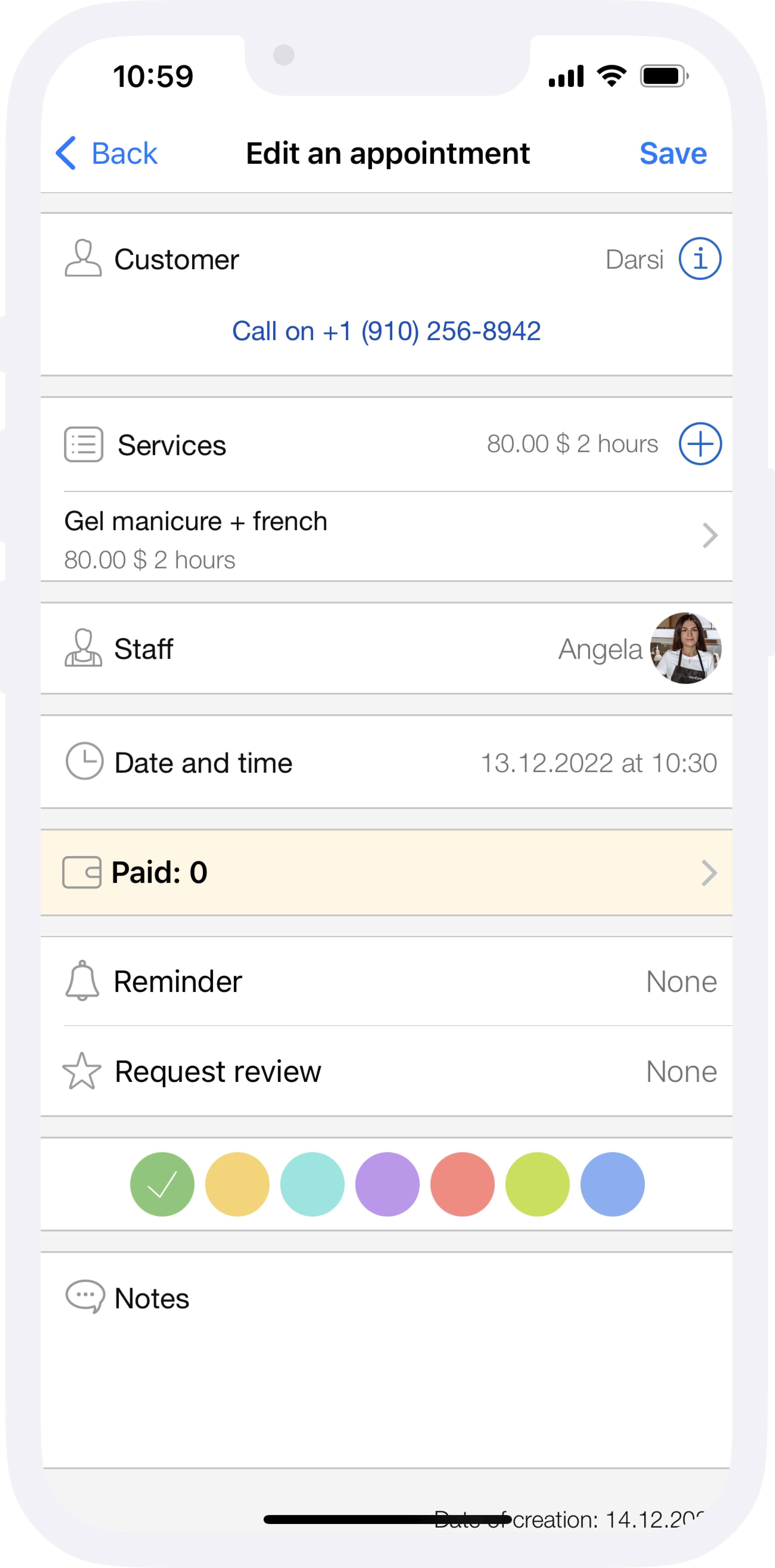
Select a payment method and click Save.