Notification Sending Time
Last modified:
In the DIKIDI service you can set up several types of notifications for clients:
1. Right after booking — if new appointment was made by staff;
2. Right after booking — if a customer used Online Booking;
3. Not long before visit. More information
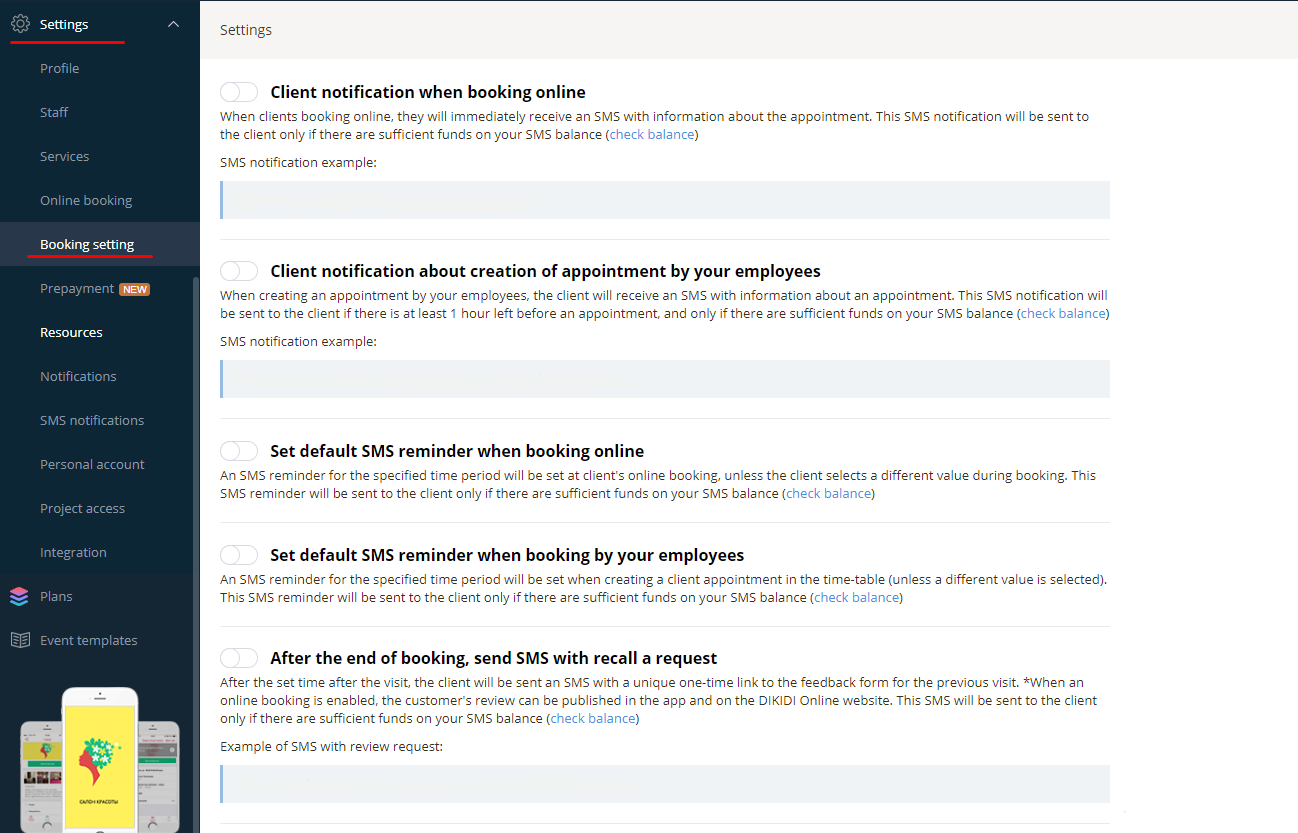
By default, standard templates are used for notifications:
- Made by staff – "You have an appointment on (date) in (time) (company name) (phone)".
- Made by customer – "You have an appointment on (date) in (time). (Company name)".
- Reminder – "(Company name) is waiting you (date) in (time), (phone)".
If you want to change the text of notifications – write about it in the chat with the Support service in your project!
In order for notifications to be sent, at least one active sending channel is required.