How to Add Services in the Web Version
Last modified:
To add and set up your services on our website dikidi.net, sign in and open your project. From the left-hand navigation menu, click "Settings" → "Services". Here you can configure all the settings related to your services.
If you don’t have a service category yet, create one by clicking "Category of services" → "Add category". Service categories allow you to group the services. If a category already exists, you can skip this step.
To add a new service, click "Add service". Here you can choose the format: Personal service (e.g. a personal training session) or Group service (e.g. group trainings). Once selected, a form will appear where you need to fill out the basic information.
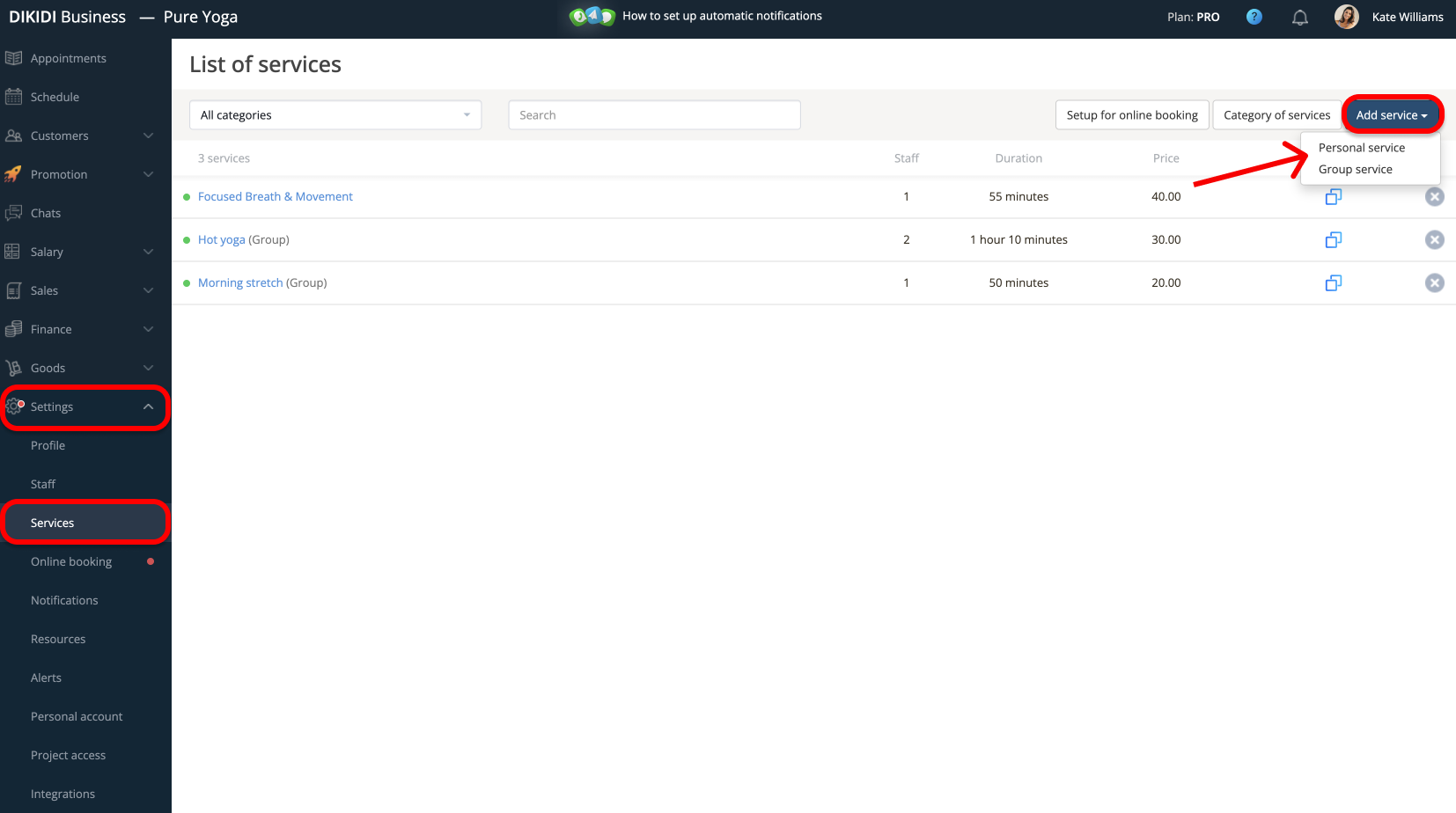
Enter the name of the service and select the appropriate category. Then, upload a photo of the service and add a description (if needed) to help customers understand what the service is about.
If you have examples of your works, feel free to add them to portfolio section for visual reference. If the service requires a break time (for example, to prepare the workspace for the next customer), make sure to specify this. Then click "Next".
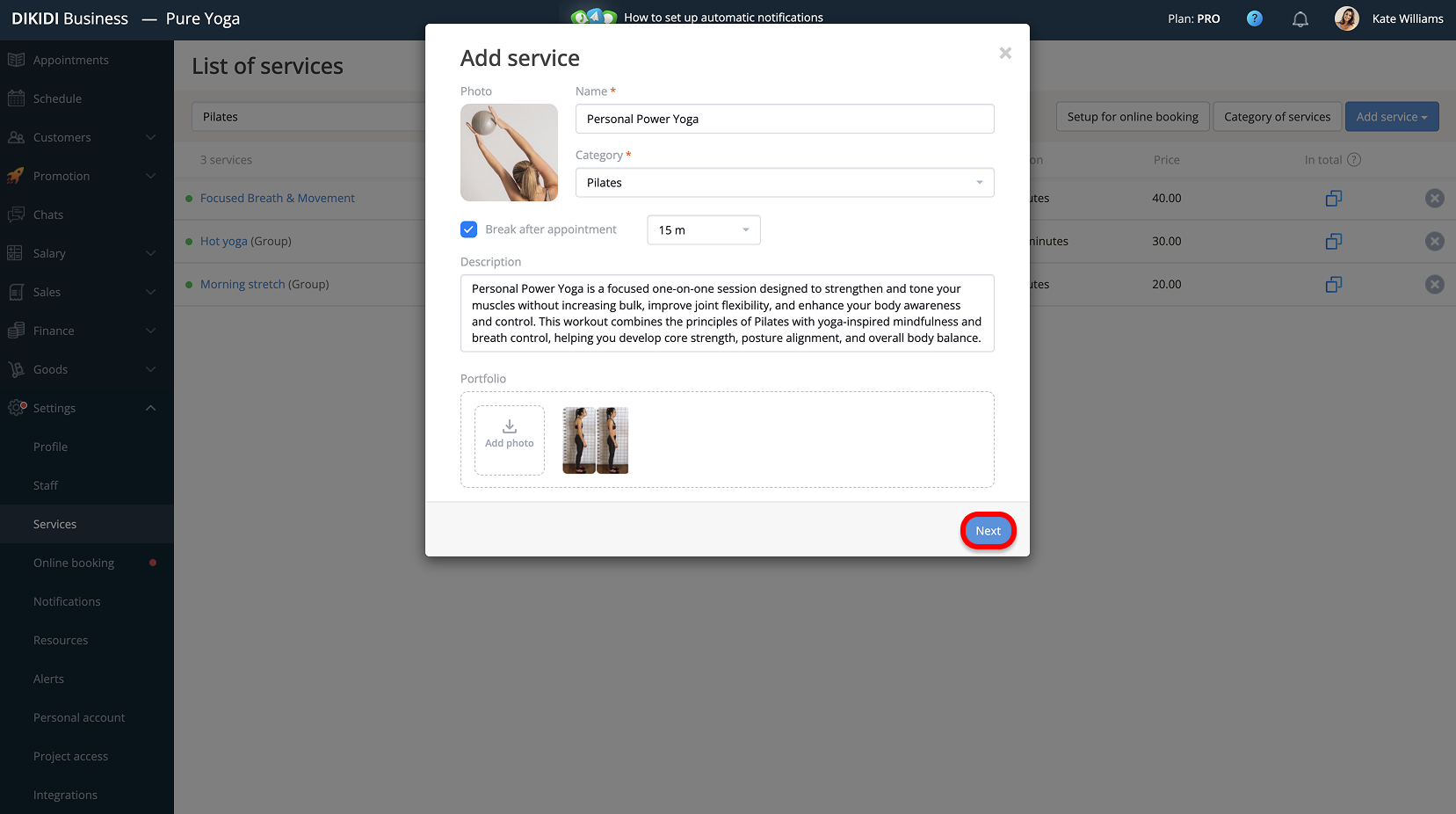
The next step is to choose staff who will provide this service.
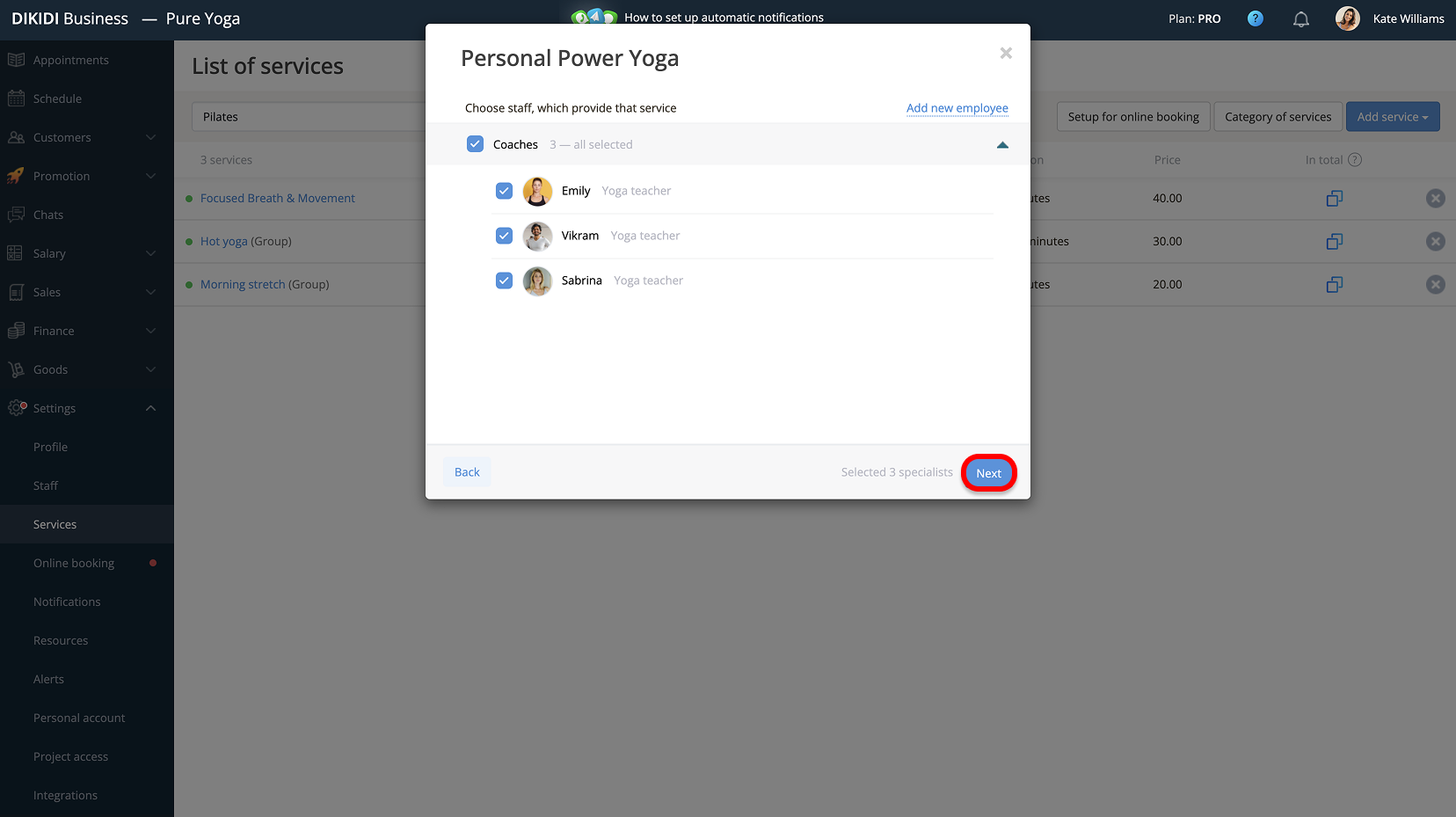
After that, set the duration of the service. You can create a service with a duration of 5 min., 10 min., 20 min., 40 min. etc. This allows you to set up services for exactly as long as you need.
Specify the price: you can set a fixed amount or mark it as "from" a certain amount by clicking the corresponding button. You can also mark the service as free.
Additionally, if needed, you can disable online booking for this service entirely or for specific specialists.
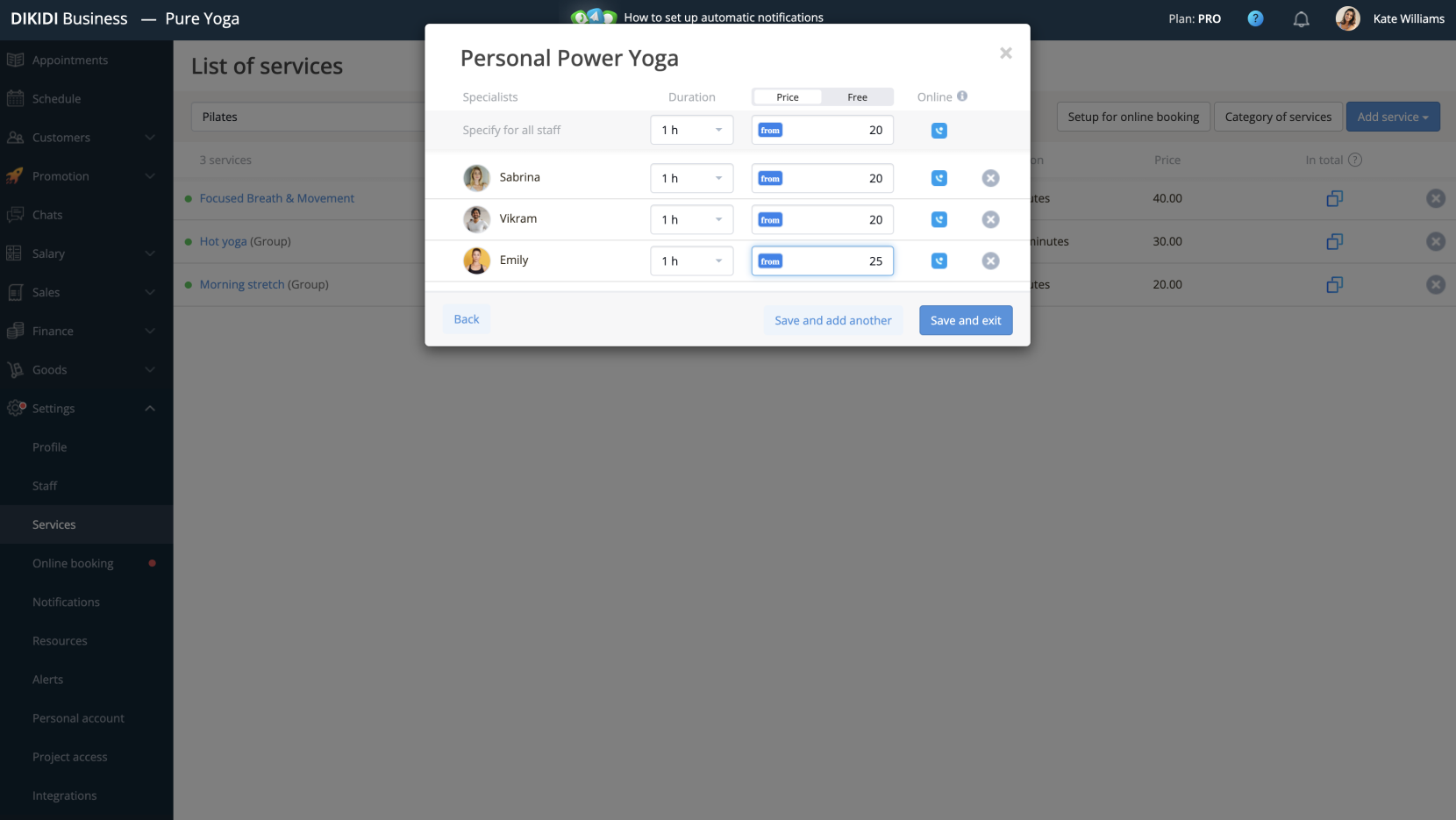
Once all parameters are set, do not forget to save the changes by clicking "Save and exit". If you want to continue adding services, click "Save and add another". If you need to check or change something, use the "Back" button.
Your service has been added successfully!