Штрафи клієнтам
Last modified:
У DIKIDI Business ви можете налаштувати штрафи клієнтам за порушення правил запису.
⚙️ Управління штрафами
Ви можете стягнути штраф за скасування, перенесення запису або неявку клієнта
⚙️ Списання коштів
Для цього використовуйте особовий або бонусний рахунок, а також передоплату
⚙️ Захист від неявок
Захист від збитків — штраф за неявку
У веб‑версії DIKIDI Business у розділі Клієнти – Штрафи зберігаються всі зафіксовані порушення правил запису на послуги.
Щоб у розділі Штрафи з’явилася інформація, спочатку необхідно налаштувати умови запису (передоплату, штрафи за неявку, скасування/перенесення запису).
Для цього перейдіть у розділ Налаштування – Онлайн‑запис – Правила бронювання.
Читайте про правила бронювання тут: Ваш бізнес – ваші правила!
Після настання події, яка порушує встановлені параметри, у розділі Штрафи з’явиться відповідний запис.
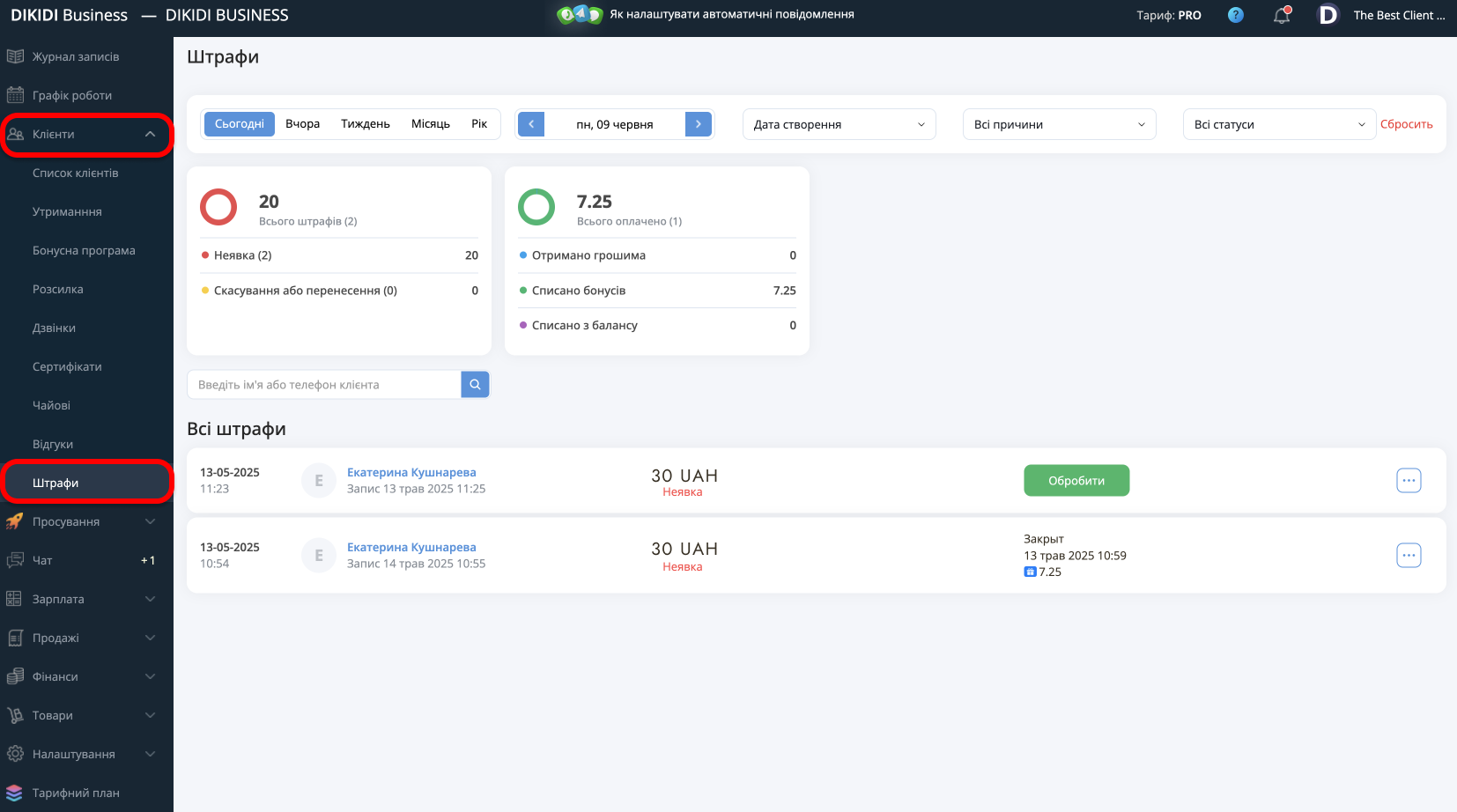
Щоб застосувати нарахований штраф, співробітник (з правами творця або адміністратора) повинен вручну виконати одну з дій:
-
скасувати, тобто пробачити штраф
-
застосувати, тобто стягнути штраф
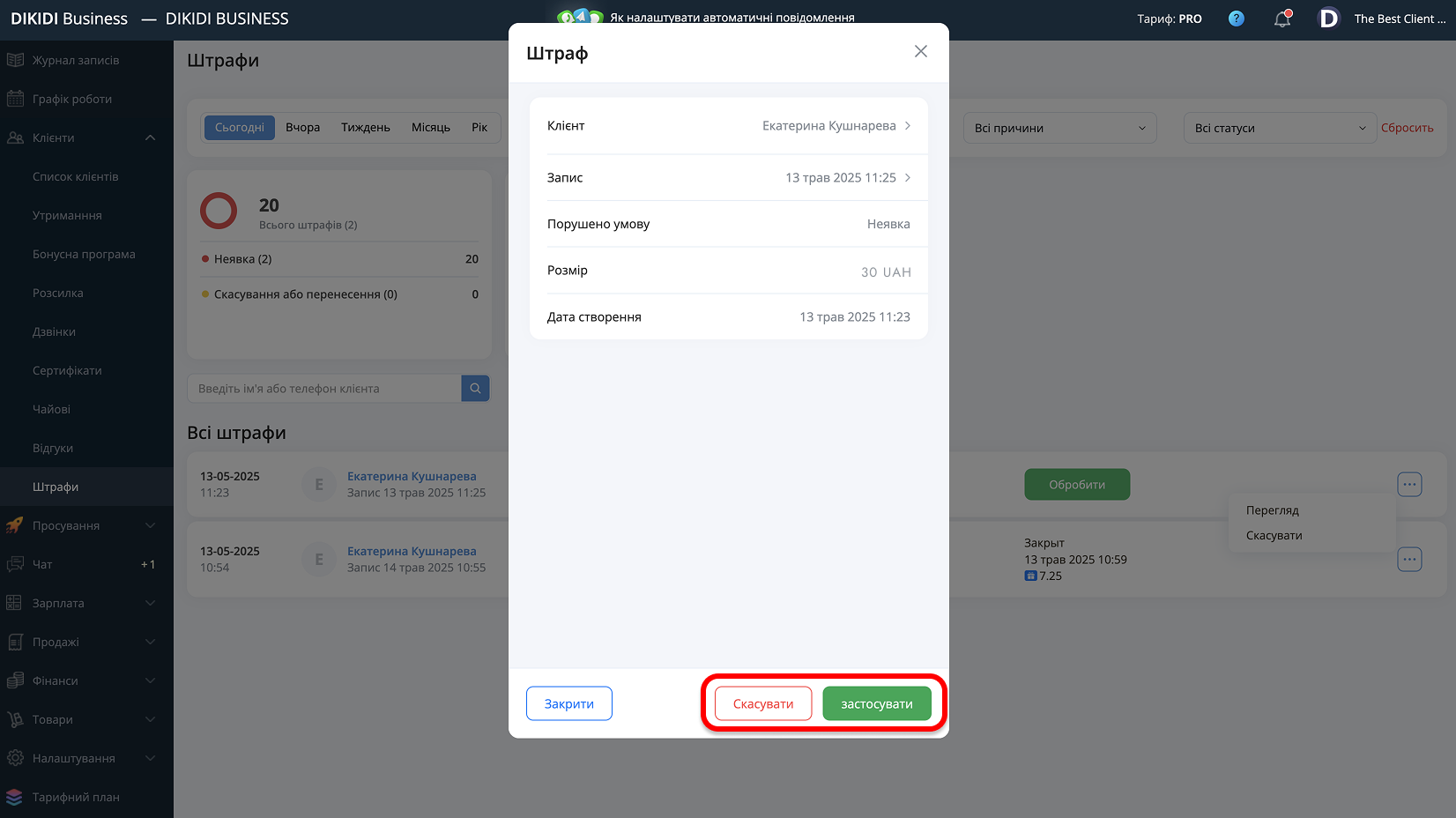
Ви можете списати в рахунок штрафу передоплату, бонуси клієнта або кошти з особового рахунку. Якщо у вас не налаштована передоплата, ви не зможете списати штраф із неї.
Зверніть увагу, що ці дії не можна скасувати.