How to Create and Sell Gift Cards in the Web Version
Last modified:
Gift cards are different: Electronic and Classic (printed certificates), with fixed and non-fixed value, with and without discounts, limited and unlimited, for services, for goods and many more.
Using DIKIDI you can create, sell and accounting any kind of gift cards.
Start. Creating a template
In the web version at dikidi.net/business, in the "Gift cards" section, select the "Gift card templates" tab. Click "Add a template" and create your first gift card template. The template is needed in order to set its basic conditions. Pay attention to each one.
Using these or those settings — you can achieve the desired conditions.
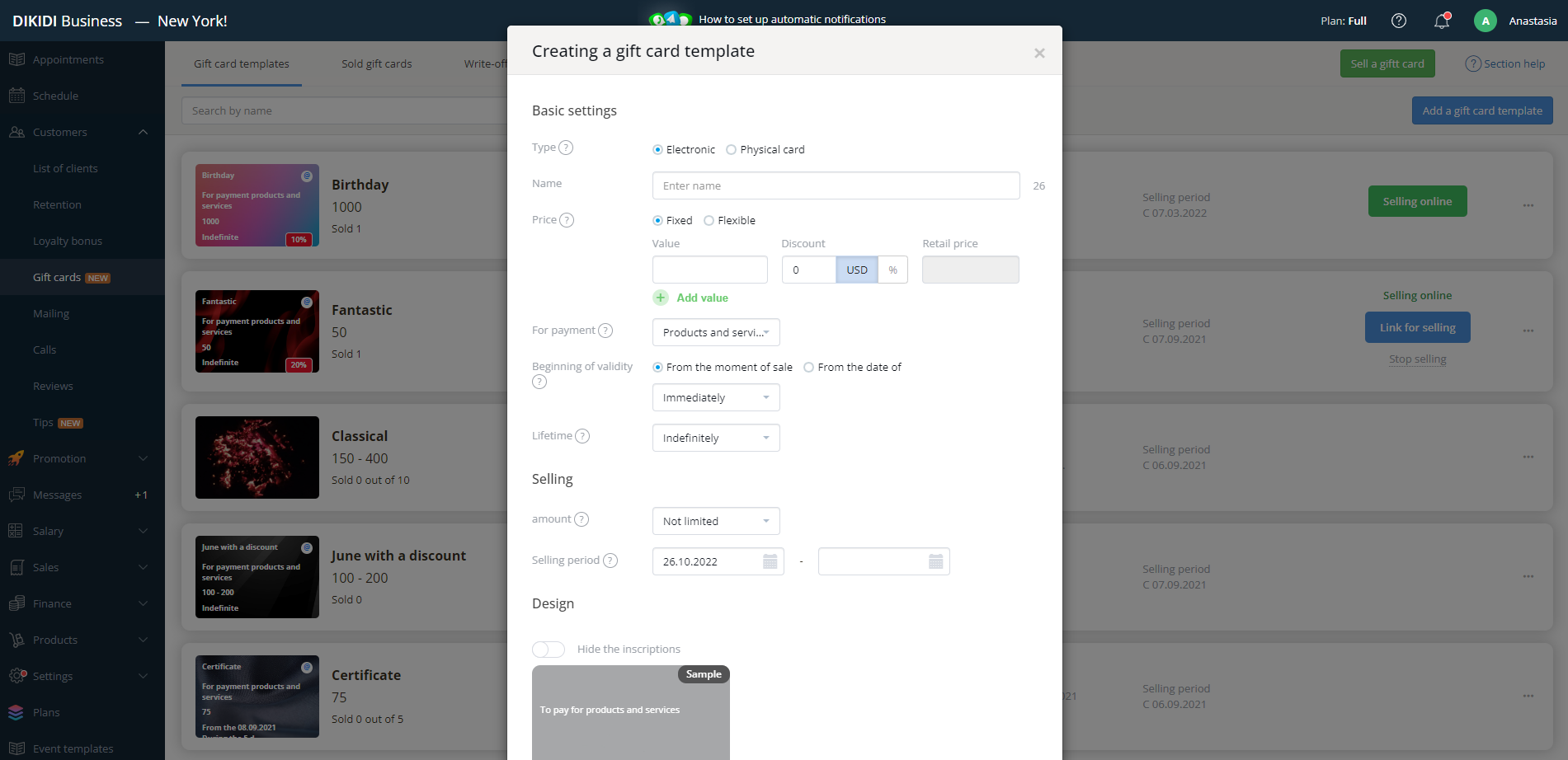
First, select the gift card type:
If you are just starting to sell gift cards — use Electronic (e-certificate number is assigned automatically).
If you already have — select the Classic type (you can specify the gift card number when selling as it appears on the printed gift card).
Next — select the type of gift card amount:
Fixed — here you can specify the exact value of gift cards. For example, 15, 30, 40.
Range — allows you to specify the gift card value when buying/selling. It can be a limited range from - to ... or not limited (do not fill the fields from / to).
At the same time, you can also specify a gift card discount.
Set gift card expiration dates
You can set conditions for using git cards by expiration date. For example, that a gift card will be valid immediately after a sale or deferred from a certain date or after a certain period.
Set the sales period
For example, you can limit the sale period. Let's say you're doing gift card promotion on the holiday eve.
Customize gift card design
How it will look to the recipient. Please note that you can choose from the suggested backgrounds or add your own. That way you can stand out. Dimensions of the layout should be in n a 3:2 ratio.
How to sell a gift card?
You can sell a gift card by clicking the "Sell a gift card" button in the "Gift card" section.
Or create a sale by selecting the "Gift card" tab. The gift card sales form is step-by-step and similar to ordering from an online store.
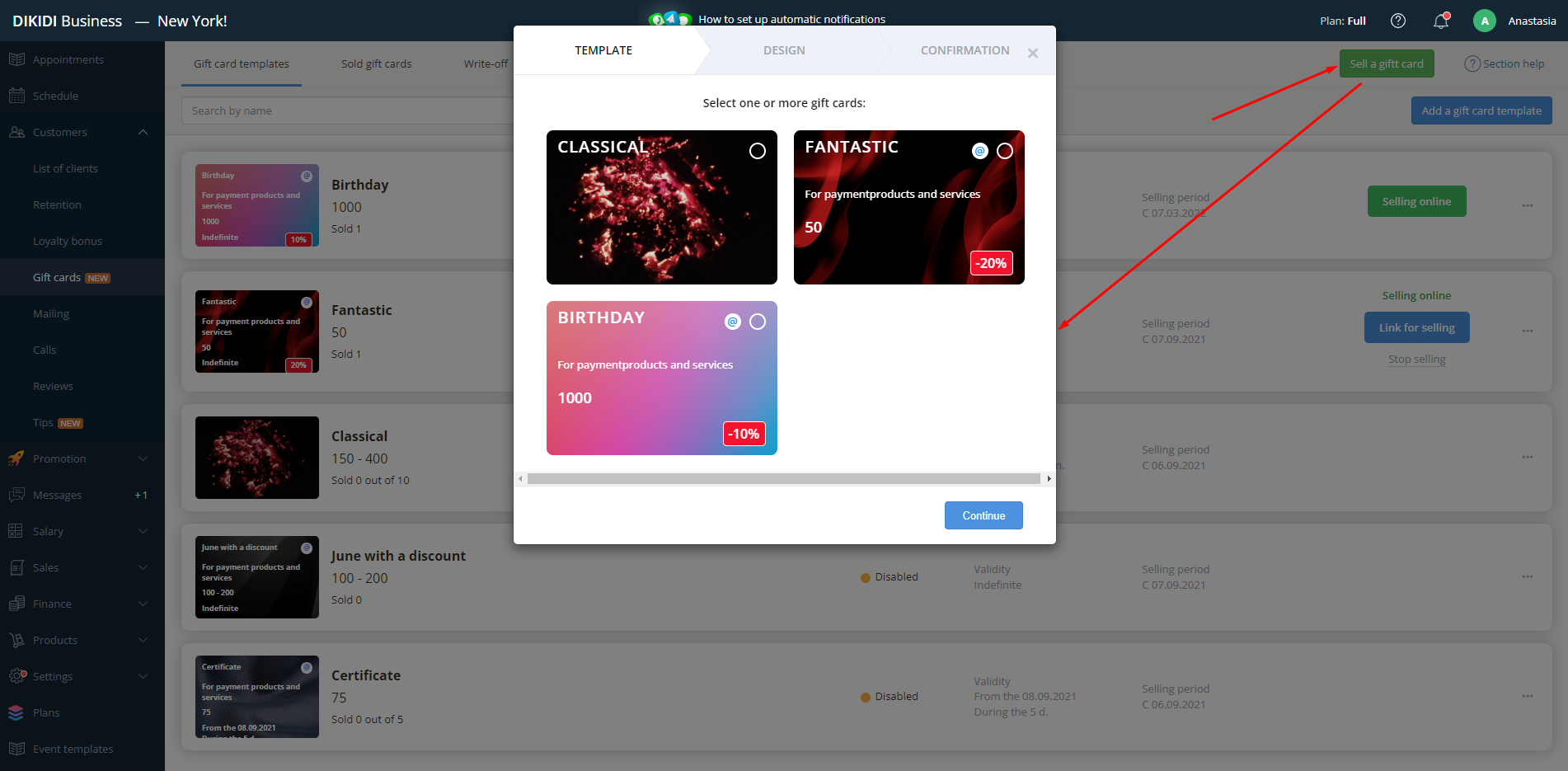
Select gift card templates you want to sell.
At the next step, indicate which visual a customer has chosen, select or enter the denomination. Specify the number of gift cards with this denomination.
Attention. If you sell a classic gift card, the system will ask you to indicate a gift card number.
After an order is formed, specify a buyer below, and where to send the gift card.
If you do not know customer's phone number, create a customer for these purposes - "Buyer" with a non-existent number.
Complete the gift card sale by payment processing.
Perfect. The gift card was sent to a specified address. Now when a gift card recipient comes to you, he will show you gift card сredentials so that you can apply it.
Selling a gift card online
You can sell a gift card not only during a face-to-face meeting with customers, but also ONLINE. To do this, you can put a gift card template for sale.
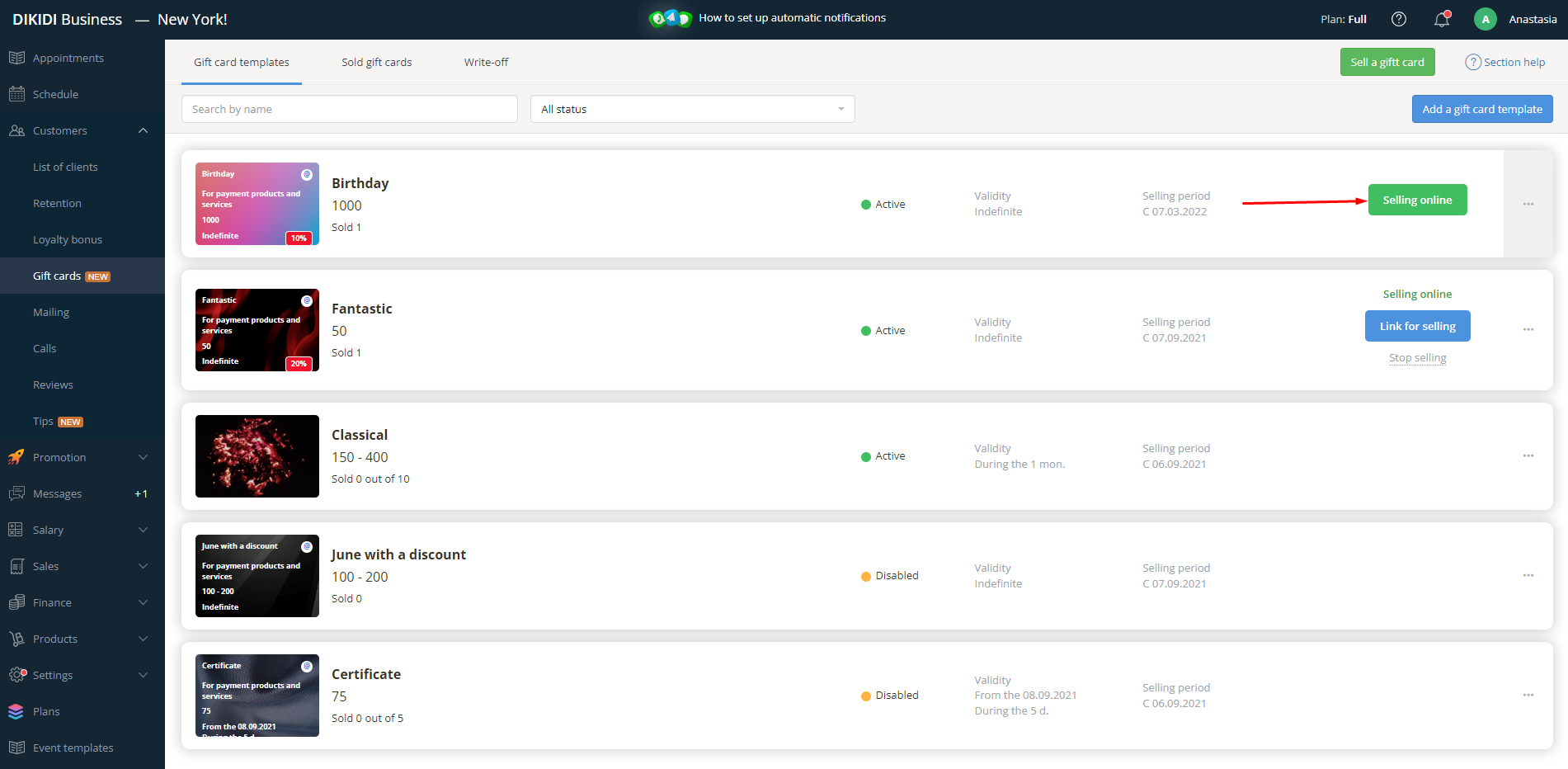
Select gift card templates you want to sell and click on Selling Online.
Attention. To accept Online payment, you need to connect Internet acquiring in the Finance - Acquiring section of the website dikidi.net/business.
*Percentage of DIKIDI commission is determined depending on the selected acquiring
Where will a gift card for sale be placed?
- Direct link to book online
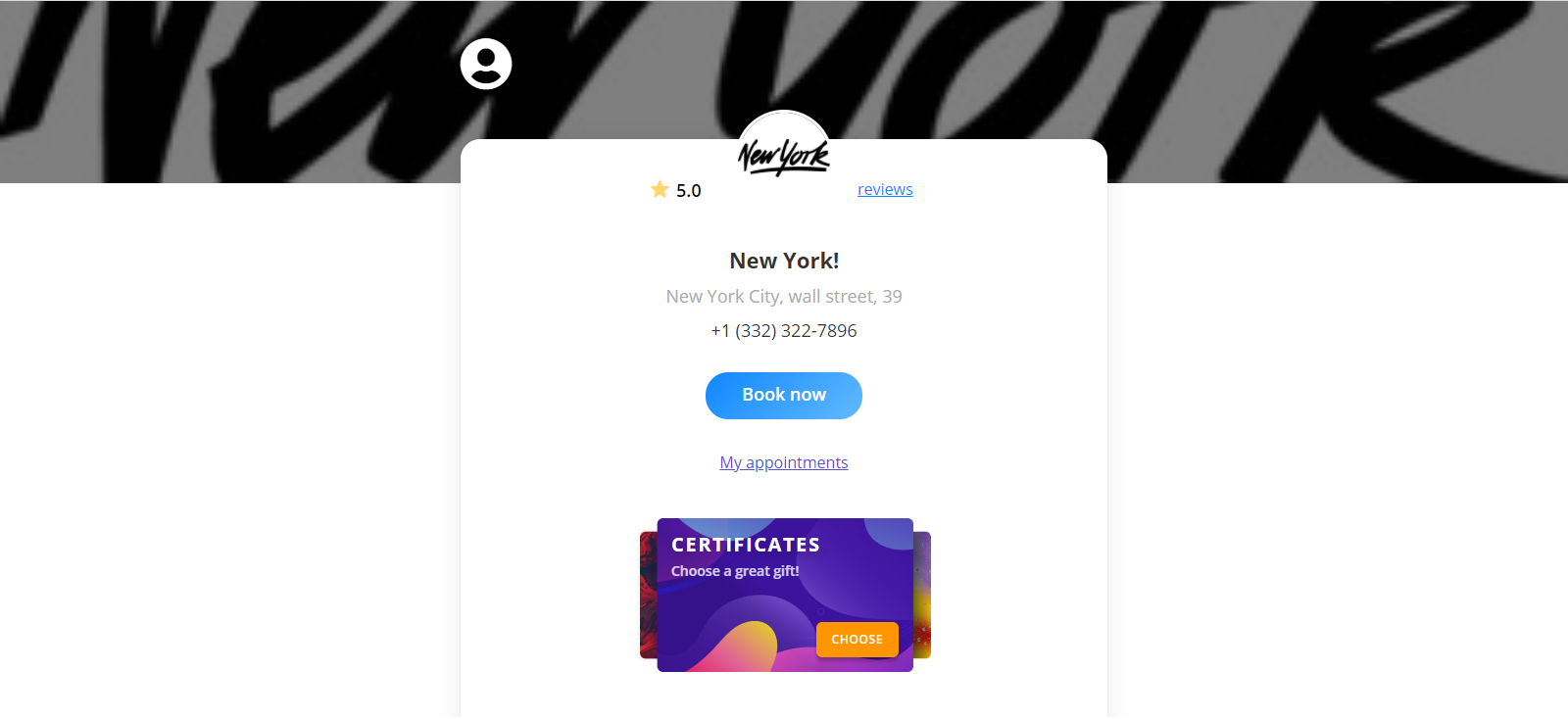
Once published, your gift cards will be available for online purchase. A customer will be able to choose a template, value and send the purchased electronic gift card to recipient's e-mail or to himself, and you will receive funds to your account.
Using a gift card
It's possible only based on conditions of a gift card template. The gift card can be used as payment for goods and (or) services. To finalize the sale, click "Go to Payment".
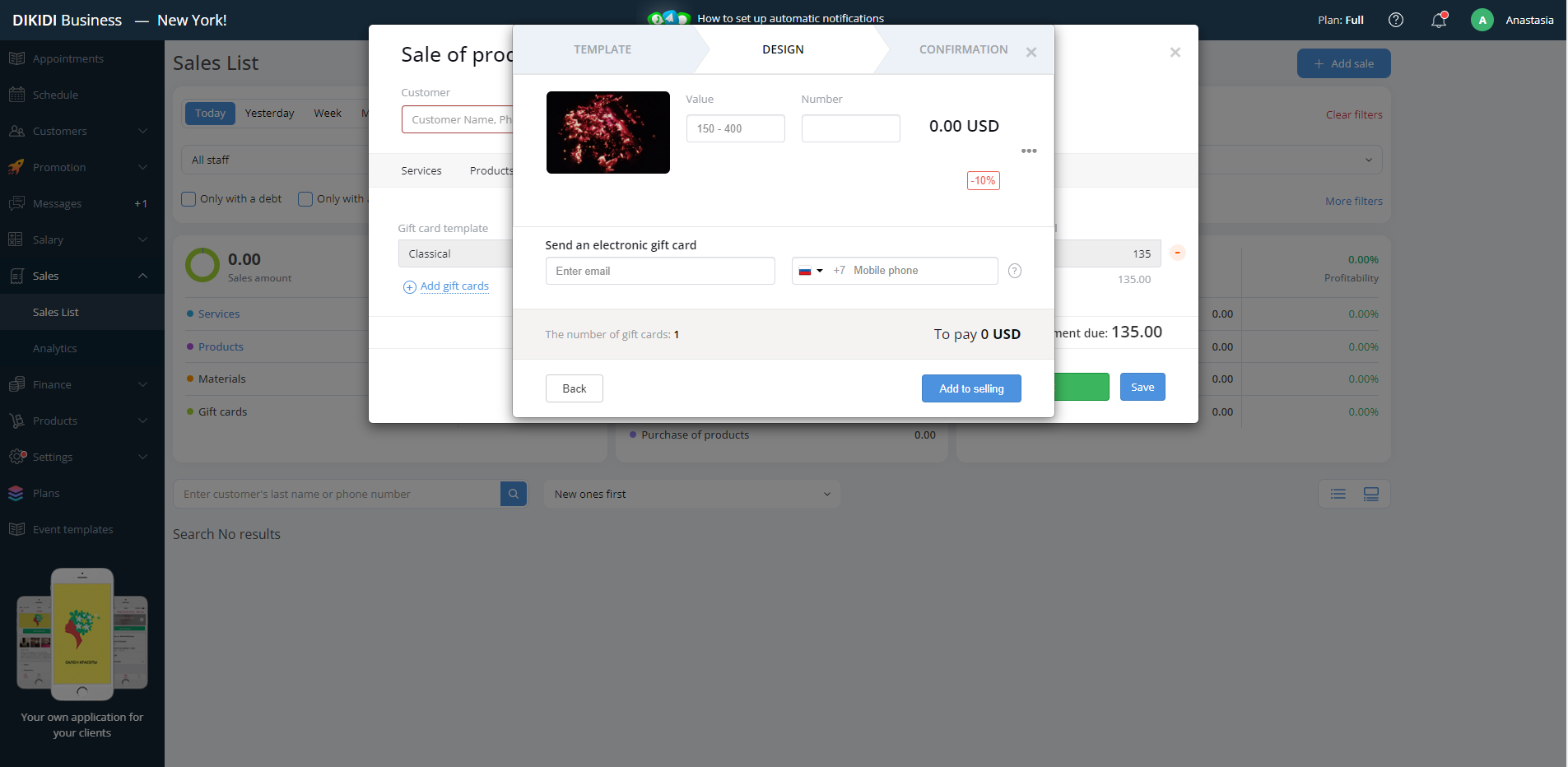
In the window that opens, you will see the Gift card button. By clicking on it, an additional window will open with the requisites of a gift card: number and pin-code. If a gift card is Classic - pin-code is not required.
Use of a gift card will happen with the right combination of number and pin code.
The Gift card functionality is available in the DIKIDI Business service in a paid plan, starting from the Standard.