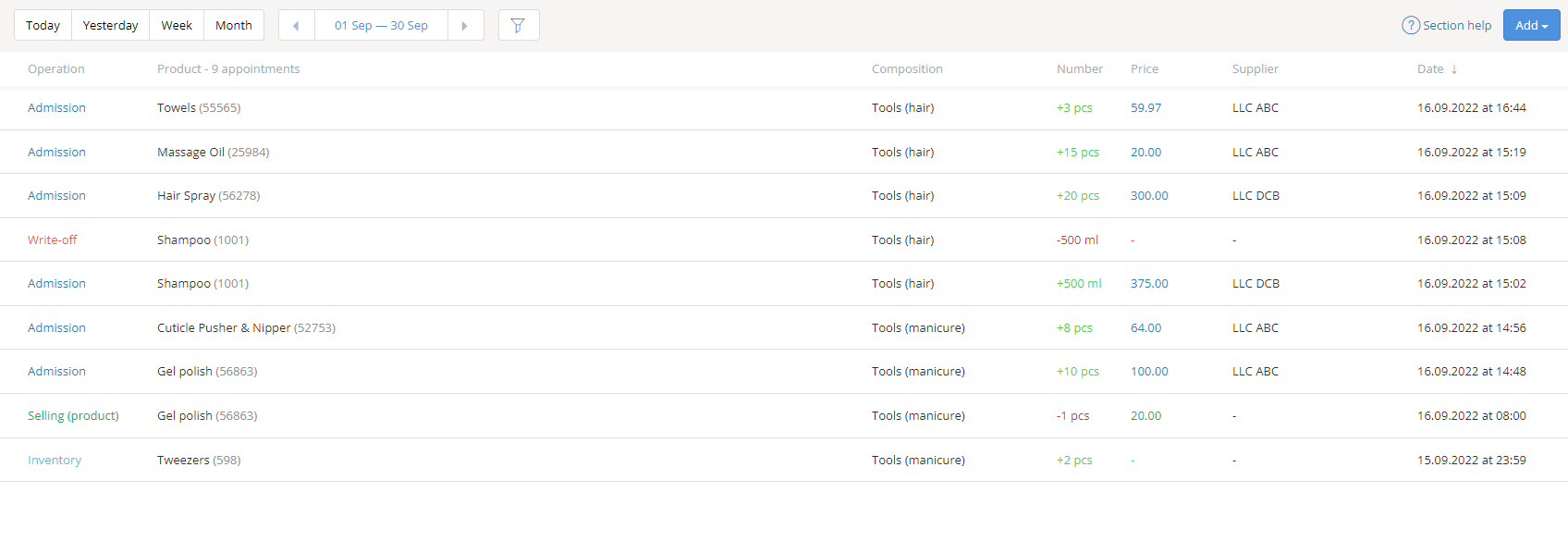Supply of Products
Last modified:
Supply is the movement of goods, which forms its new arrival at your warehouse from suppliers, vendors, countreparties. It's necessary to record this fact so that the warehouse balances are updated in the system.
You can arrange the product supply in the section Products - Flow of goods. Click on the Add button and select Supply.
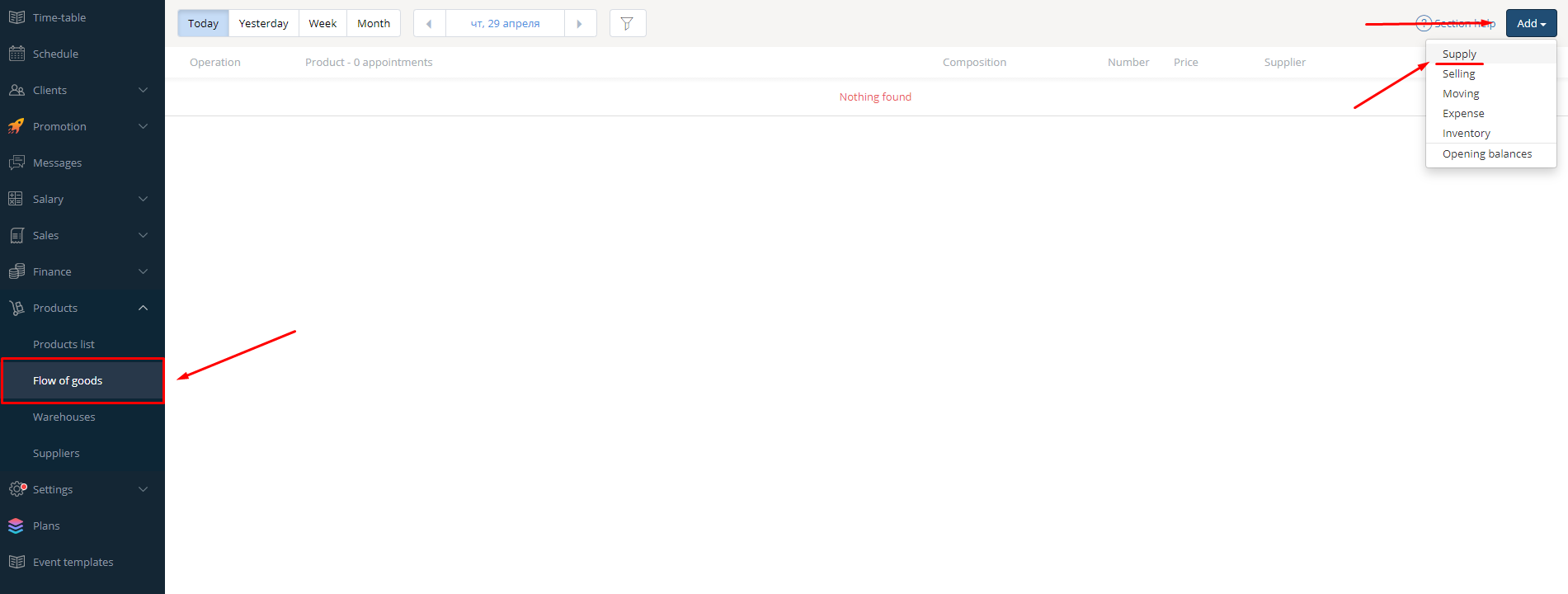
In the supply creation form, you must first select a warehouse to which a delivery is made and a counterparty (who delivers your products).
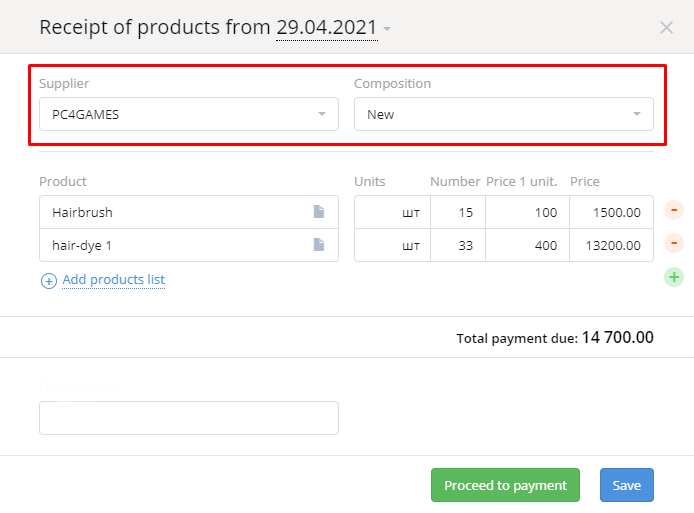
Next, you must specify products to be supplied. This can be done manually by specifying each one, or by selecting several at once in a list. Having selected these products, fill the Price and Quantity fields according to your invoice.
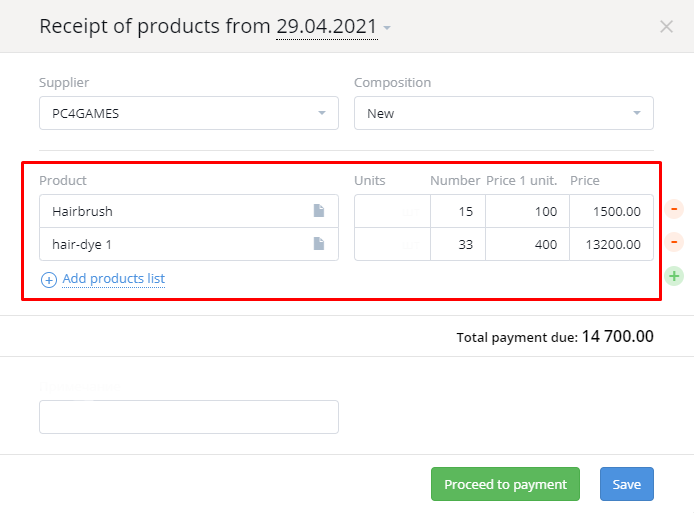
Next, you can make a payment for the supply, that is, create an expenditure of funds for product purchasing.
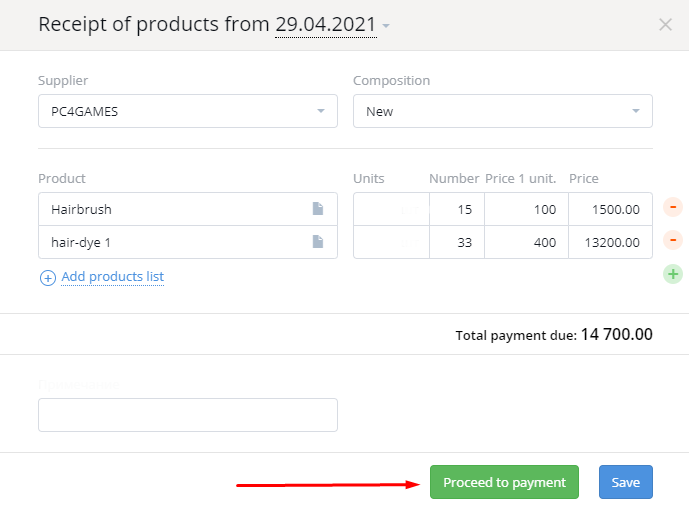
When paying, it's enough to specify a cash flow item for further accounting of expenses, then click Save.
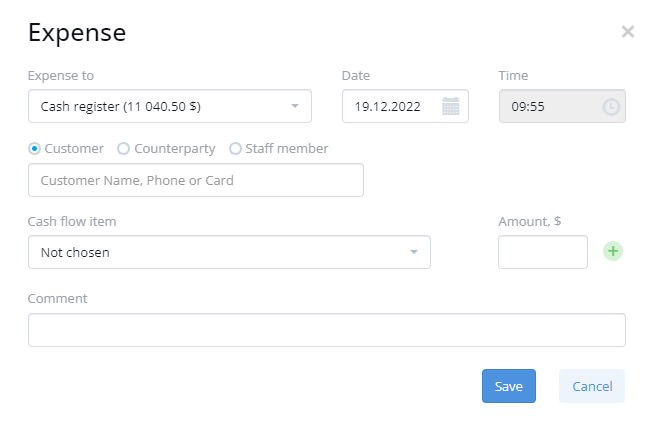
The movement of each product in the Supply must be reflected in the Flow of goods section.