Prepayment: Less Loss, More Profit
Last modified:

Have you ever dealt with customers who forget about their appointments or reschedule them at the last moment? Set up a prepayment!
Prepayment is a strategic tool for increasing income and business stability. It protects professionals from losses due to no-shows, while ensuring the customers that their visits will definitely take place.
👉 We recommend to set up a prepayment if:
- You have a full schedule 📅
- Customers book appointments with Top Professionals ⭐
- You offer popular, long lasting, or expensive services 💅
- You have a new customer or a problematic one, who frequently cancels appointments🚫
How Prepayment Benefits the Business 💼
1️⃣ Reduction of no-shows: A customers with a prepaid appointment is more responsible and much less likely to reschedule or cancel their visit at the last moment.
2️⃣Schedule optimization: Prepayment helps to plan the workload of professionals in advance, especially for top ones. This reduces the risk of unexpected downtime.
3️⃣Confidence in revenue: A professional always knows that their time will be compensated, even if a customer doesn't show up. This reduces stress levels and makes work planning more predictable.
⚙️Setting Up Prepayment
⚠️ Important! To activate prepayment, you need to enable online booking and one of the payment methods (a bank card, acquiring).
1️⃣ Go to the “Settings” → “Online Booking” → “Booking Rules” section.
2️⃣ Set the prepayment amount by choosing a fixed sum or a percentage of the service cost.
3️⃣ Specify when the payment is made: immediately upon booking or as a delayed request that will be sent a few days before the visit.
4️⃣ Configure which services the prepayment will apply to, select the visit period, employees, and customers categories.
5️⃣ Click “Save”.
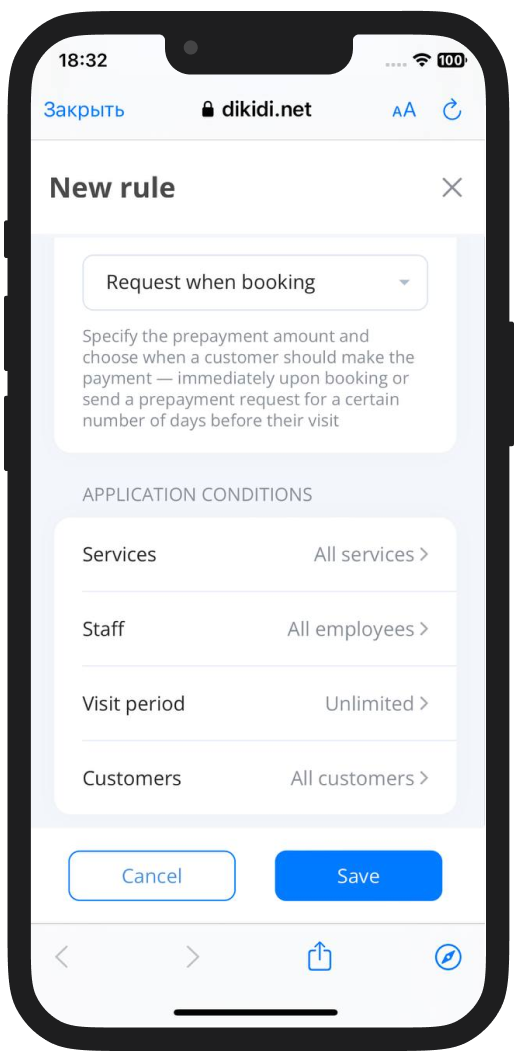
📖 Read also: