Auto Accruals: What Is It & How Does It Work?
Last modified:
You need to calculate and set up an employee’s salary before you can pay it. This accrual serves as the basis for the payment. It contains the calculation formula and a clarification showing how the final amount was calculated.
- The calculation formula is set up in the employee's salary scheme
- Clarification about the accrual is provided in this article.
What is an auto accrual?
Auto accrual is a document automatically generated by the system that records the employee's daily salary amount according to the configured salary scheme.
✅ Example:
According to the salary scheme, an employee receives:
- a fixed daily rate of 10 dollars
- a percentage of their own sales of 40%
When the workday begins, the system automatically creates an "Auto accrual" document for the amount of 10 dollars. Throughout the day, the accrual amount is being updated based on the sales made.
The system generates such accruals automatically. At the end of the reporting period, you only need to pay the accrued amount.
How to enable “Auto accruals”?
1️⃣ Go “Control” → “Salary” → “Schemes” → “Auto accruals”;
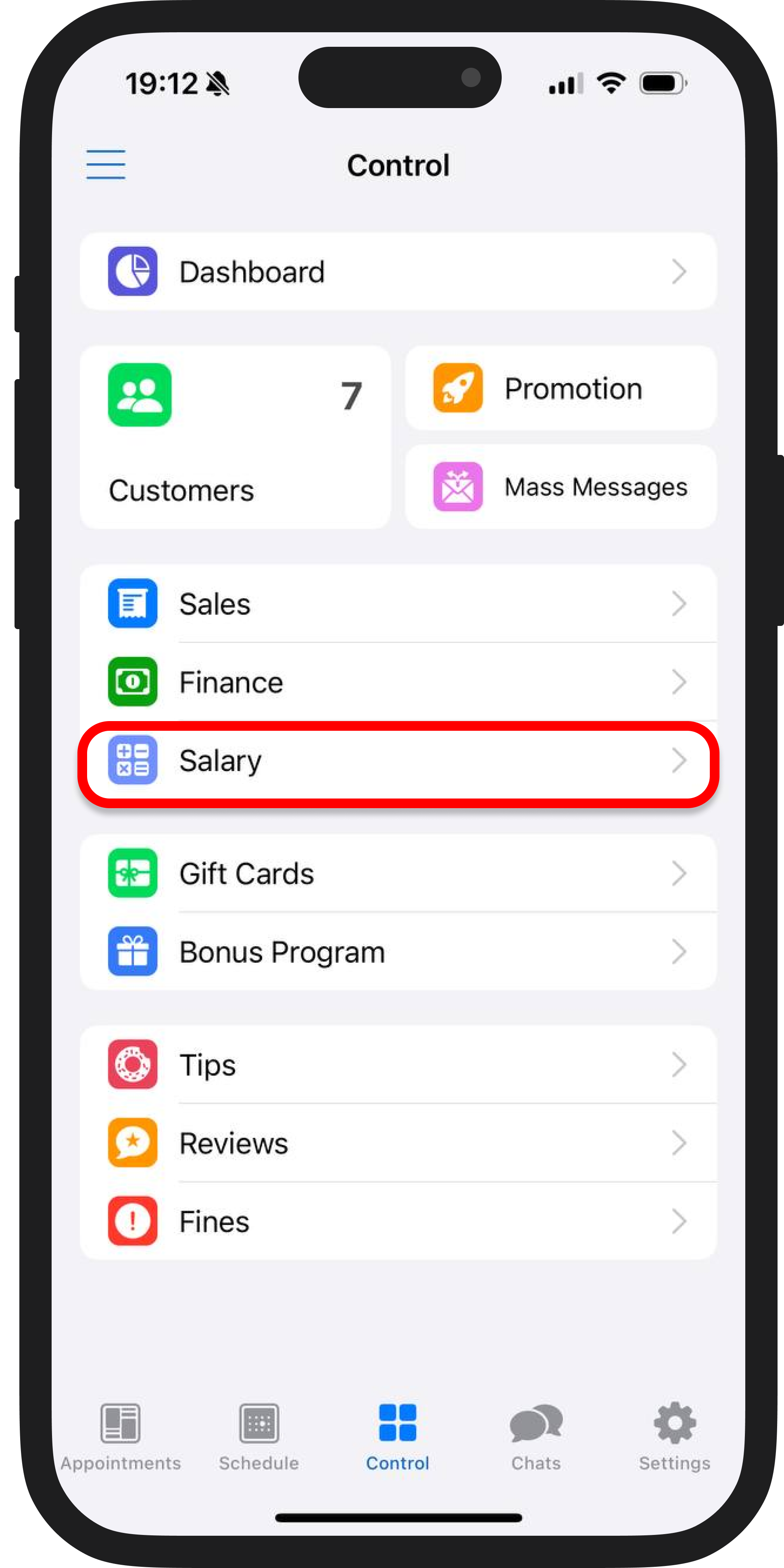
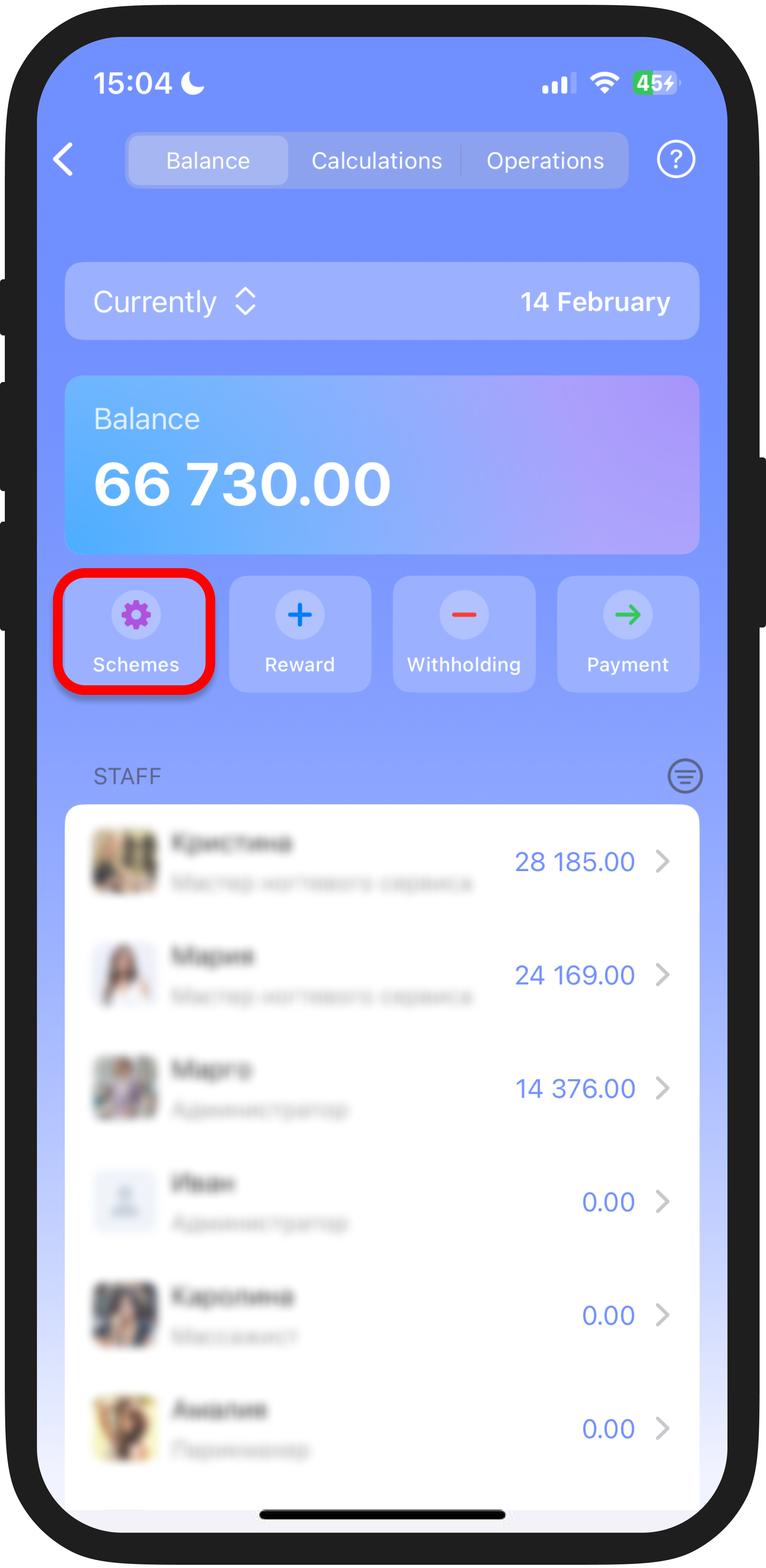
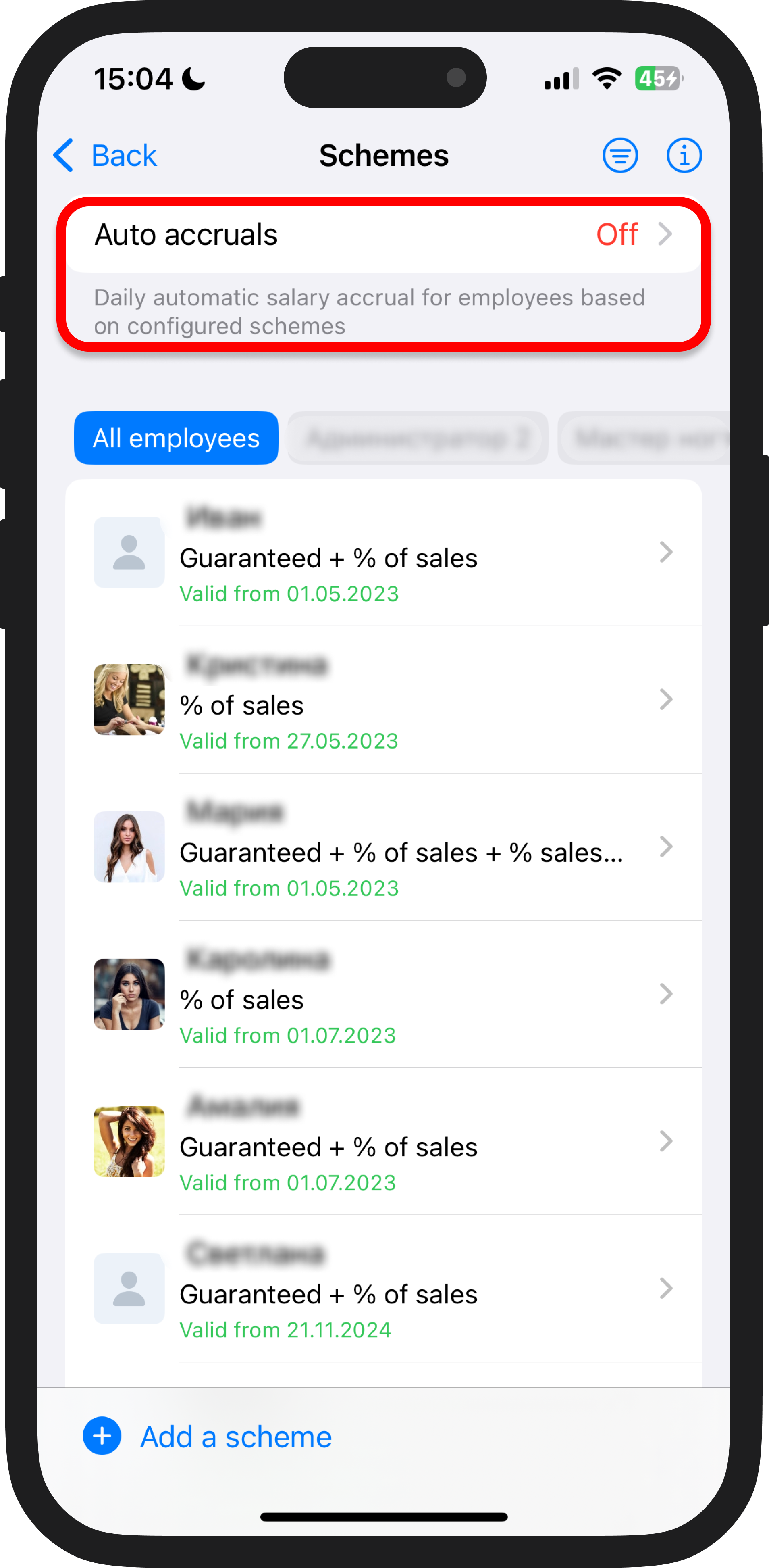
2️⃣ Click “Enable”;
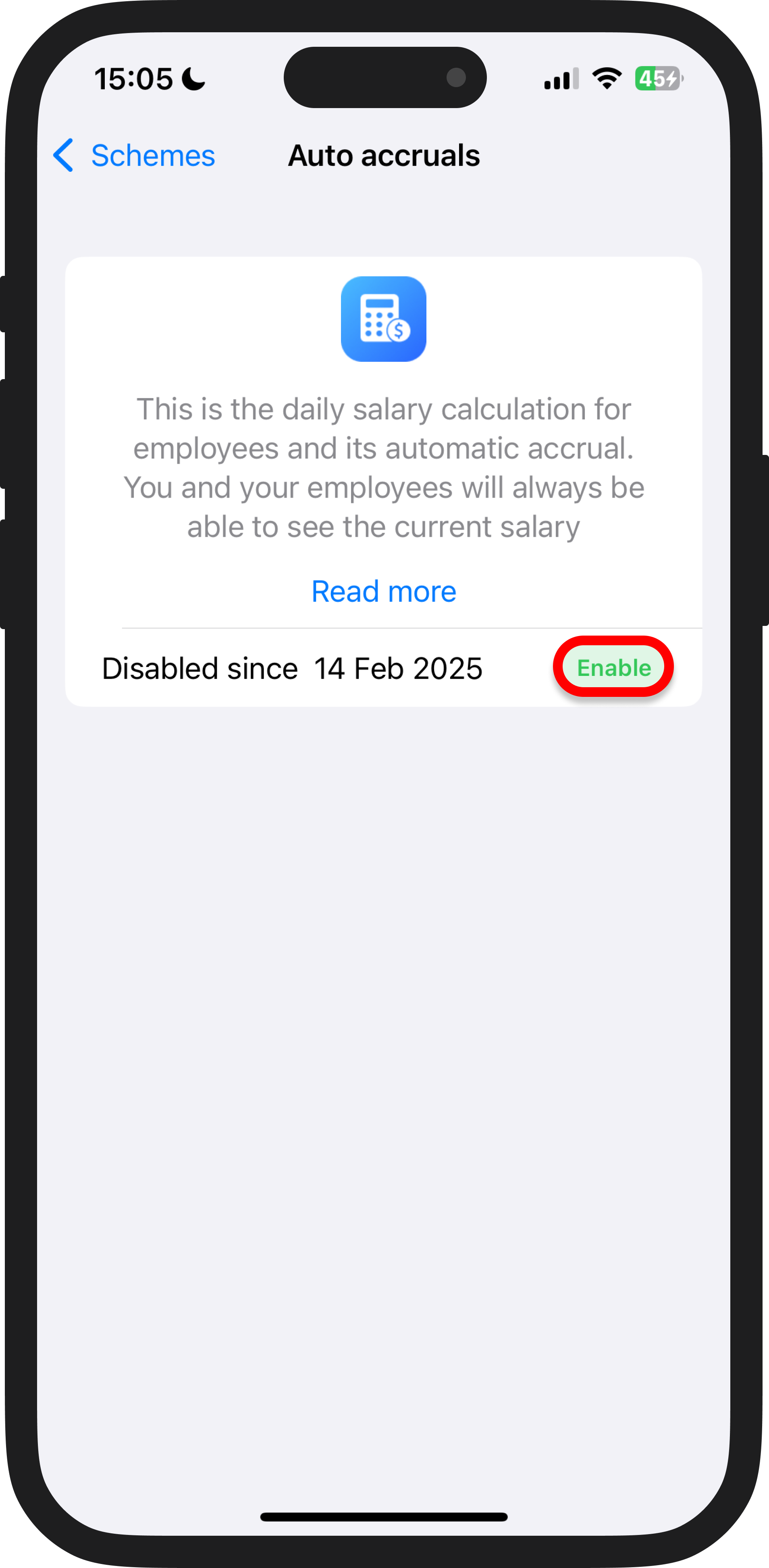
3️⃣ Select the day from which auto accruals will be enabled;

4️⃣ Confirm by clicking “Enable”.
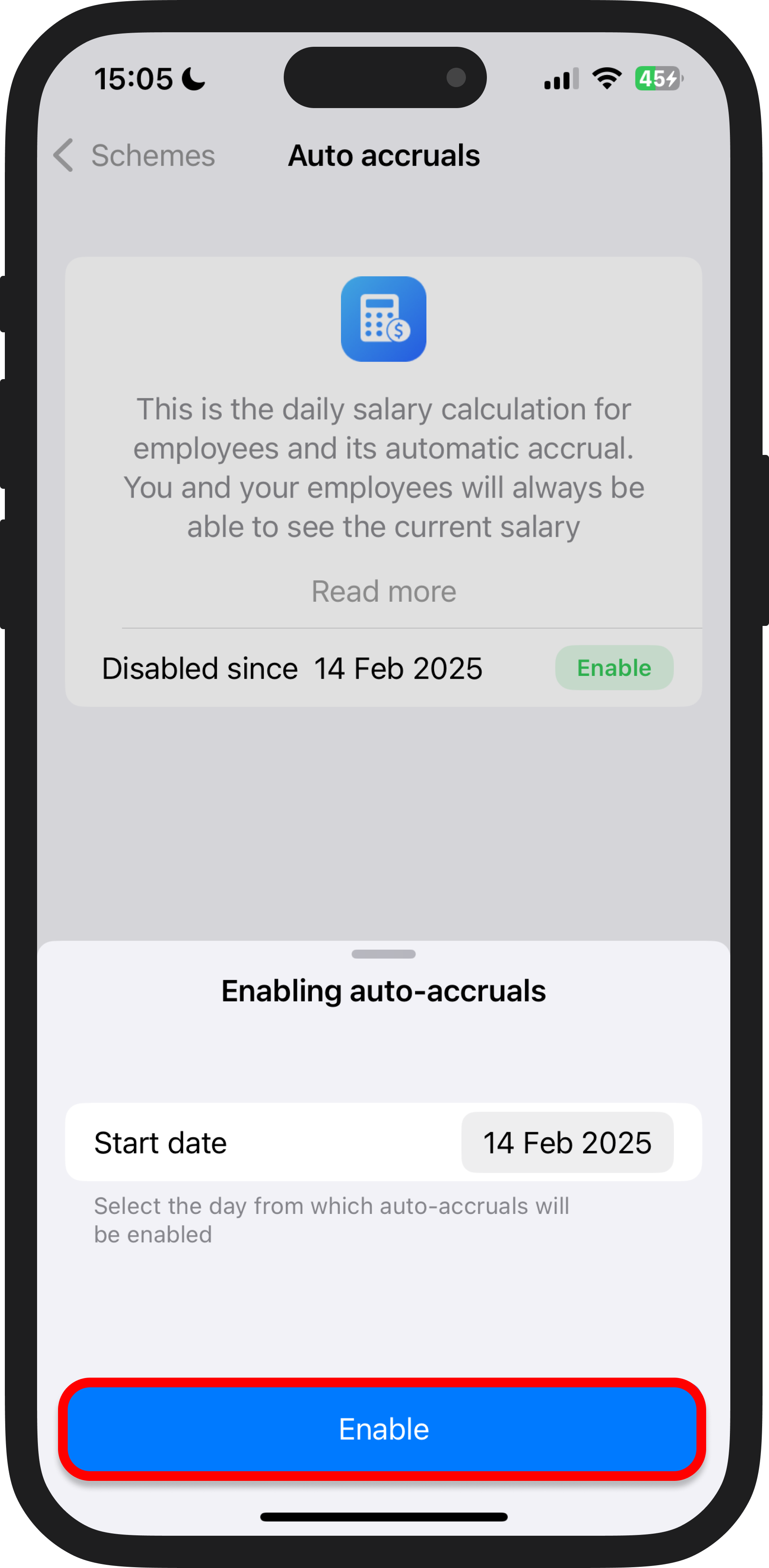
How to disable “Auto accruals”?
1️⃣ Go “Control” → “Salary” → “Schemes” → “Auto accruals”;
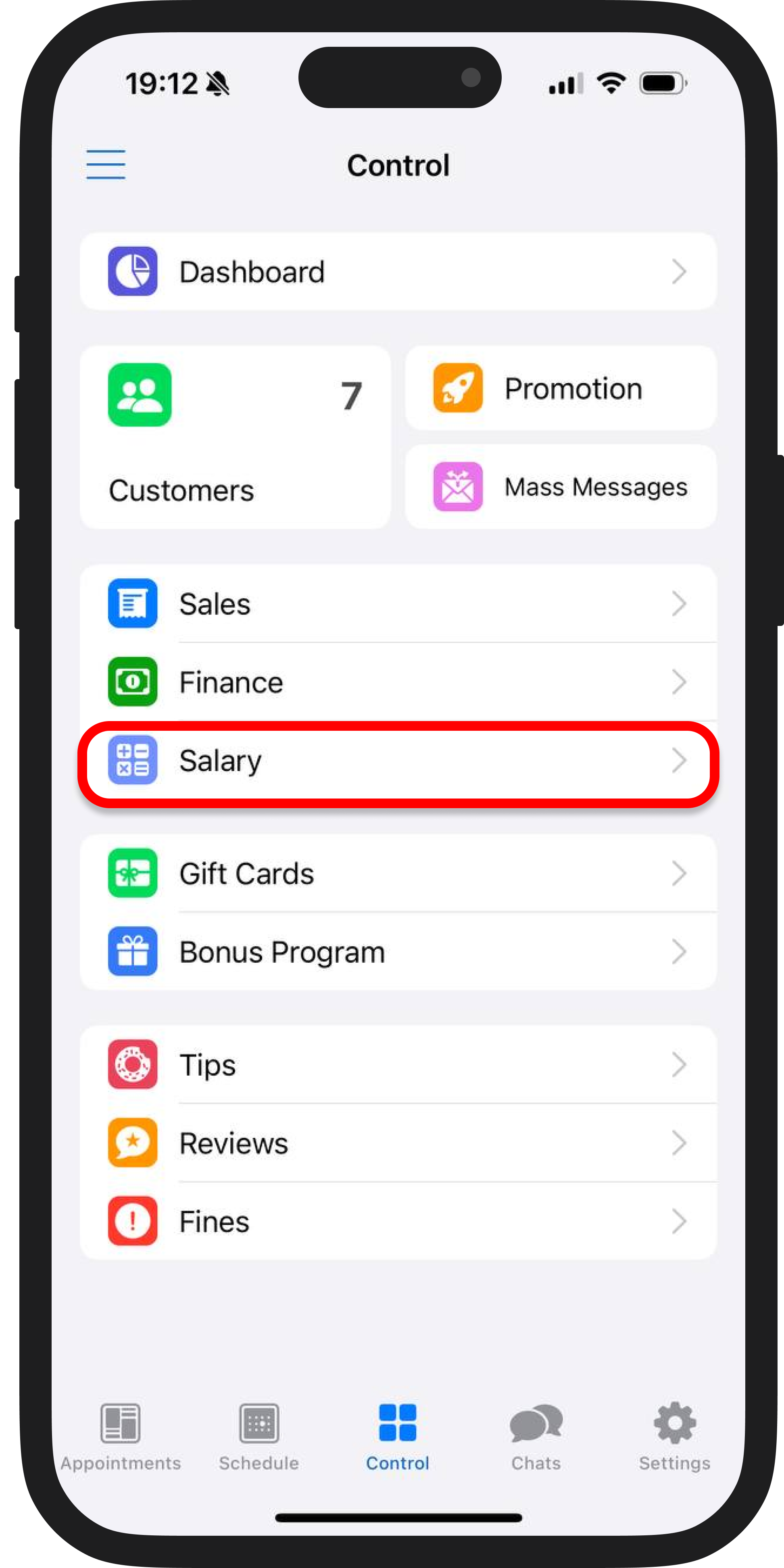
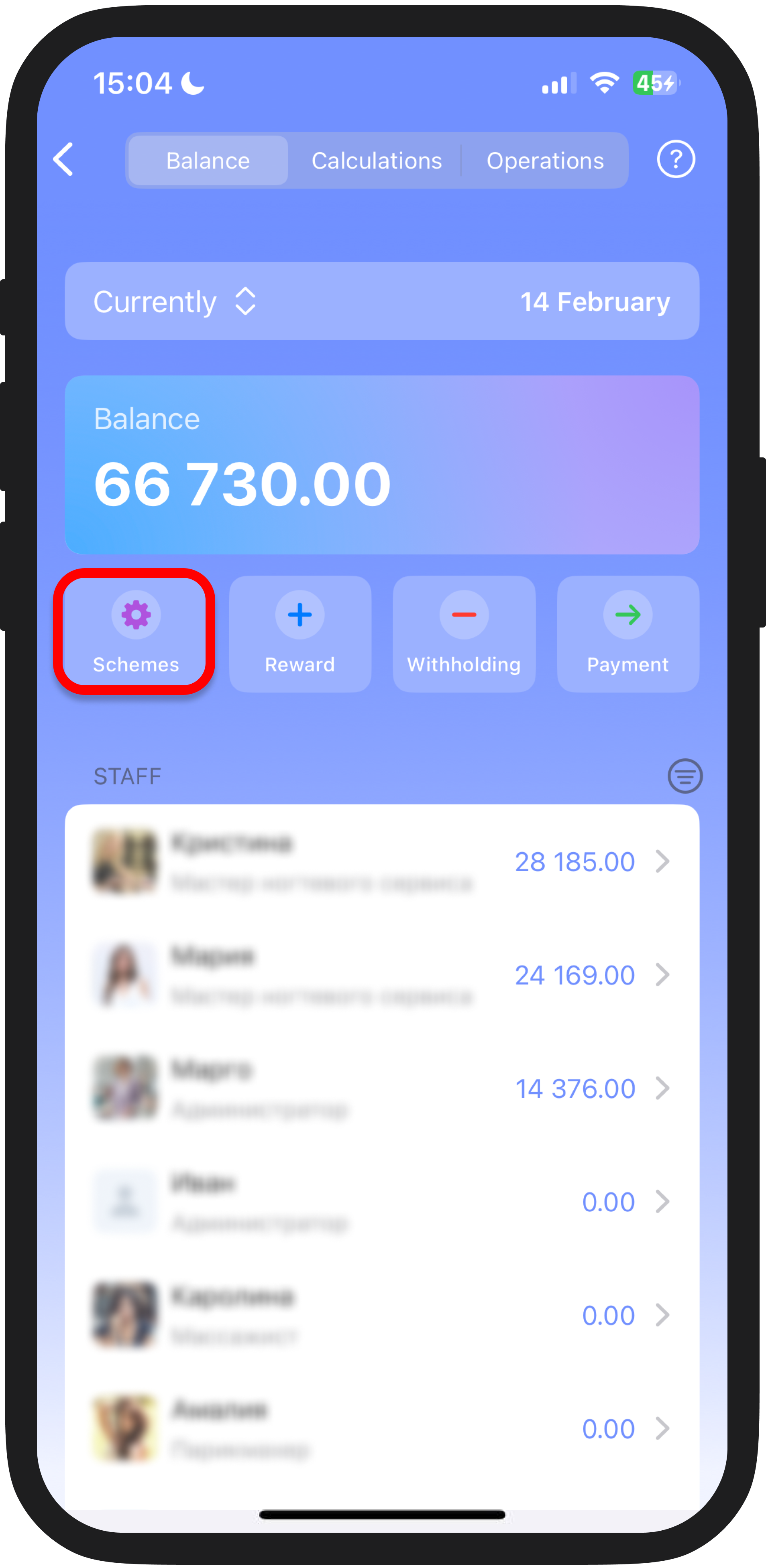
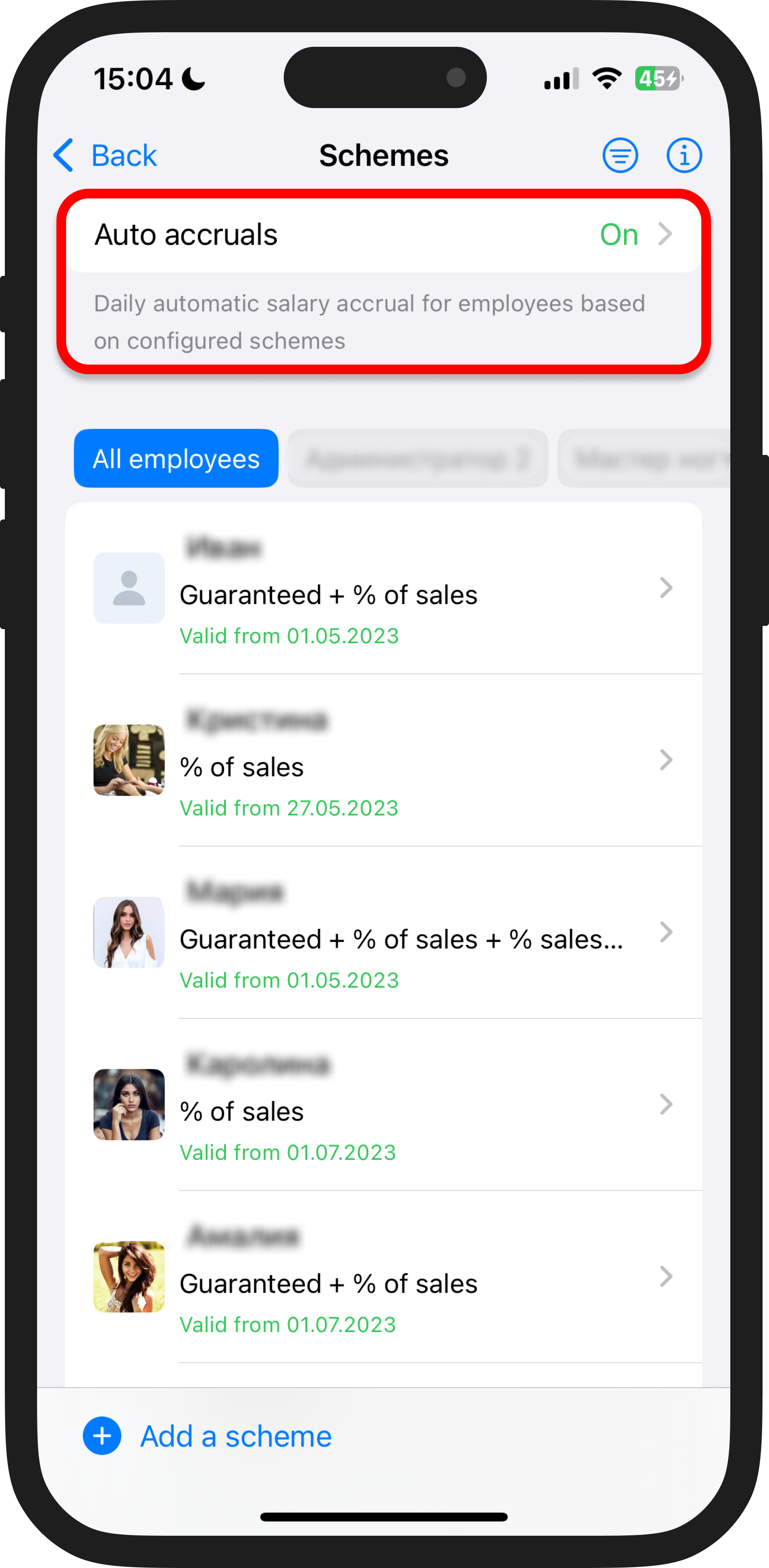
2️⃣ Click “Disable”;
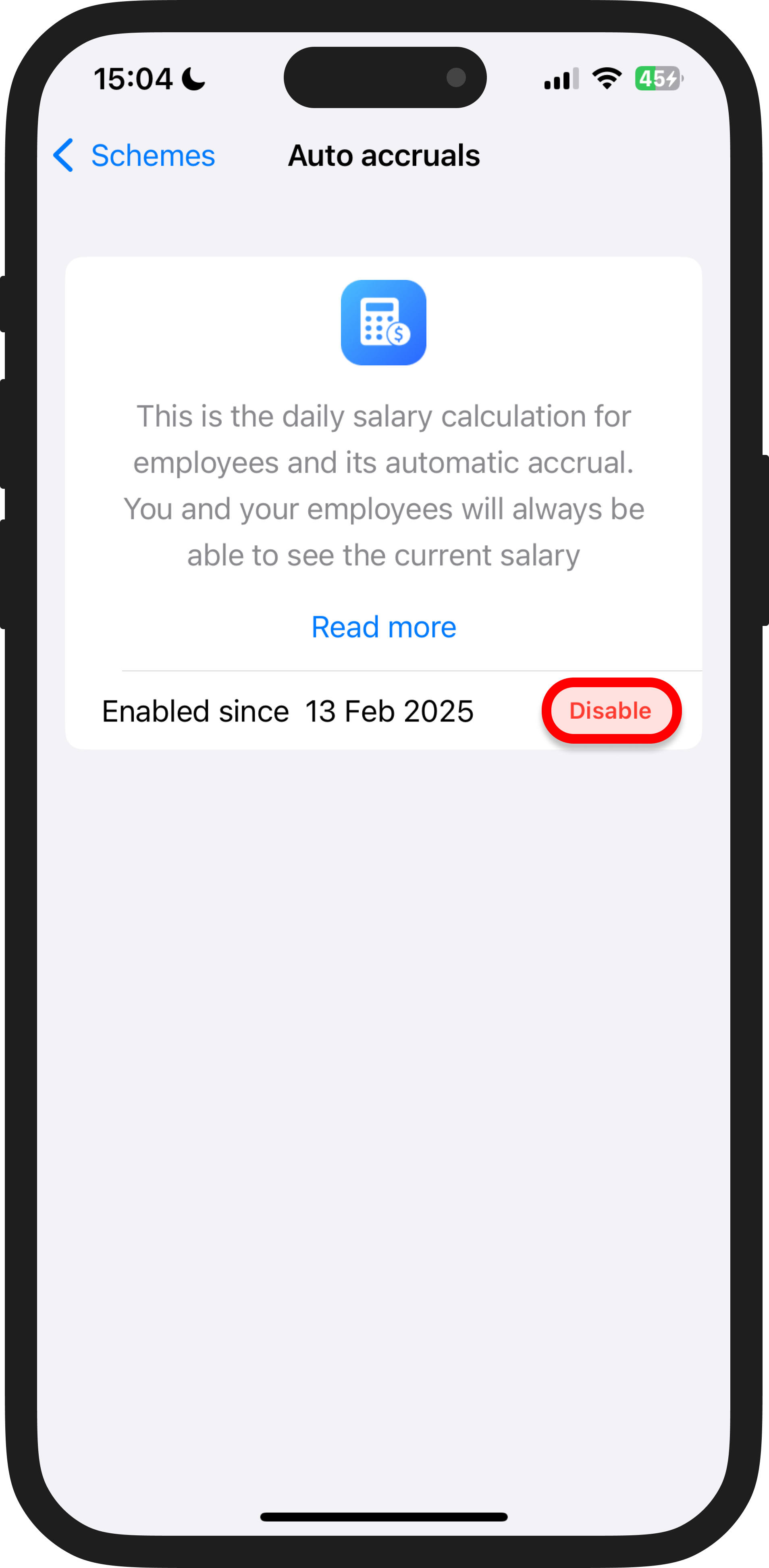
3️⃣ Select the day from which auto accruals will be disabled. From this period, all automatic accruals will be removed;
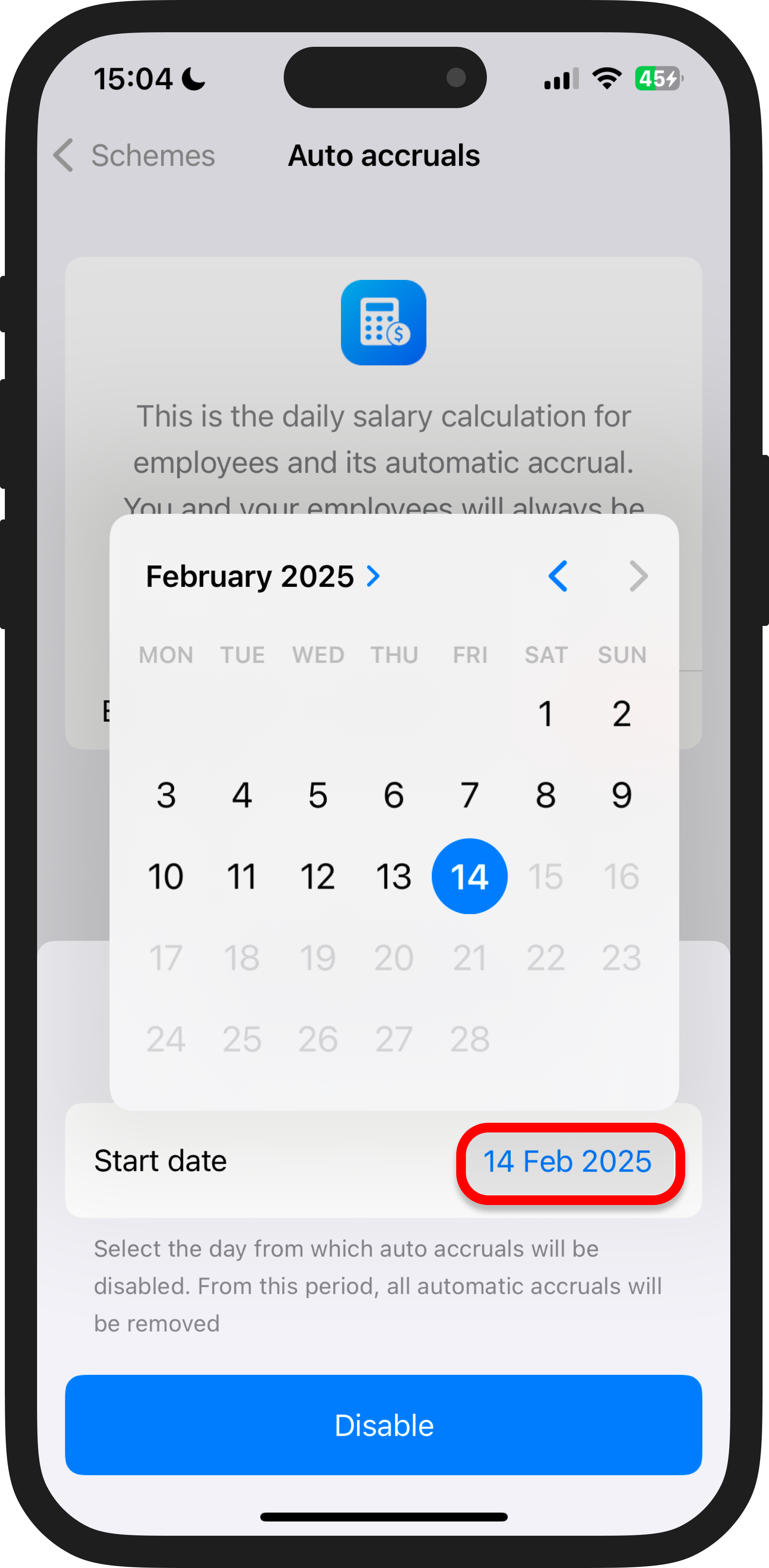
4️⃣ Confirm by clicking “Disable”.
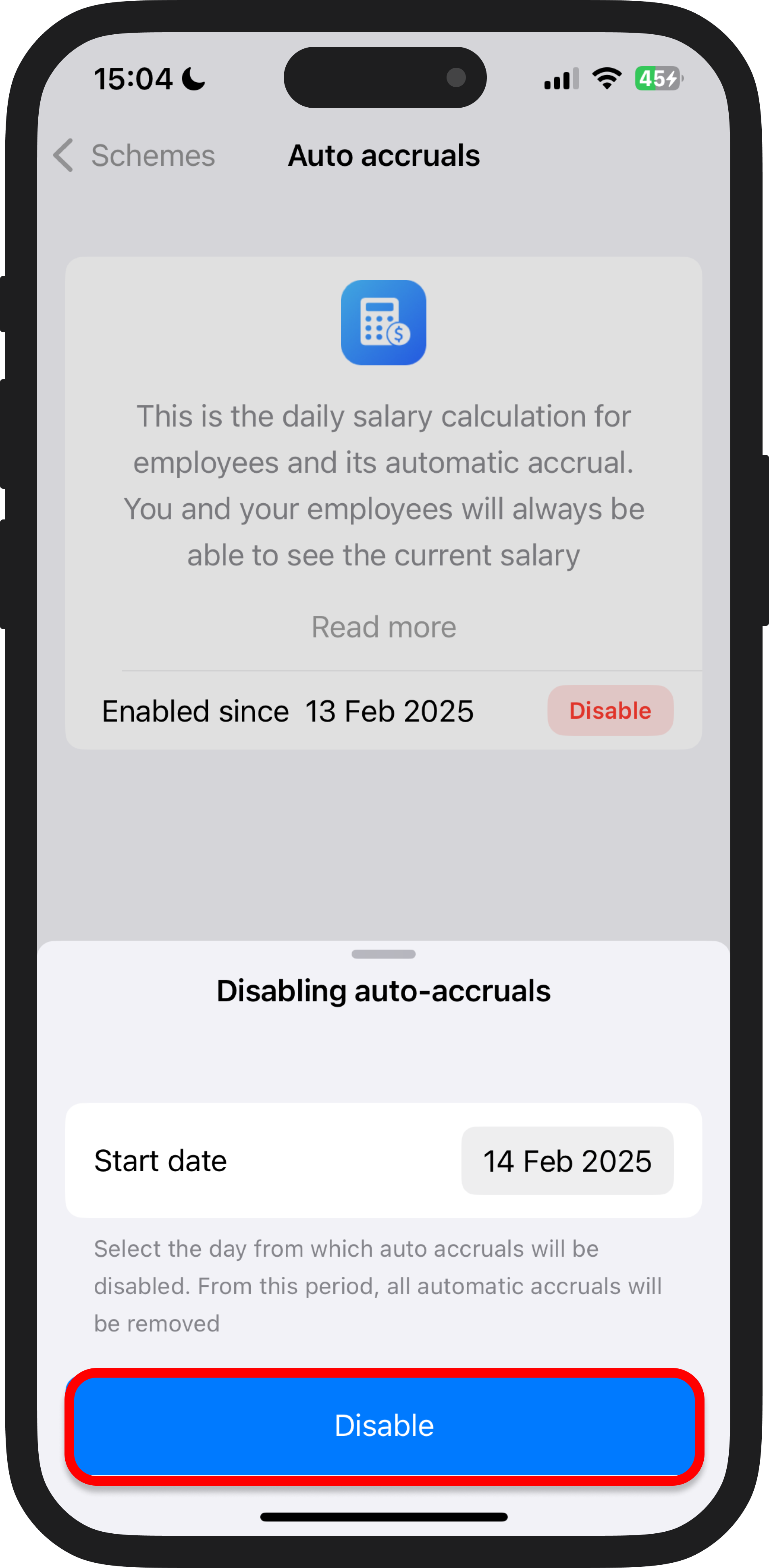
Where to view accruals?
The full list of auto accruals is available in the "Salary" → "Operations" section.
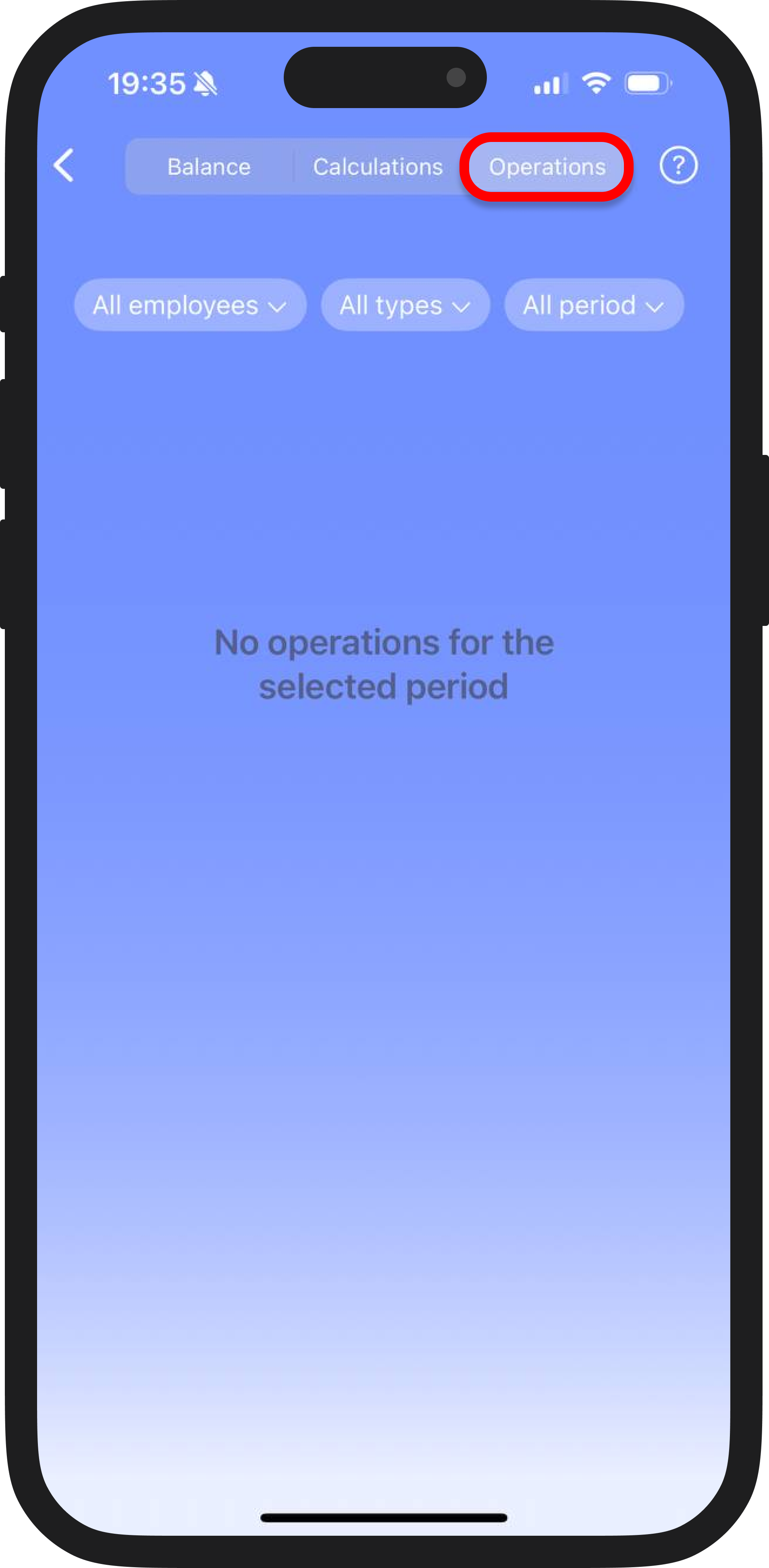
📖 Read also: