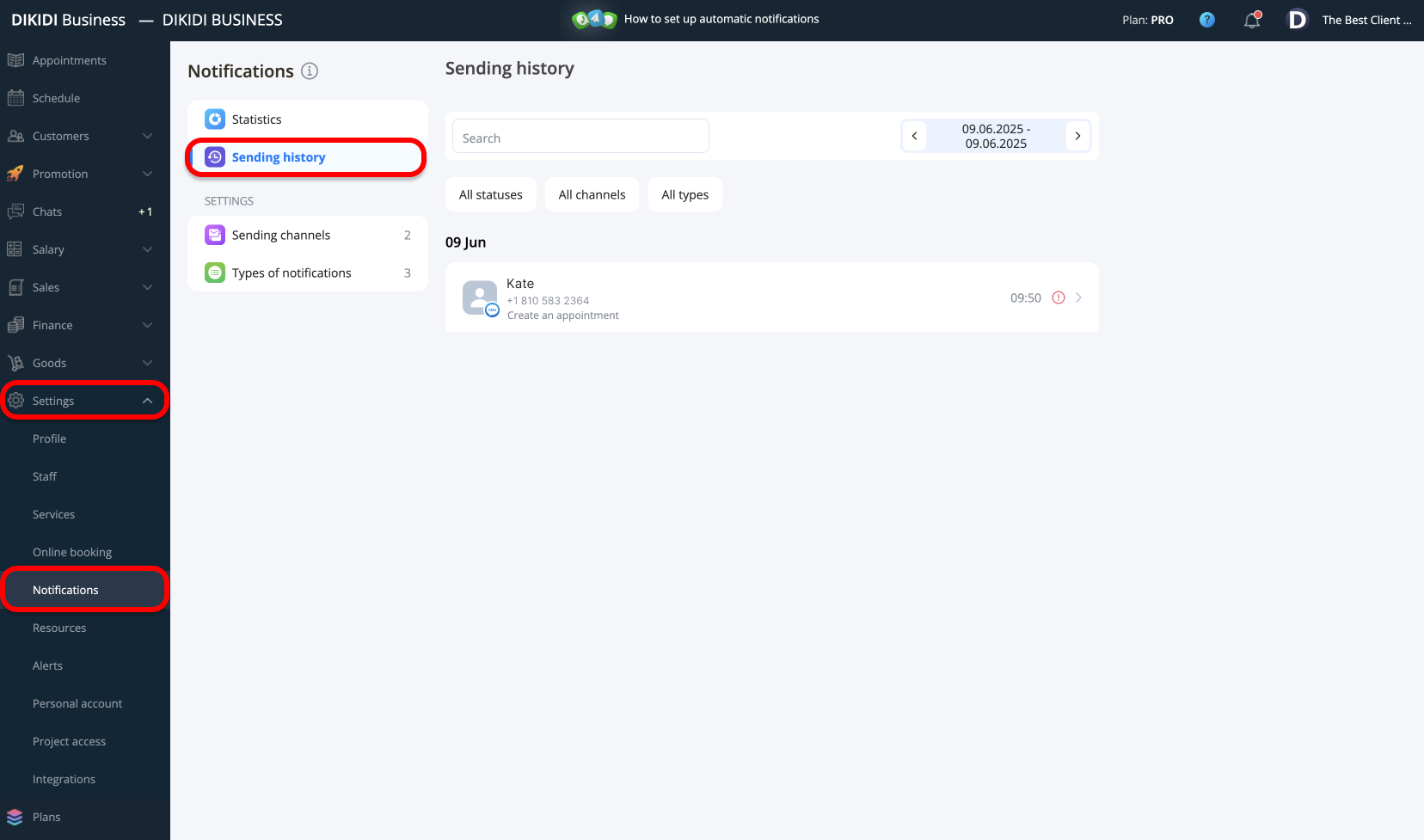What Are Notifications For?
Last modified:
Do your customers often miss appointments or arrive late? A modern solution to this problem already exists: automatic notifications that the system sends to the client before the scheduled visit.
By sending a timely notification:
- Your business loses less revenue due to "no-shows";
- Customers appreciate the care and are less likely to reschedule appointments;
- Staff spend time on important tasks instead of making calls and writing messages.
This is a simple way to show your professionalism to customers.
The method is simple, but its effect is profound.
Setup Notifications in 3 Steps
1️⃣ Connect Channels
📱 App: Go to "Settings" → "Notifications" → "Notification Channels".
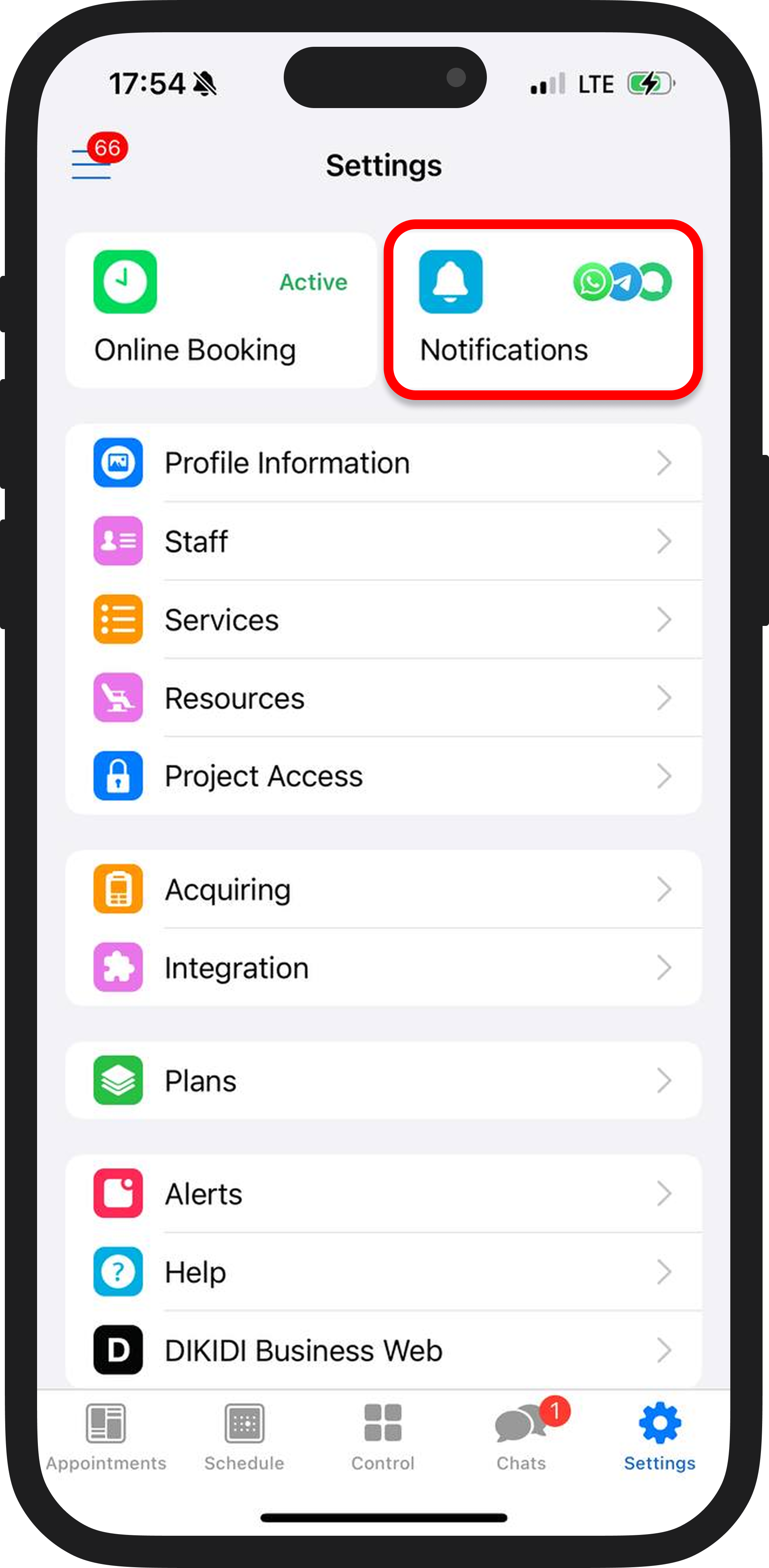
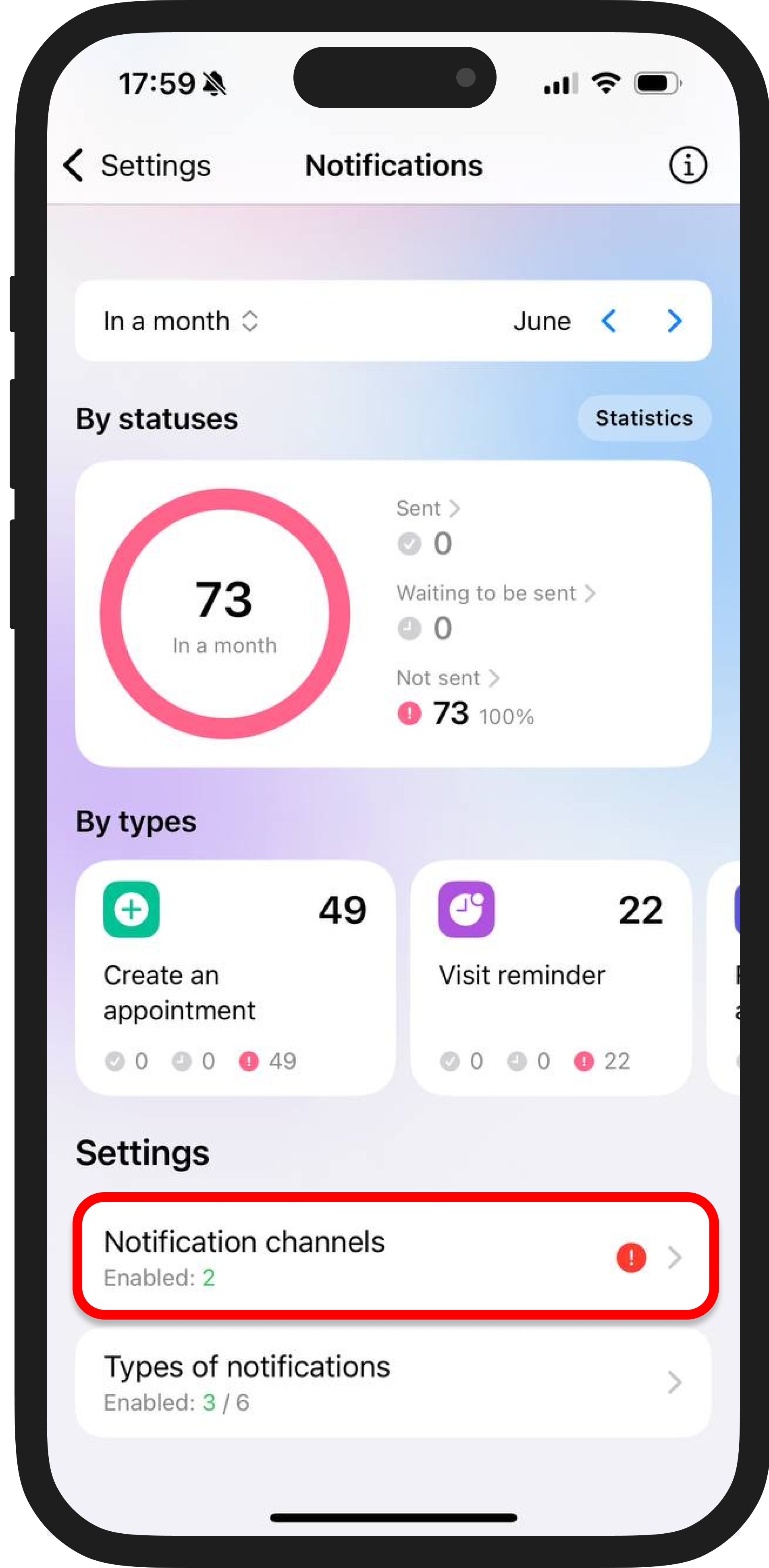
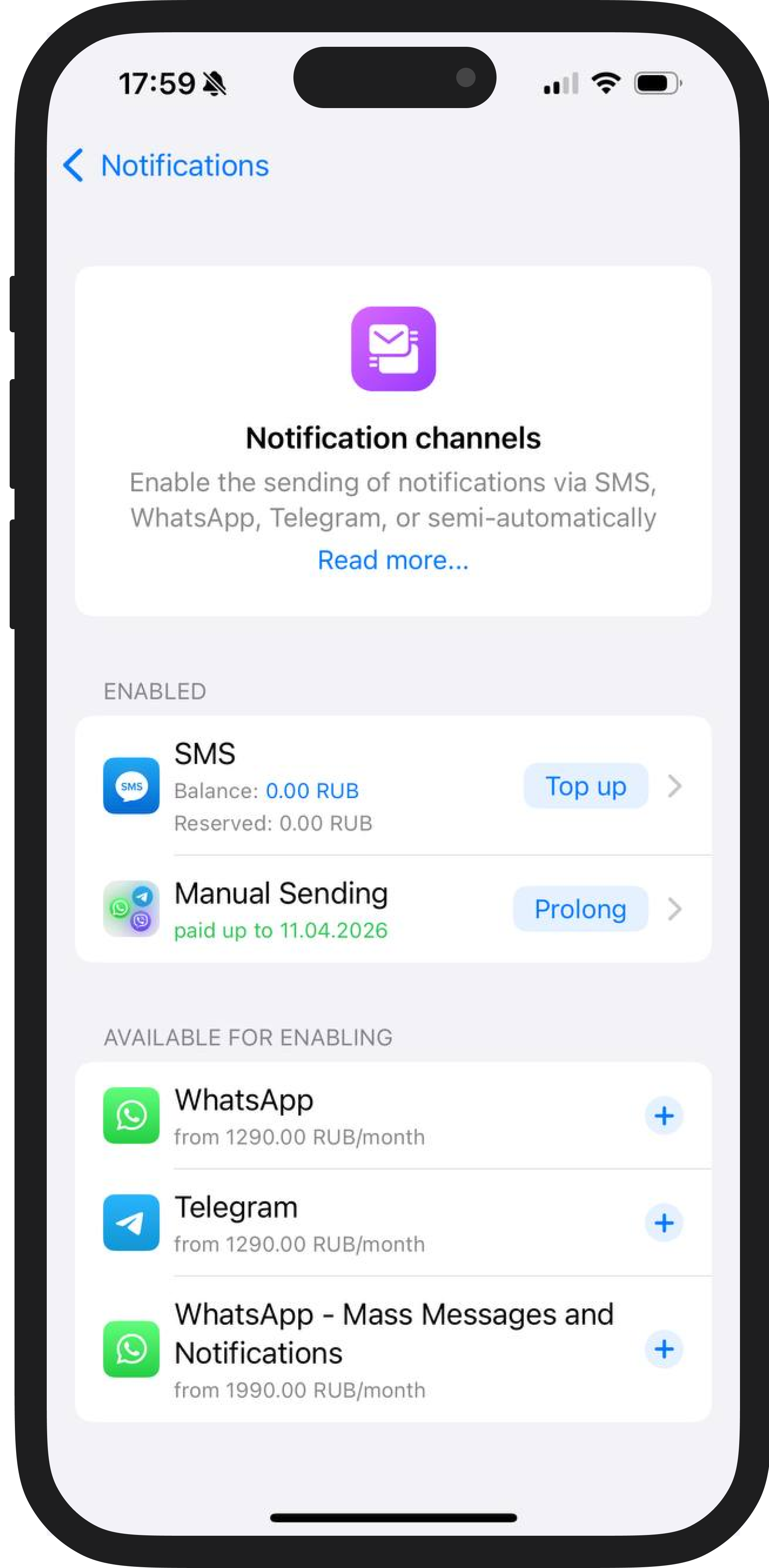
🌐 Web: Go to "Settings" → "Notifications" → "Sending Channels".
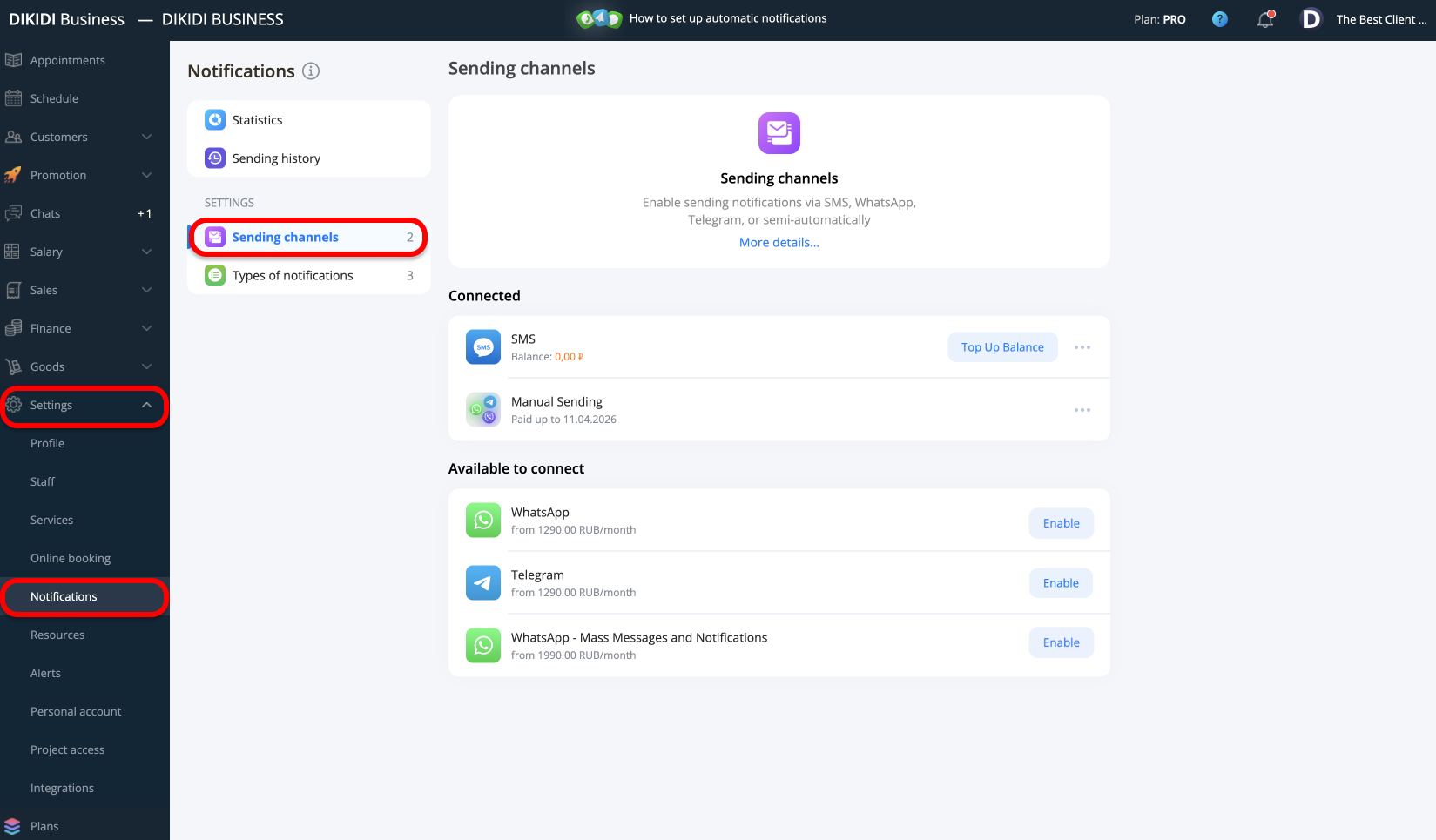
2️⃣ Activate Notifications
📱 App: Go to "Settings" → "Notifications" → "Types of notifications" → "Visit Reminder".

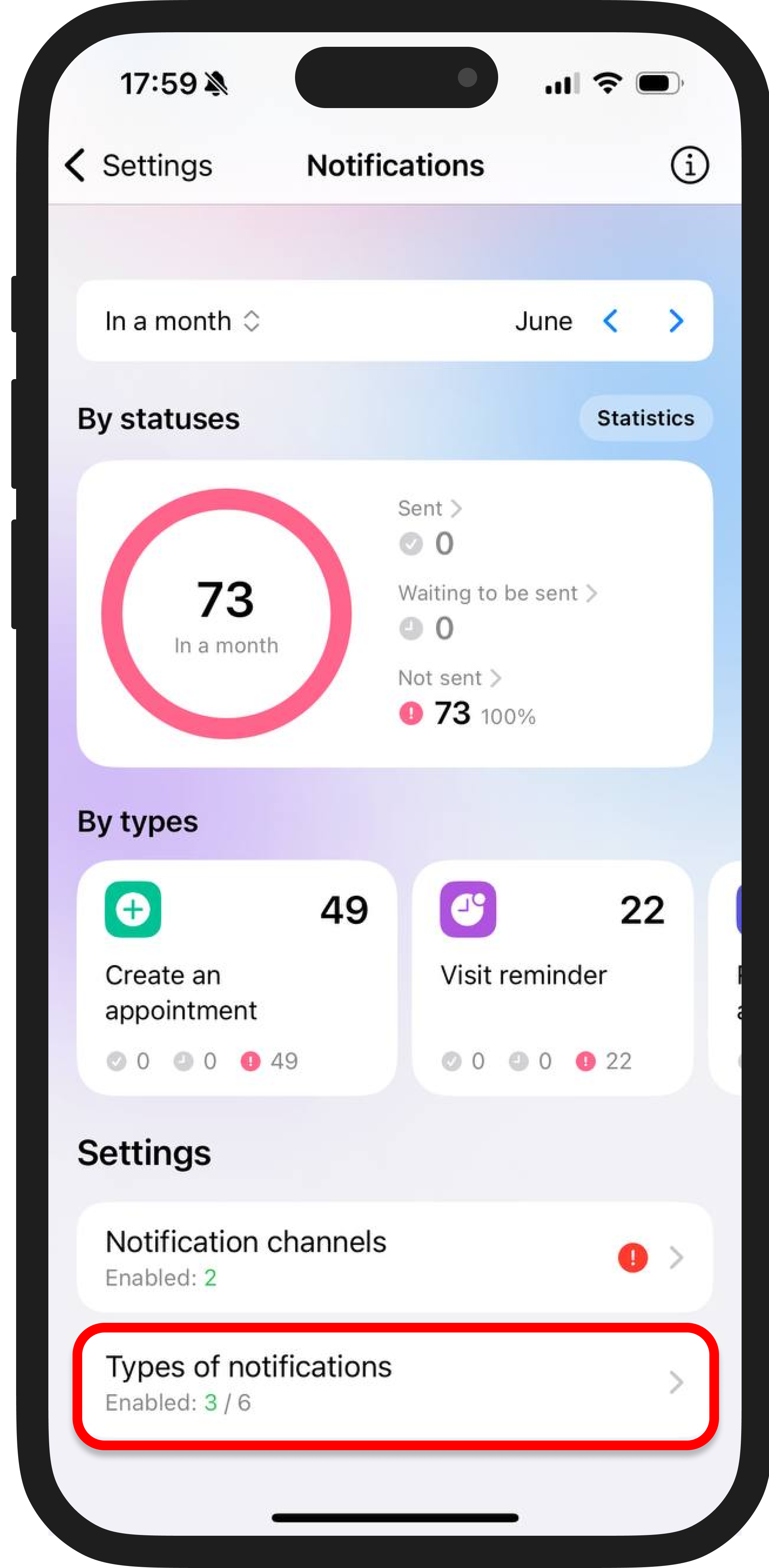
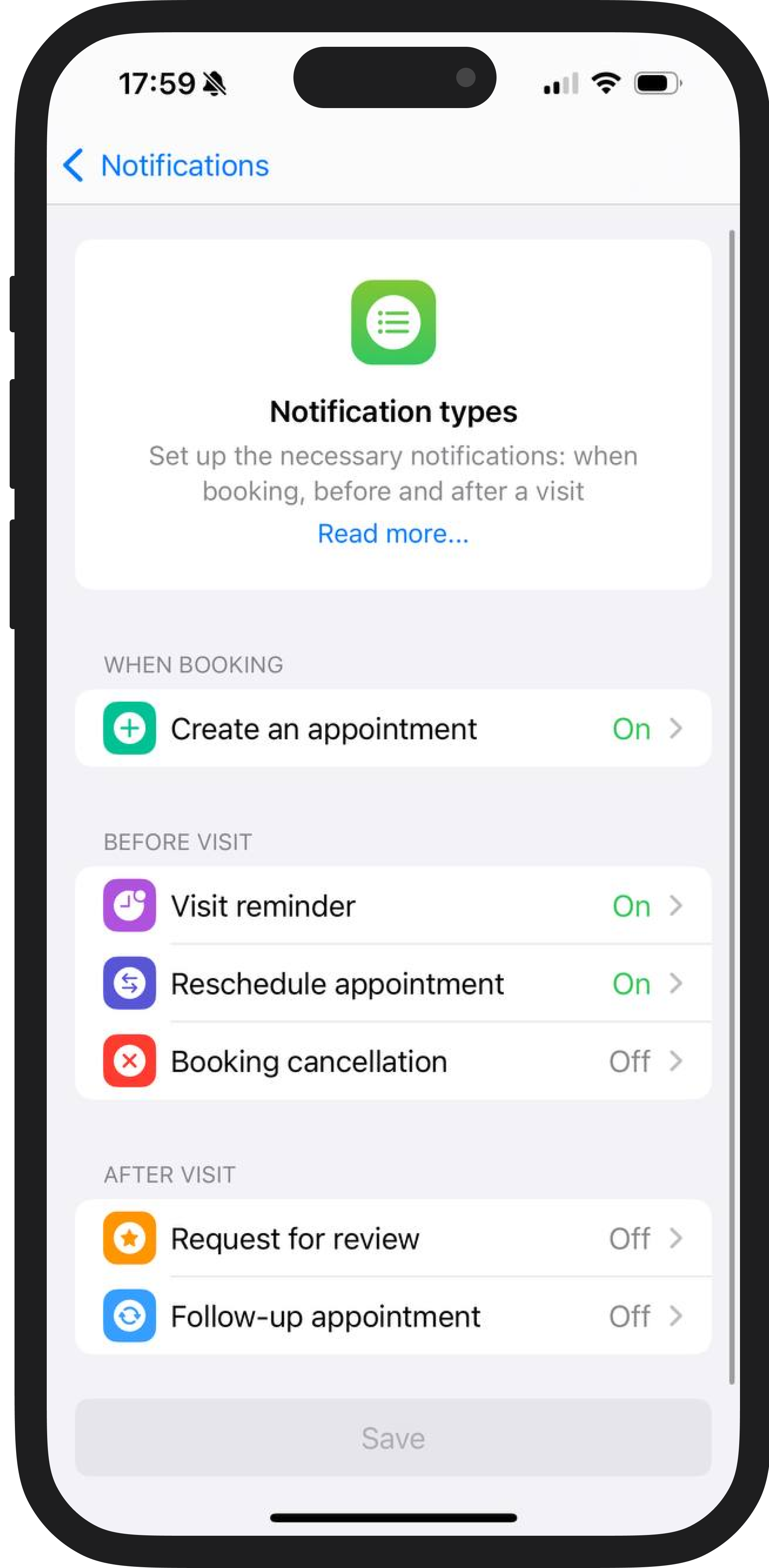
🌐 Web: Go to "Settings" → "Notifications" → "Notification Types" → "Visit Reminder".
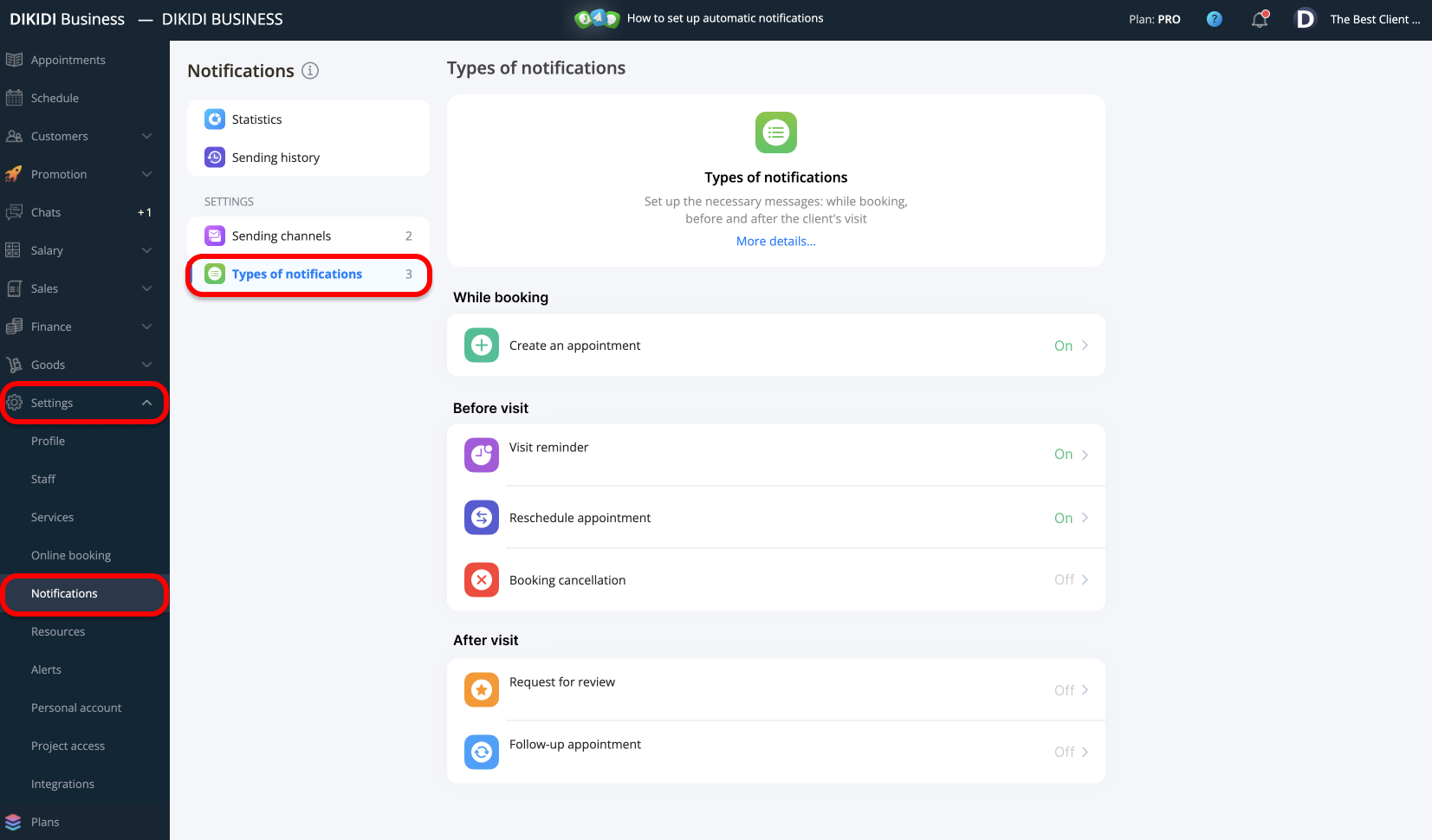
3️⃣ Monitor Deliveries and View Statistics
📱 App: Go to "Settings" → "Notifications" → "Statistics" or "Chat".
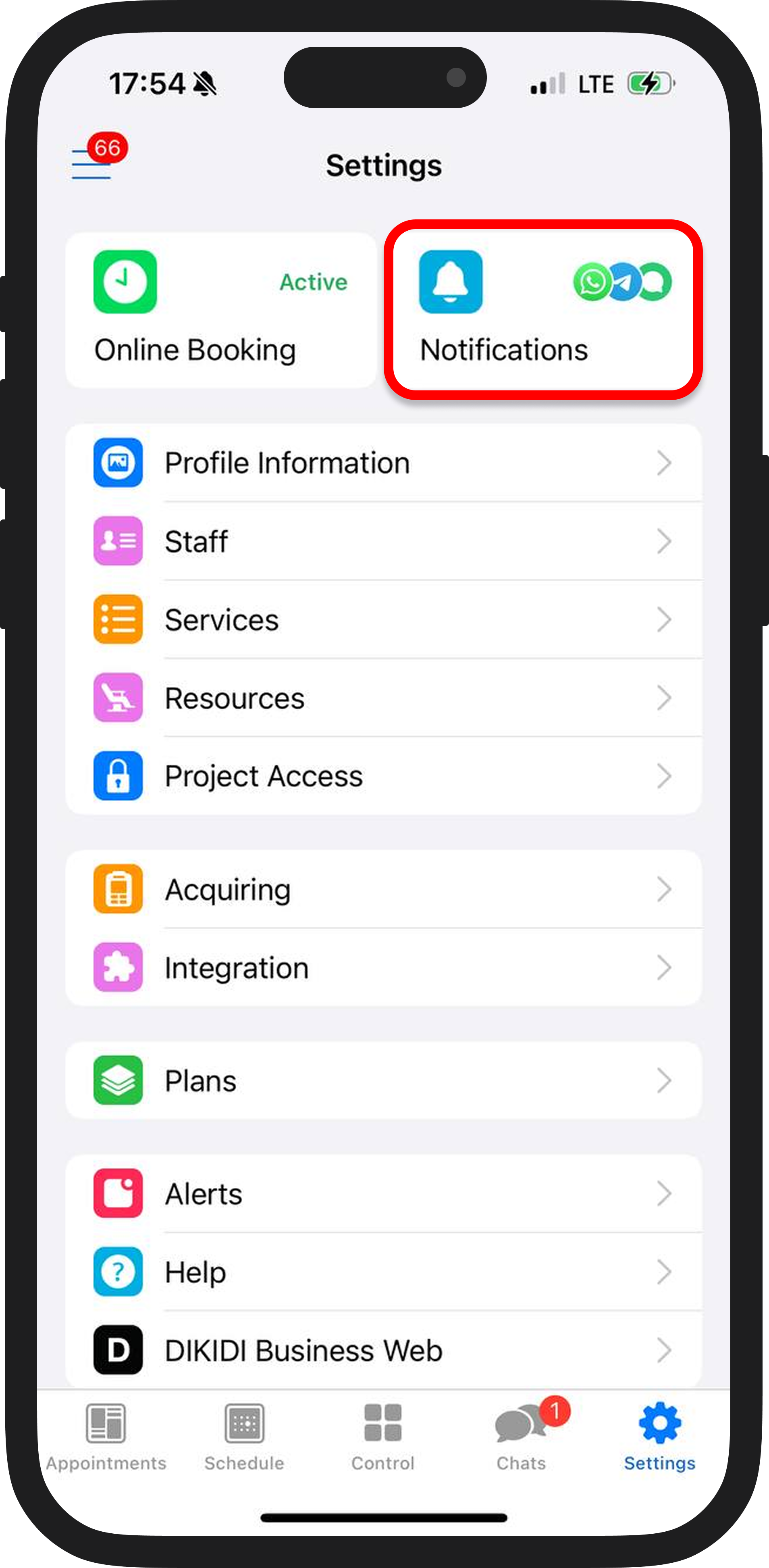
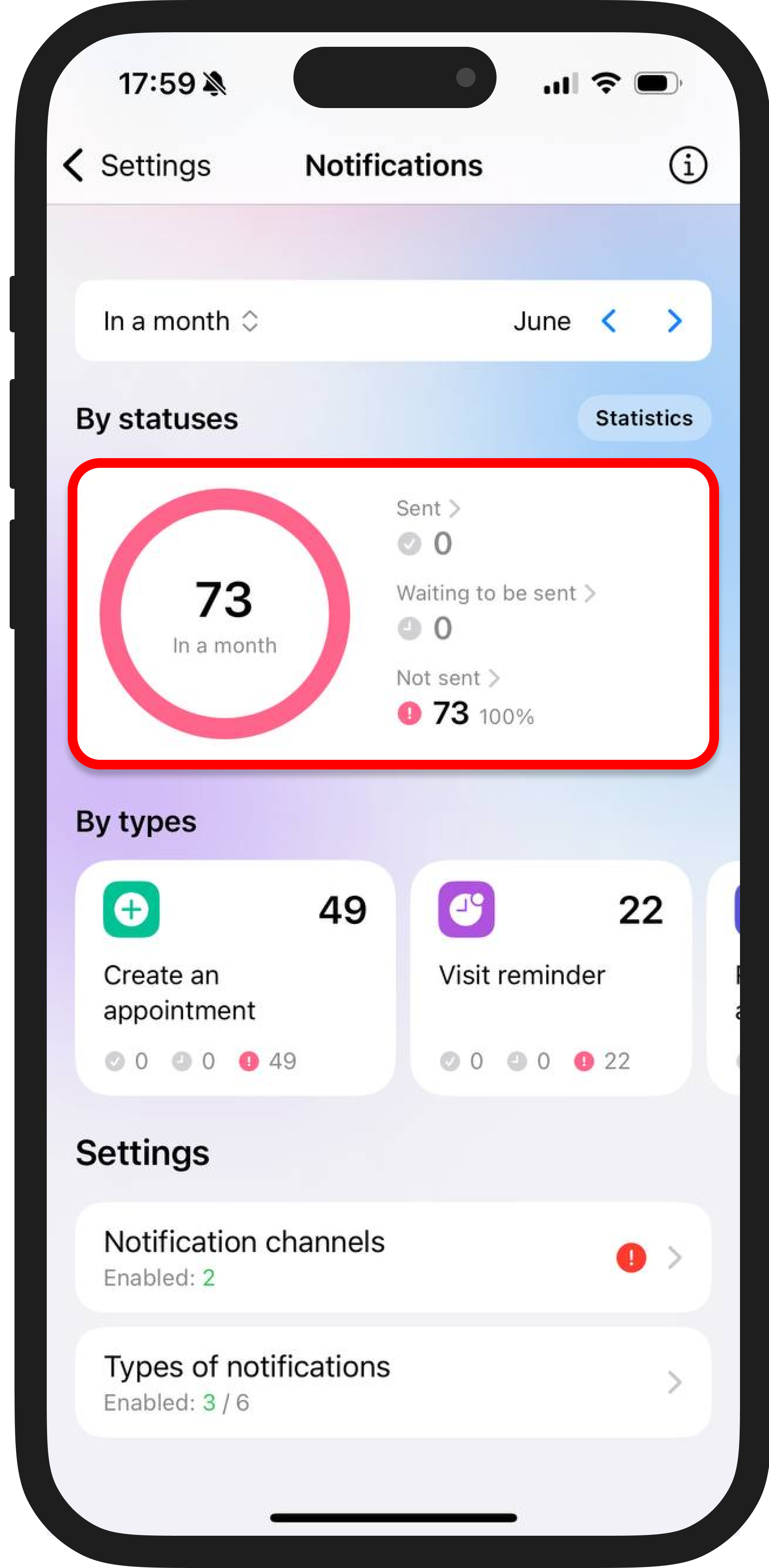
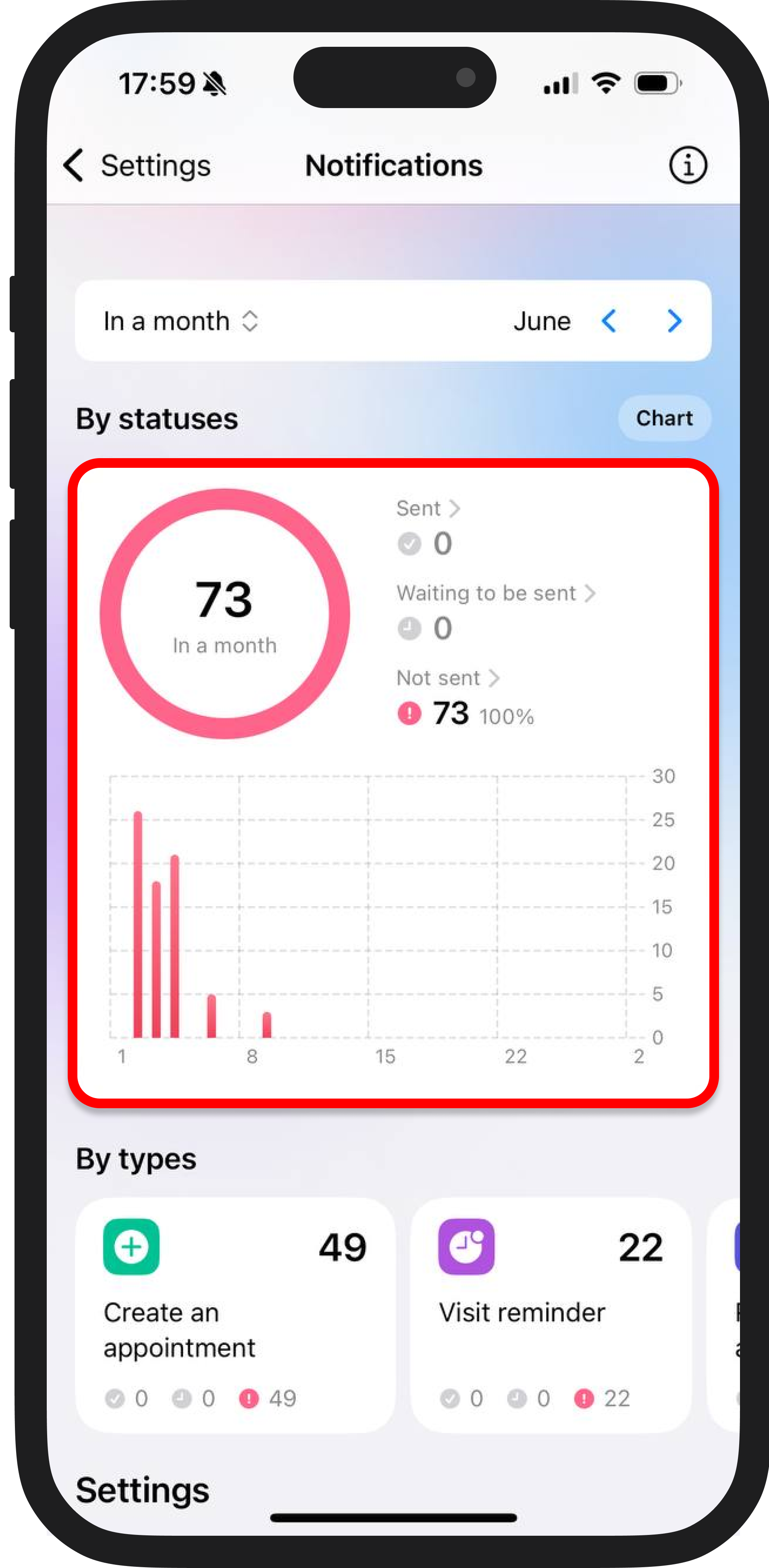
🌐 Web: Go to "Settings" → "Notifications" → "History".