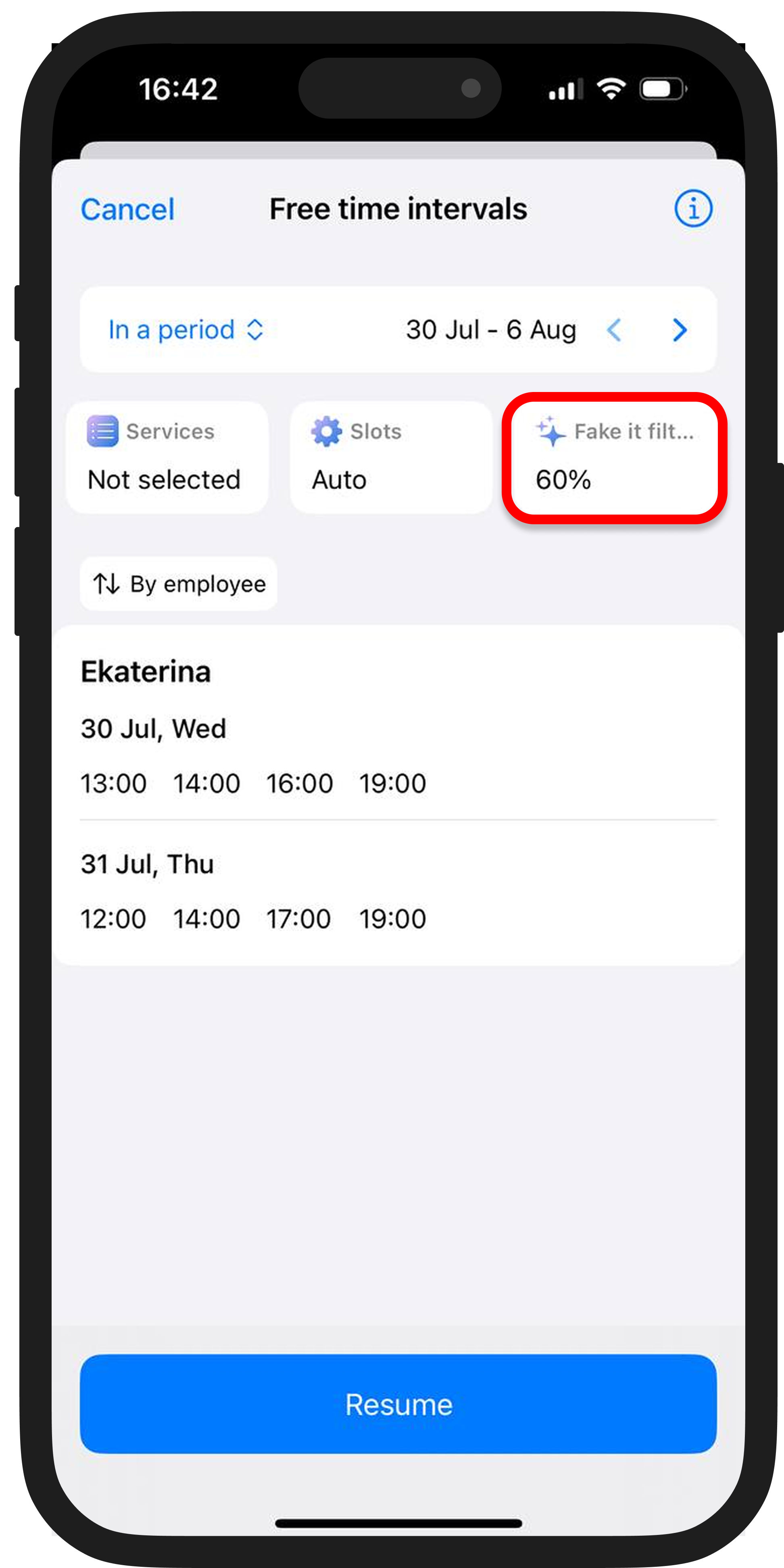Fake It Filter Feature: Simulating High Demand
Last modified:
DIKIDI Business includes a setting that helps your business appear more in-demand than it actually is. This is called the Fake it filter.
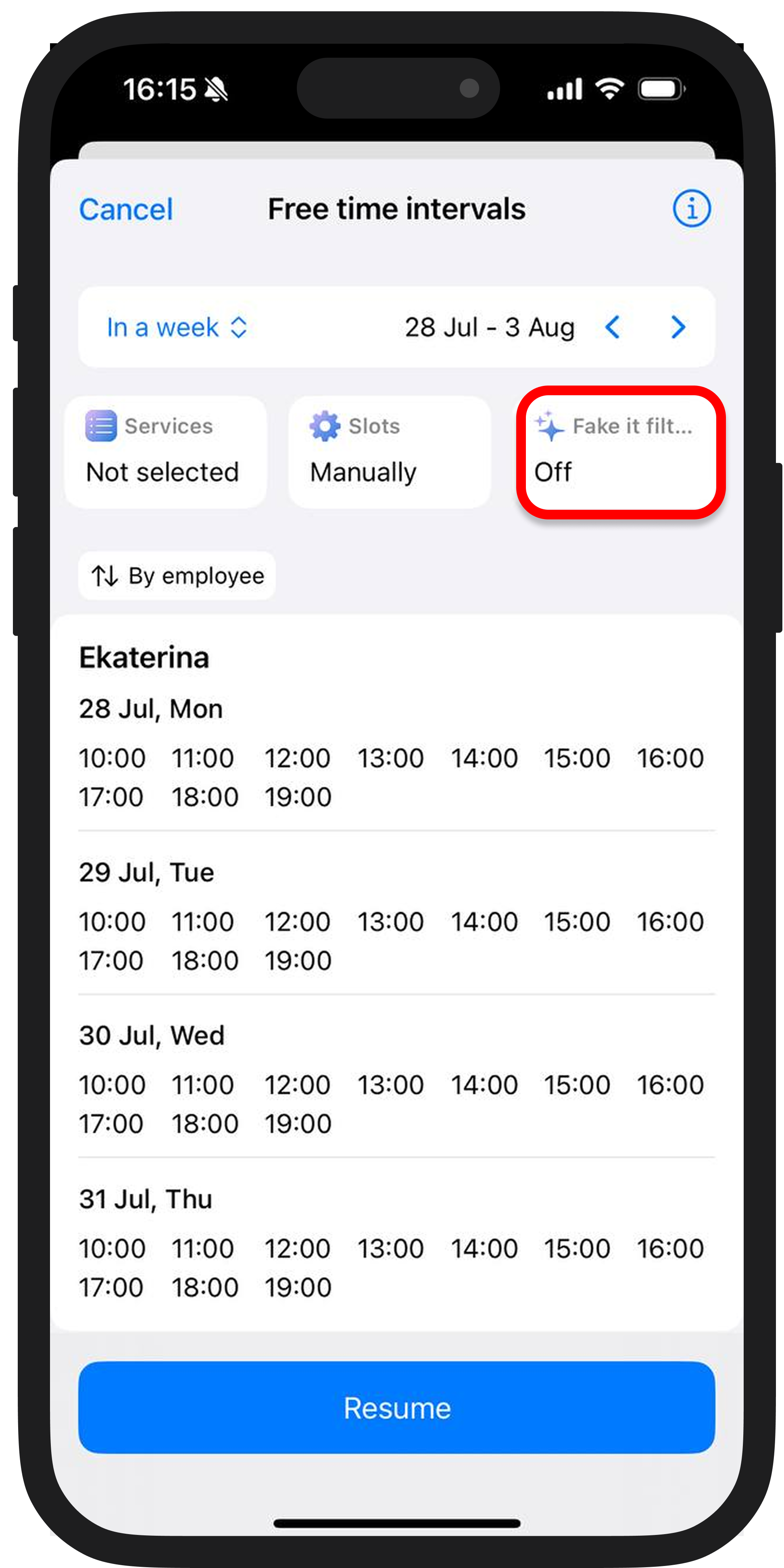
What Is It?
Fake it filter hides some of the available slots when publishing your “Available Slots.” Customers will see fewer open times, creating the impression that availability is running out.
For example, if you have 10 open slots, only 3–4 may be visible. Customers will feel the urgency: “Wow, almost everything is booked! I need to schedule now.”
The Reason to Use It
✅ Creates a scarcity effect – The fewer slots visible, the more likely a customer will make an appointment quickly — “I better book before it’s all gone.” When choices are limited, decisions happen faster — this is human psychology.
✅ Helps maintain an image of being in-demand – If your schedule has slowed down but you’re still actively promoting your services, this feature helps maintain or create an image of a busy professional.
How Does the Filter Work?
When creating your “Available Slots” post, you can set the percentage of slots to hide — anywhere from 0% to 80%.
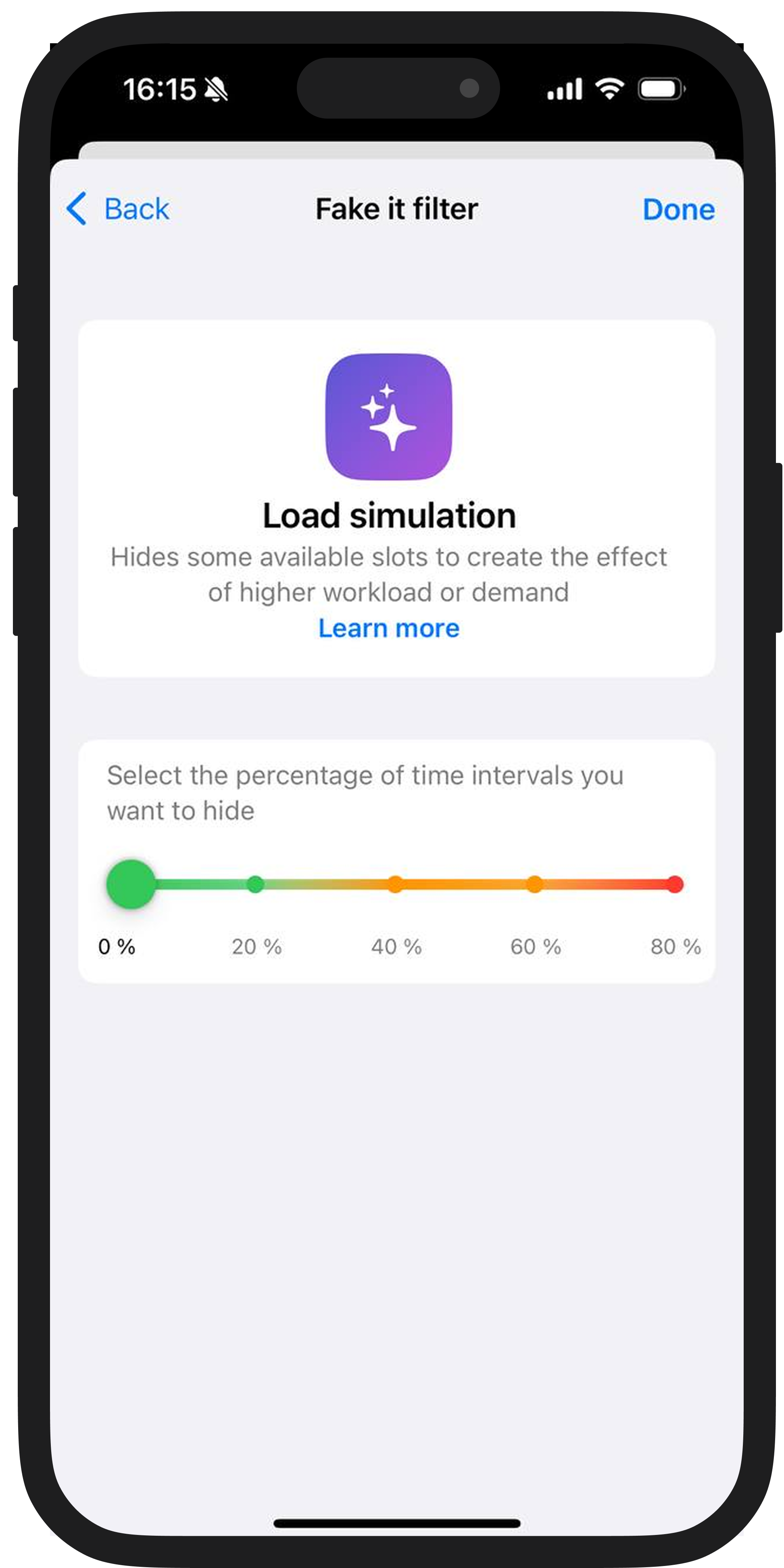
⚠️ Important: This only affects how slots appear to customers; it does not change your actual schedule.
❌ Without the filter
(All slots are shown.)
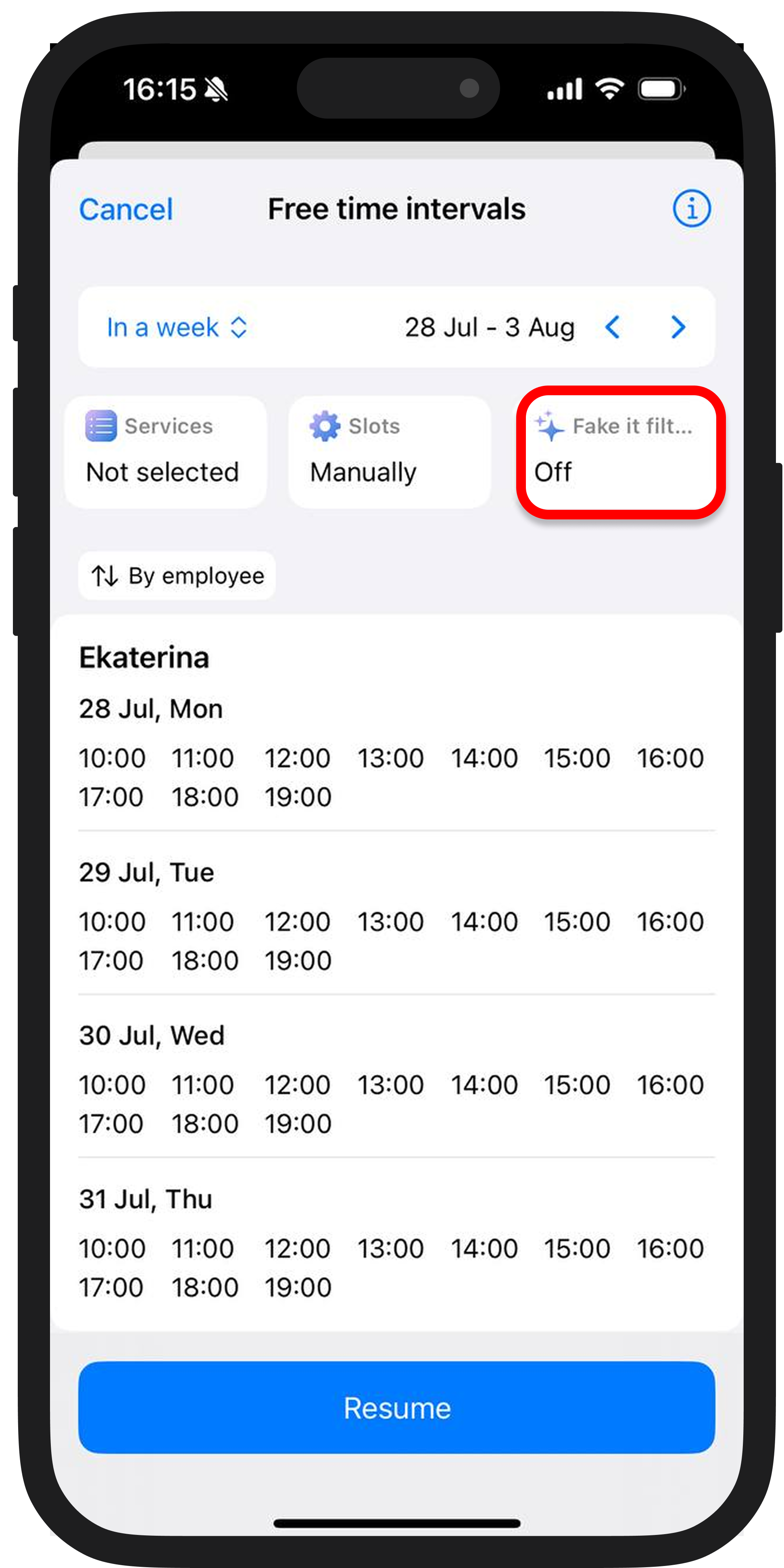
✅ With Fake it filter at 60%
(Only 40% of true open slots are visible.)