Automatic Invitation After Appointment Cancellation
Last modified:
Don’t lose touch with the customer after they cancel an appointment. If cancelled and no new appointment is scheduled, the system will automatically send them an invitation to reschedule.
⚠️ NB! The cancellation must happen before the appointment start time for the invitation to be sent.
1️⃣ To set up this notification, go to “Settings” → “Notifications” → “Types of Notifications.”
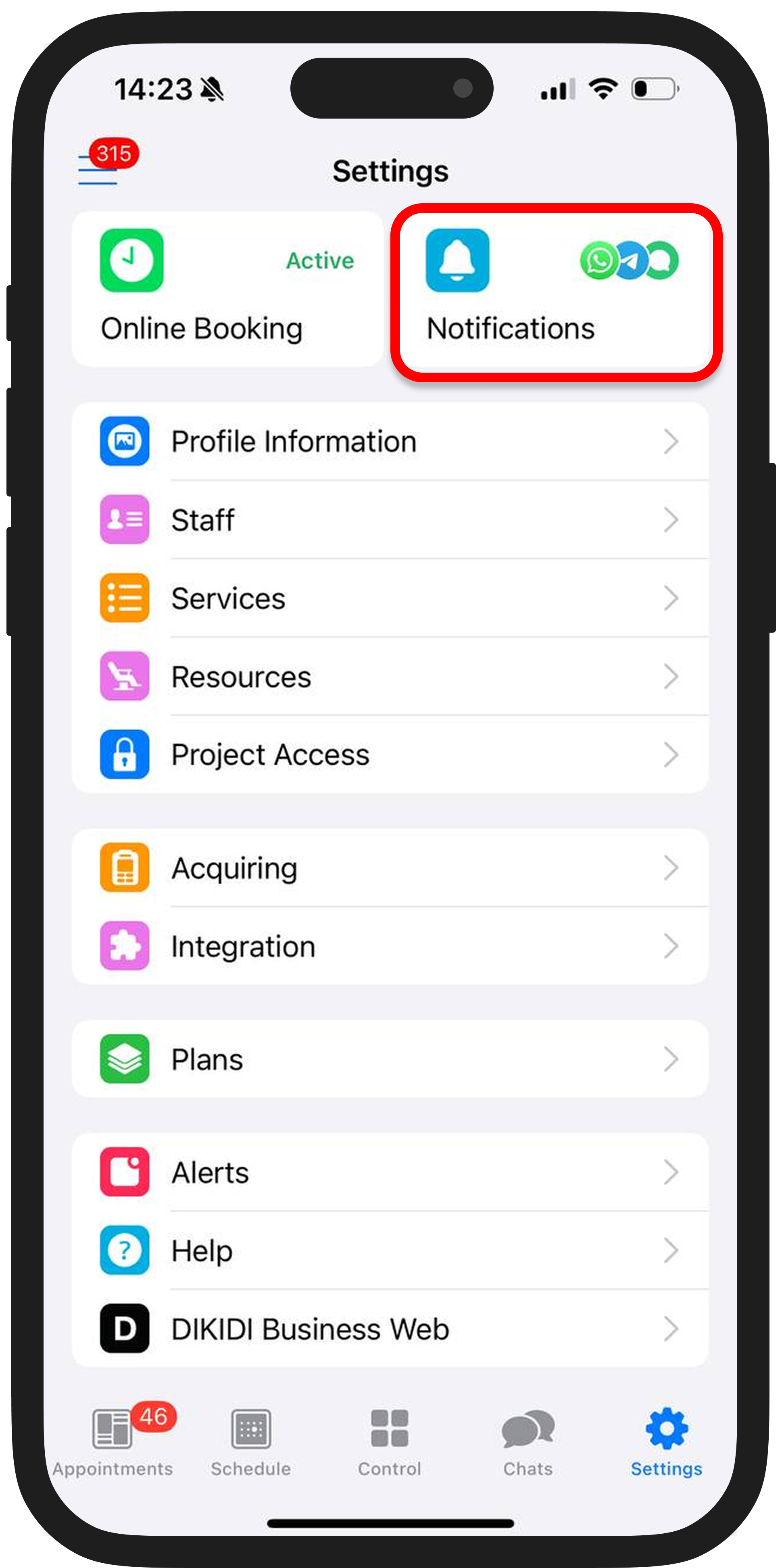

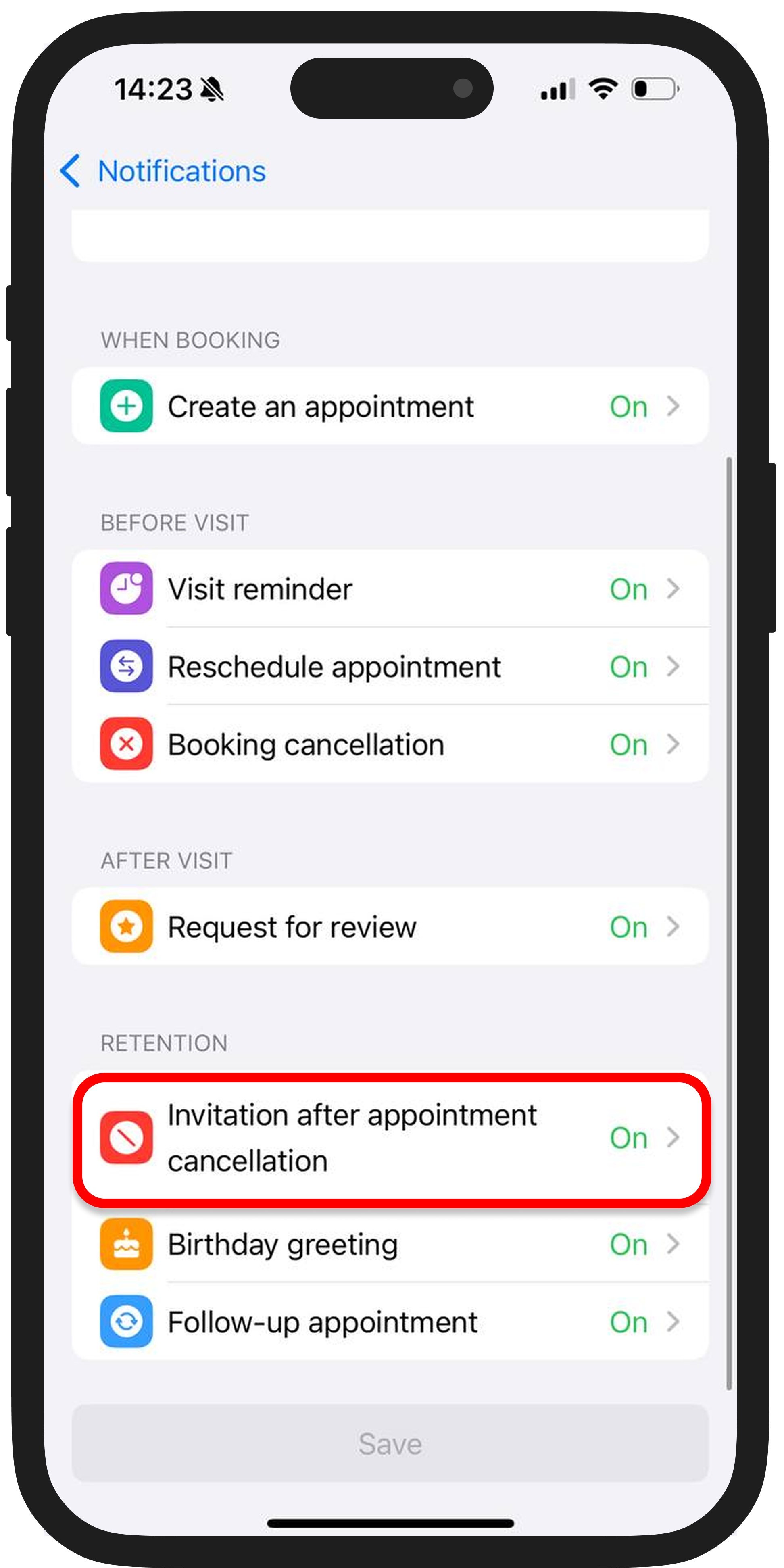
2️⃣ Enable the “Invitation After Visit Cancellation” notification. Select the type of appointment: personal or group.
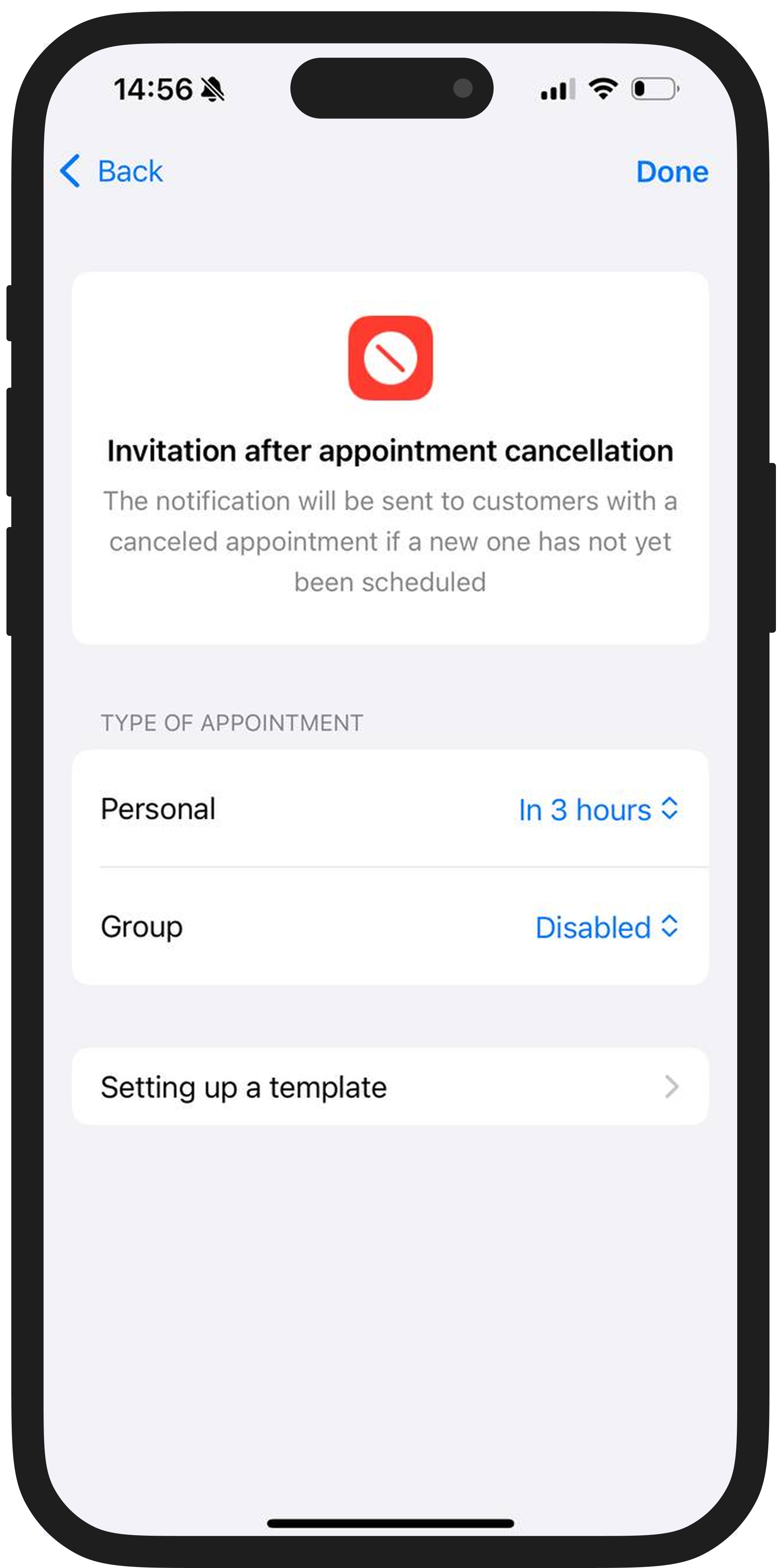
Set the message send time.
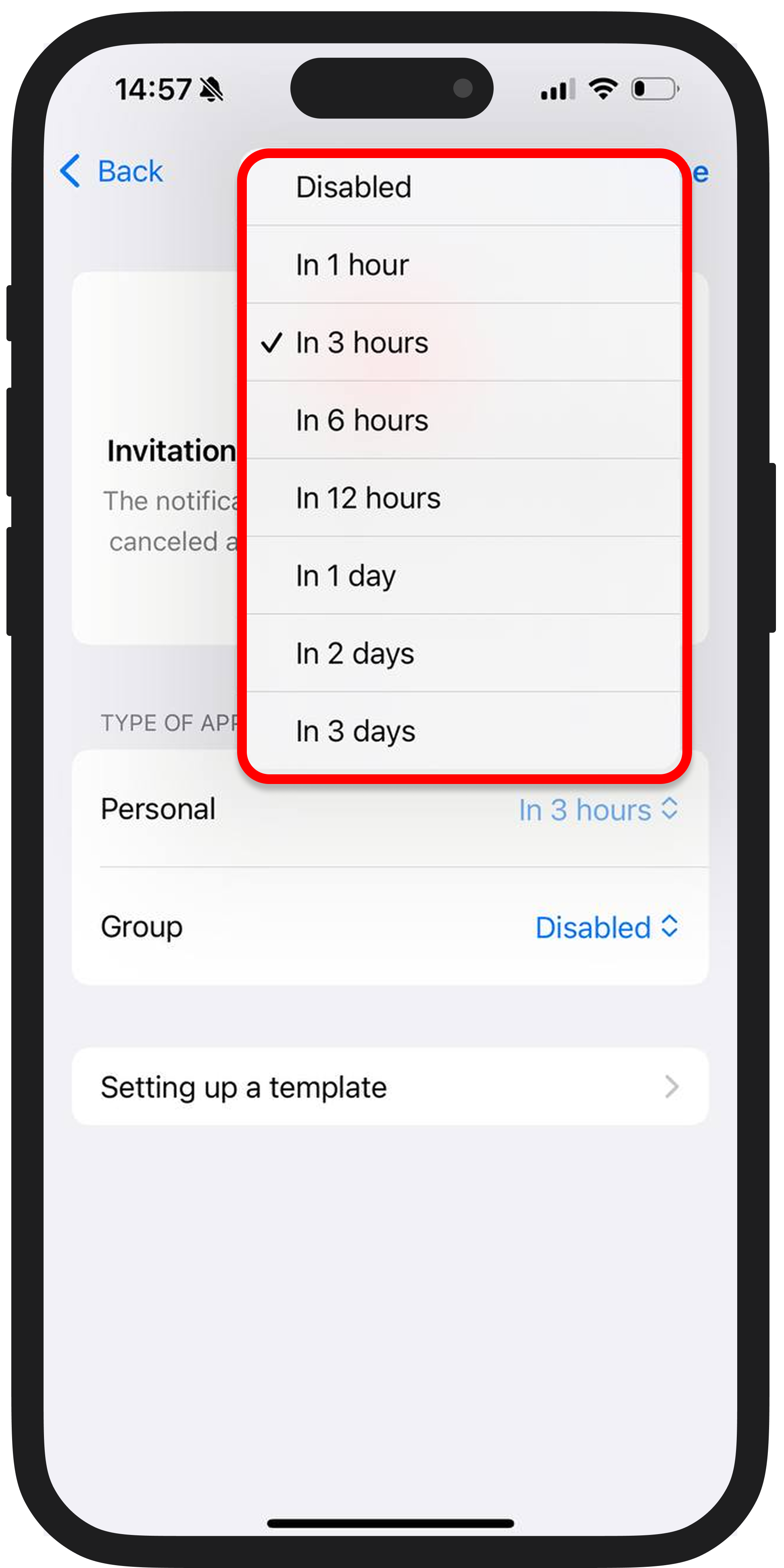
3️⃣ If desired, you can change the notification template. Go to “Setting up a template.”
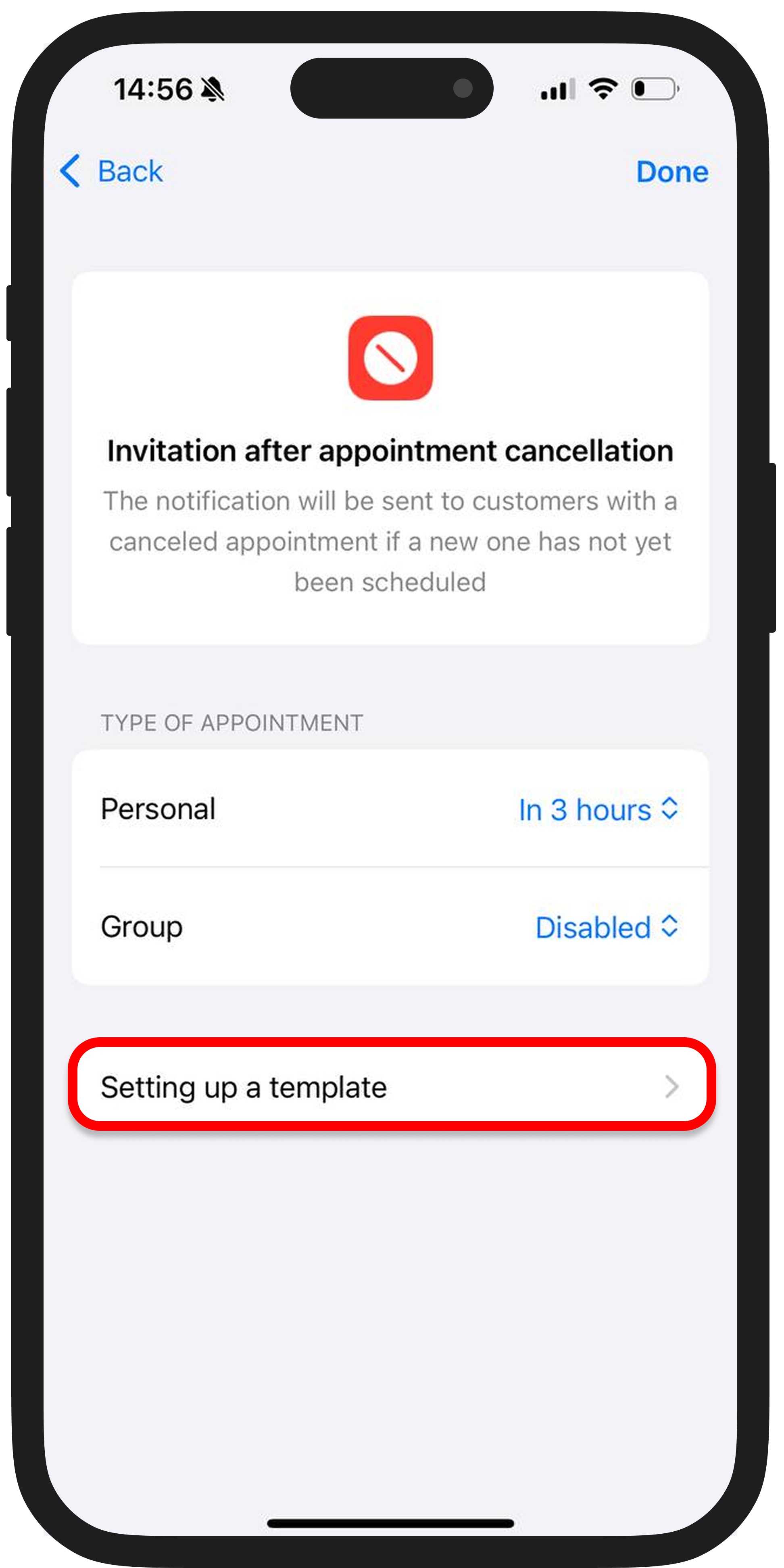
Choose the sending channel and create a new notification text if necessary. Below you can see the message the customer will receive.
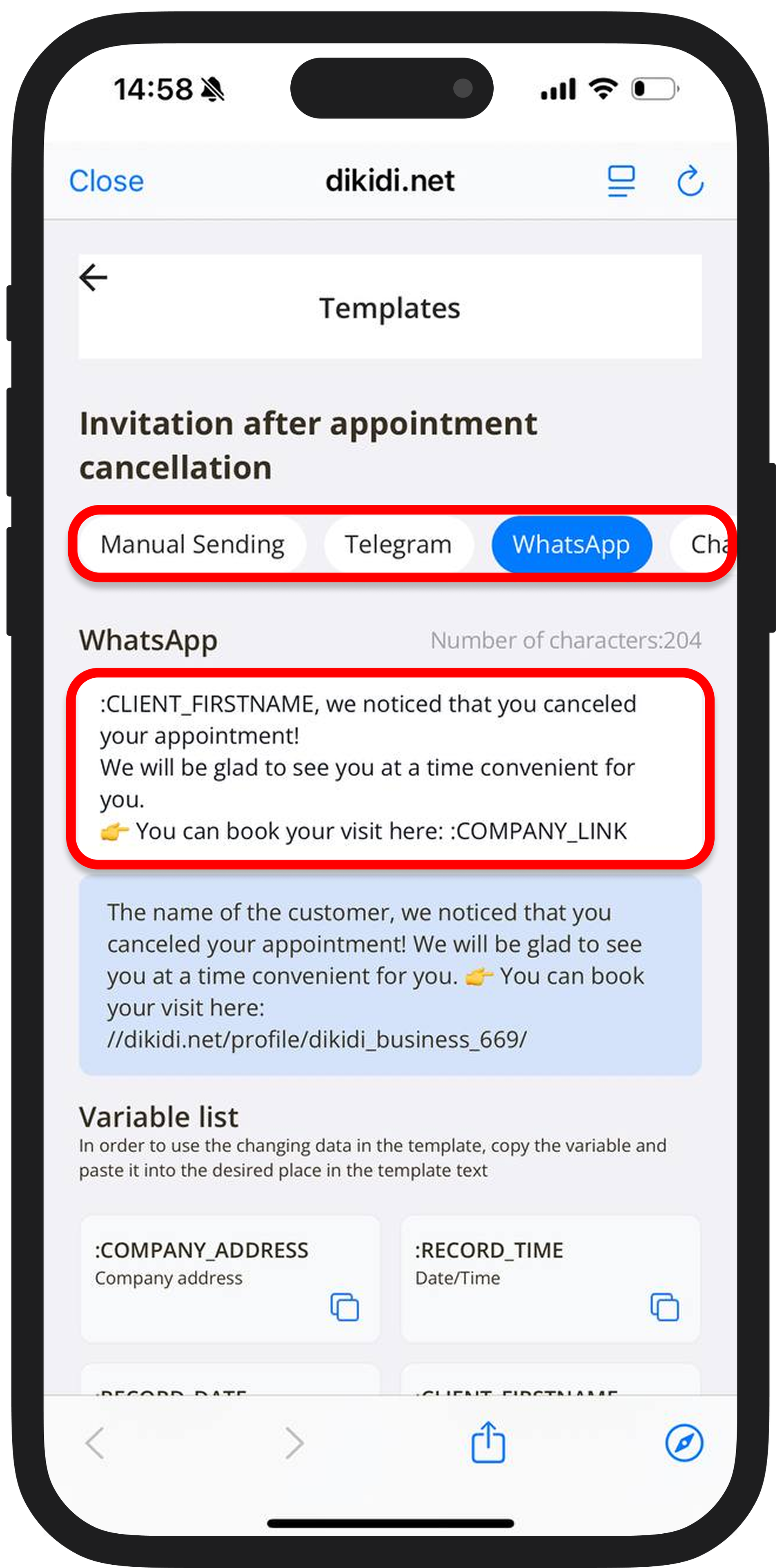
For convenience, the service offers variables to help create a custom template. Copy the variable and paste it into the template text.
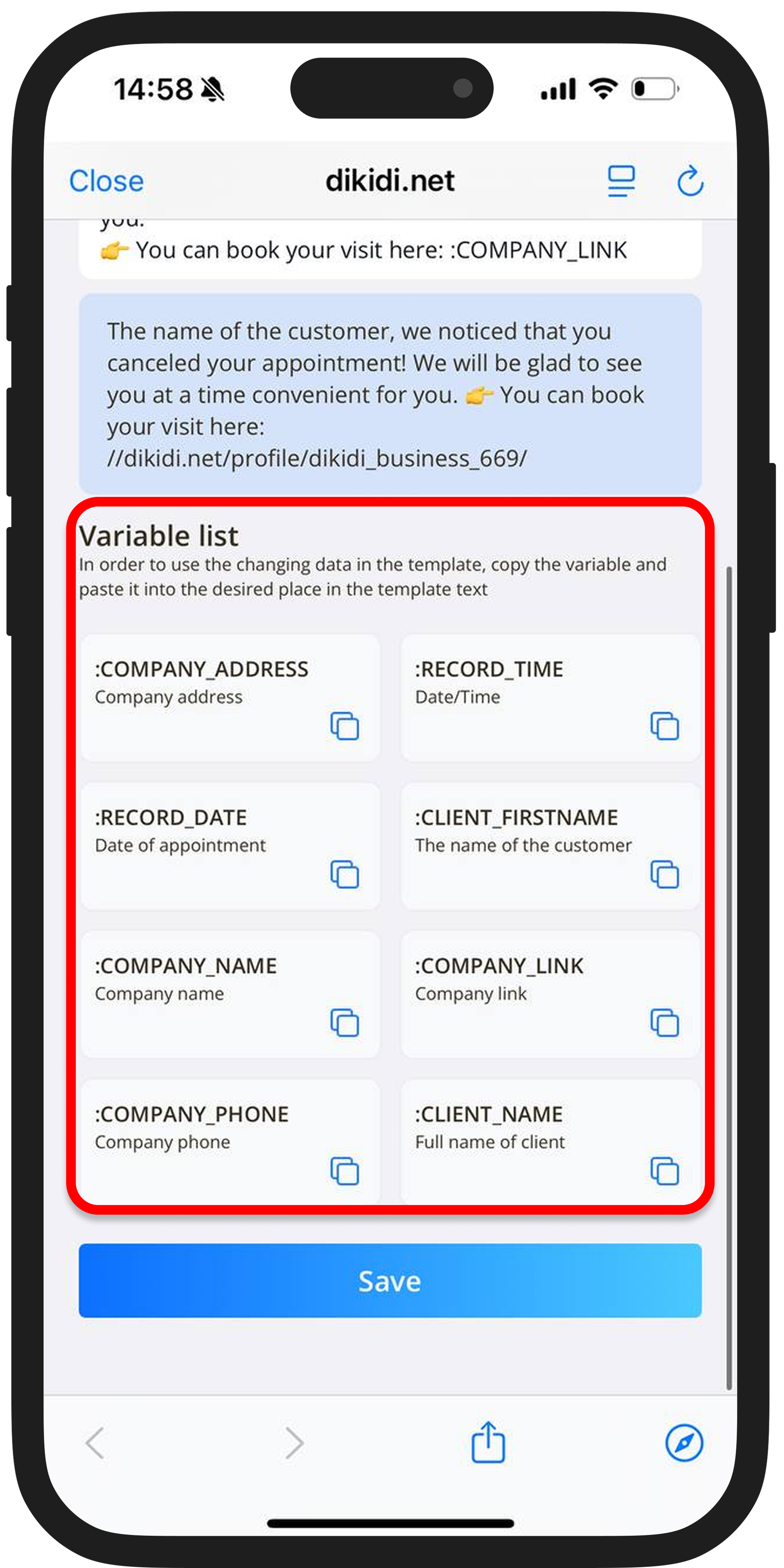
Save the changes.
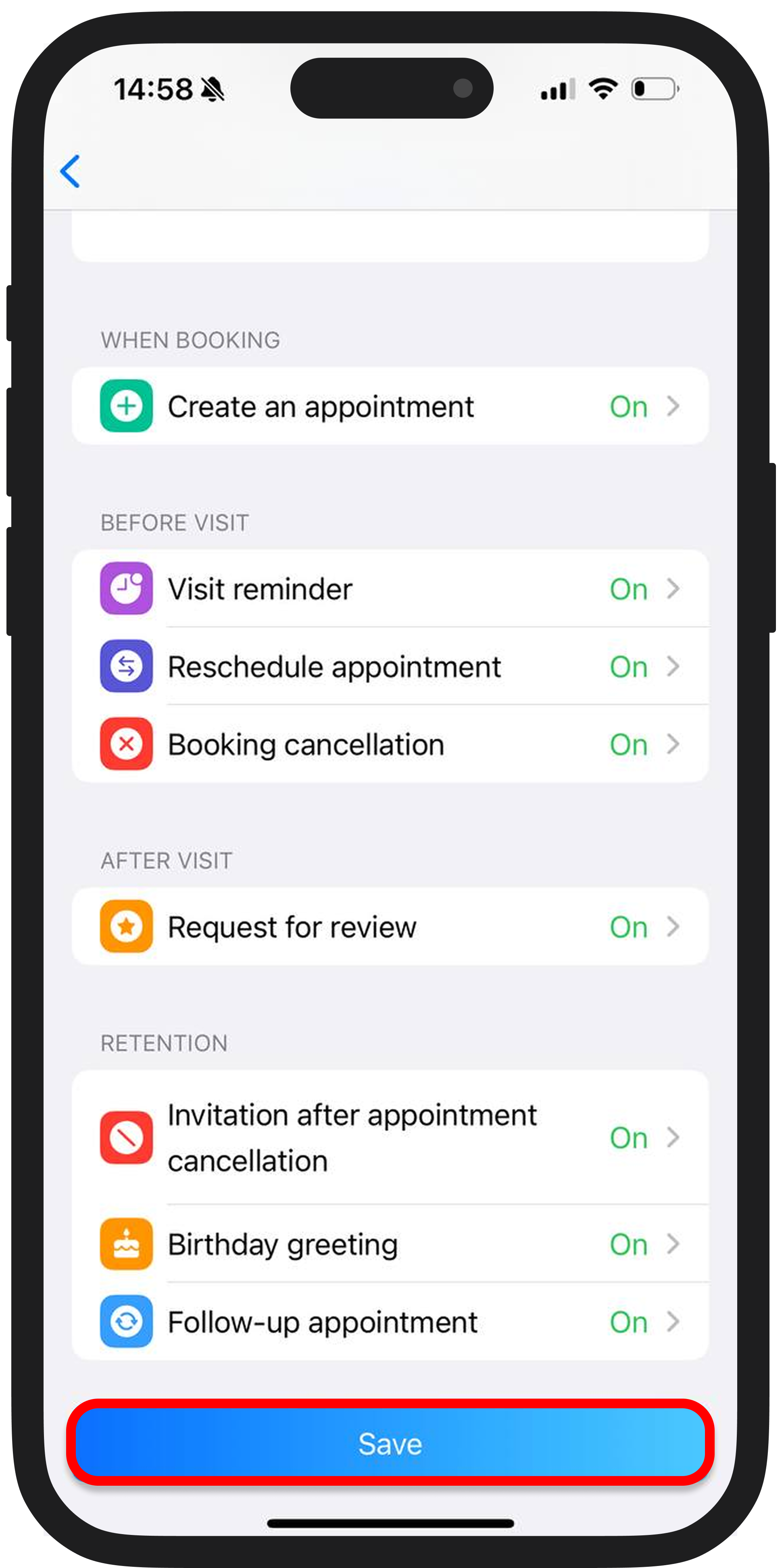
In the notification, you can remind the client about available slots, offer a discount, or simply invite them to book again. This way you keep the client and fill empty slots in your schedule.