3 Benefits of Manual Notifications
Last modified:

Manual sending of notifications – a fast and reliable way to send messages to customers.
Imagine:
— you don't need to remember when it's time to send a notification to custmers
— you don't need to look for information about the upcoming visit and compose the message
You just need to press three buttons – and a notification is sent to a customer 🚀
Here are 3 reasons why they are more convenient than manual or automatic message sending to customers:
1. Time Saving
Manual sending is perfect for sending a small number of notifications to customers. This method saves your time since you no longer need to come up with the text and remember who to write to.
2. Send from Your Own Number
You can send messages from your own phone number through SMS, WhatsApp, and other messengers. Customers will know for sure that this message is from you.
3. Personalized Approach
Manual notification sending allows you to interact with customers individually: you can always adjust the text right during the sending process.
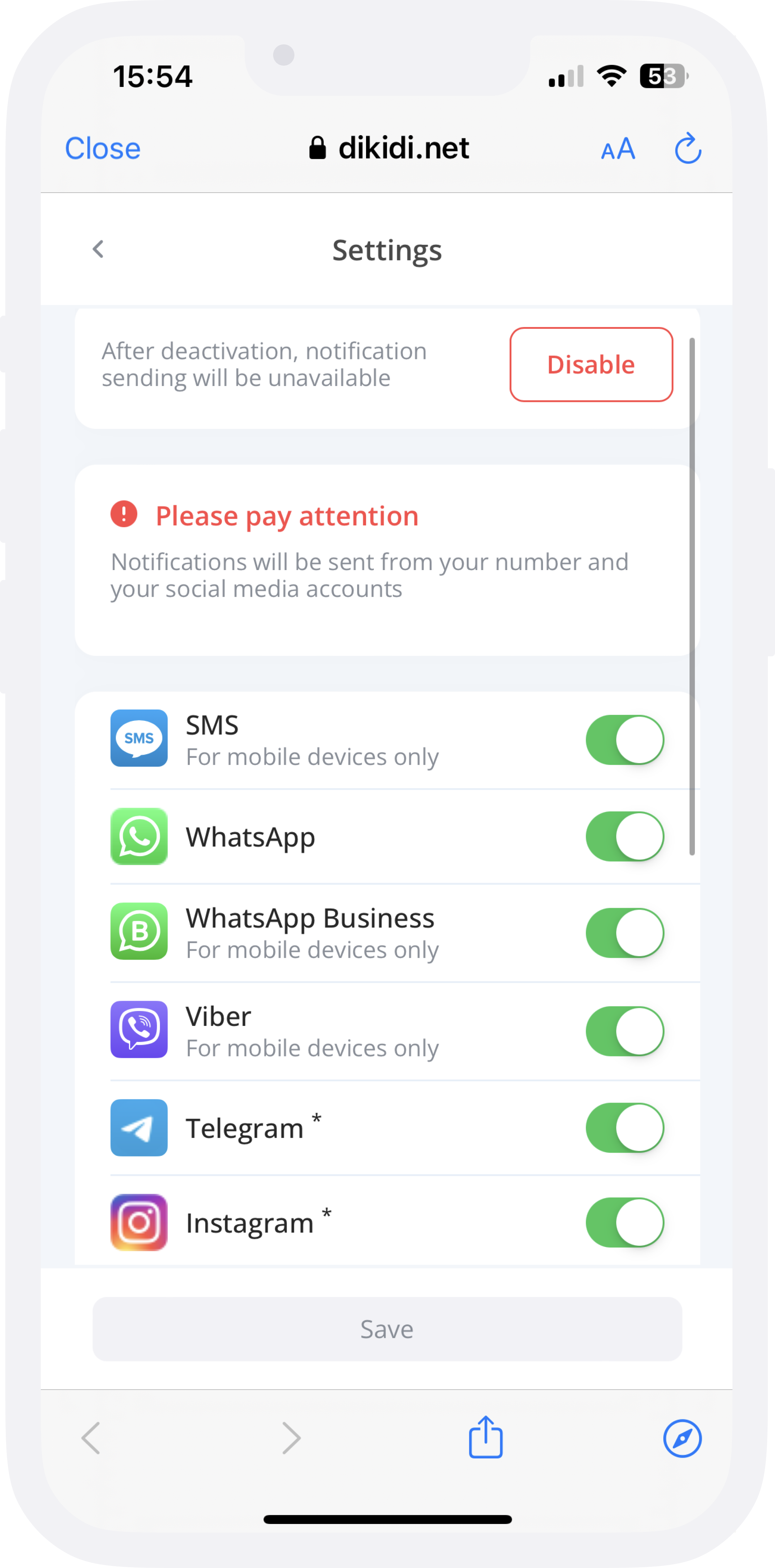
The process of sending manual notifications is simple:
- Enable manual sending in the Settings - Notifications - Sending Channels section.
- Configure manual sending - select the types of notifications you want to send: appointment reminders, invitations for a repeat visit, review requests, etc.
- Send a notification: at the appointed time, you will receive a push notification, and then you can send the notification via SMS, WhatsApp, Telegram, Viber, Instagram, or Facebook.
- Confirm the notification sending.
You can find detailed instructions on sending manual notifications here
This feature is available in the Minimum, Standard, and Full plans.
You can always check the current pricing in the Plans section.