What way to send notifications is the best for your business
Last modified:

Every DIKIDI user has a choice:
- send notifications by hand,
- use automatic notifications in DIKIDI,
- use manual (semi-automatic) notifications in DIKIDI,
- not to send notifications and reminders to clients
We’ve decided to compare how choosing different ways of sending affects your business in terms of costs and profits.
As a reminder, there are several types of notifications available in DIKIDI:
- Appointment notifications
- Visit reminder to customers
- Visit confirmation request
- Review and tip request
- Return visit invitation
And also different sending options - SMS, messengers, social media (for manual notifications).
Here are the criteria we've highlighted for comparing ways to send notifications:
Time consumption
When you send notifications and reminders yourself, you spend much more time than when you send them automatically or manually. After all, not only do you have to compose the text of the message, but you also have to find and insert all the necessary information - about the date, time, services.
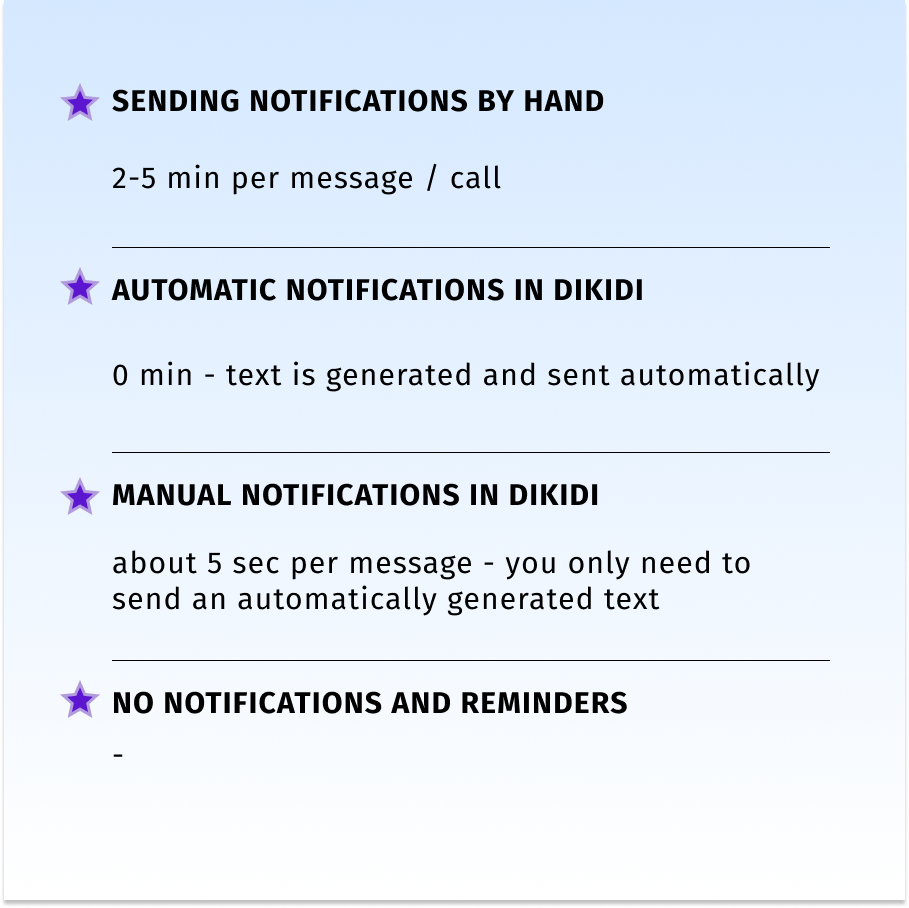
Cost
Calculate which option of sending notifications and reminders will be more profitable for you. Don't forget to consider the potential loss of customers and the cost of your labor hour.
* You can check the cost of notifications for your region in the DIKIDI app in Settings - Notifications - Notification Channels.
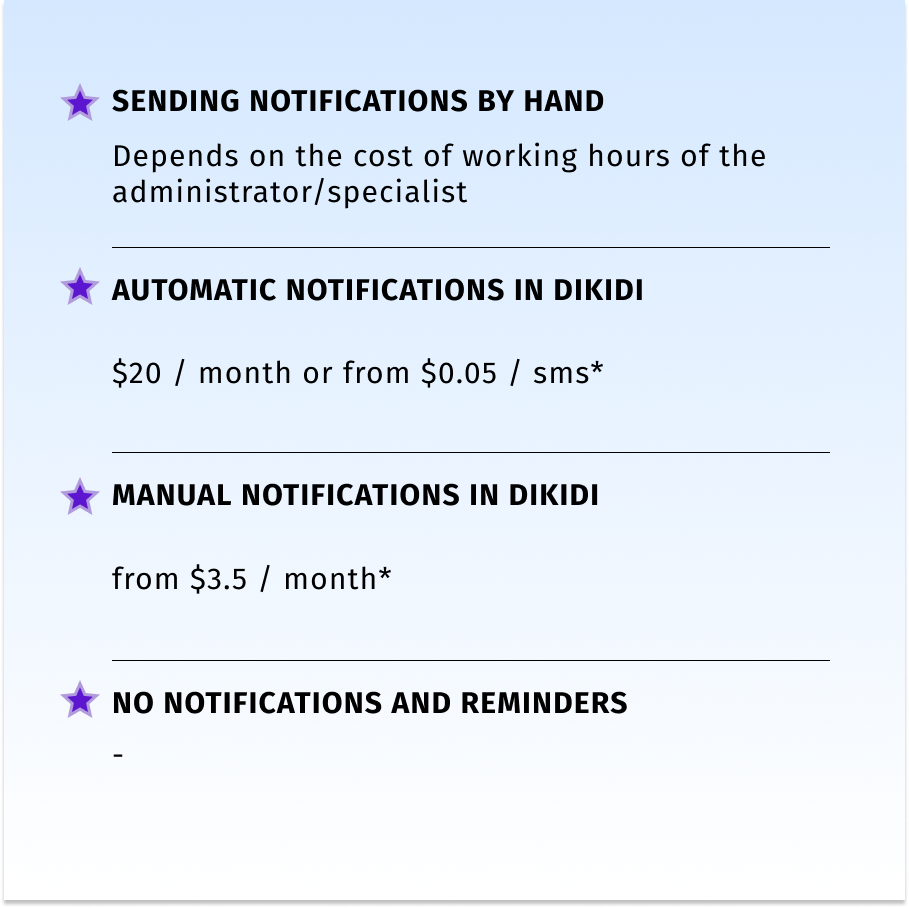
Impact on salon revenue
The use of automatic or semi-automatic (manual) notifications increases the income of the salon or private specialist, because it improves the quality of service and helps to fill the schedule.
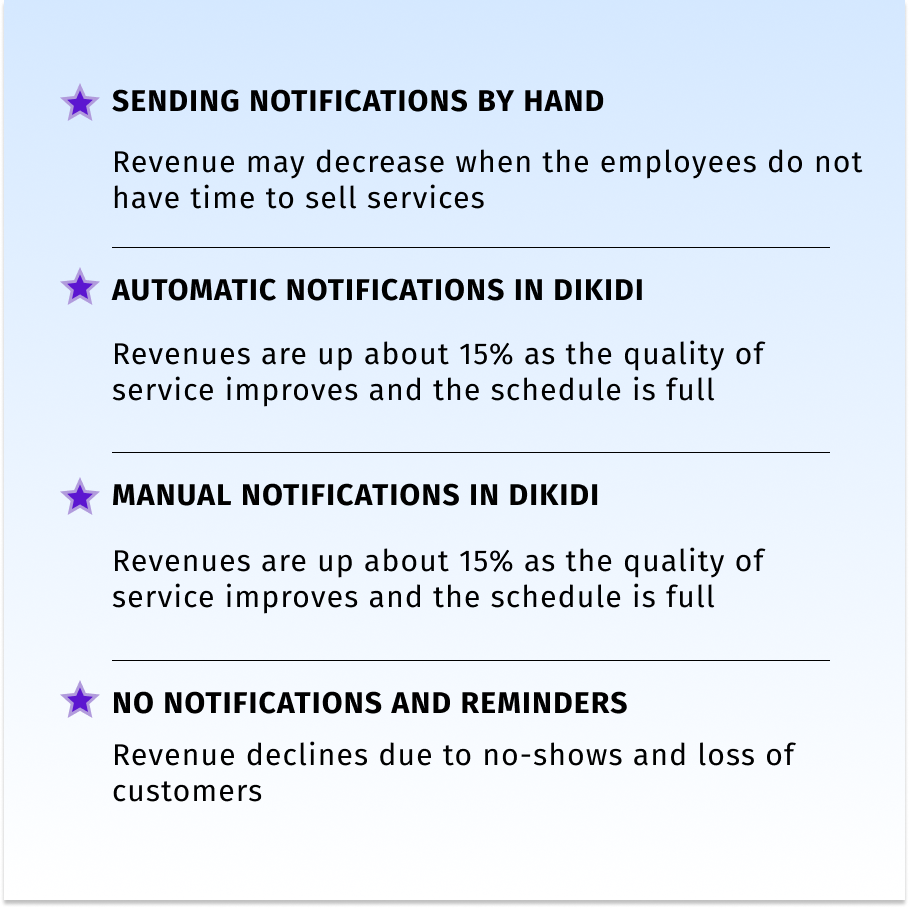
Number of lost clients
Sending notifications and reminders reduces no-shows and increases the number of future appointments.
And with automatic sending, you're sure not to forget or mix up anything.
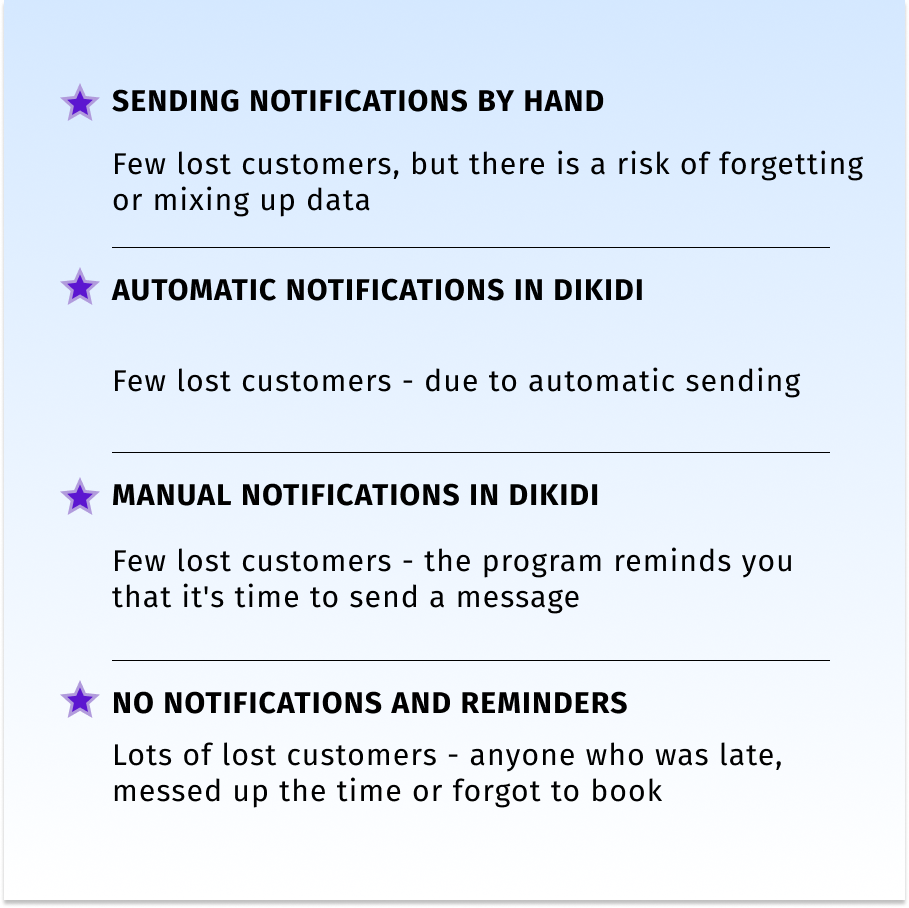
Customer return rate
To increase customer return rate, send an invitation for a return visit. In DIKIDI, you can choose when to send this notification individually for each service. This way, you will definitely not forget to invite clients to come back again.
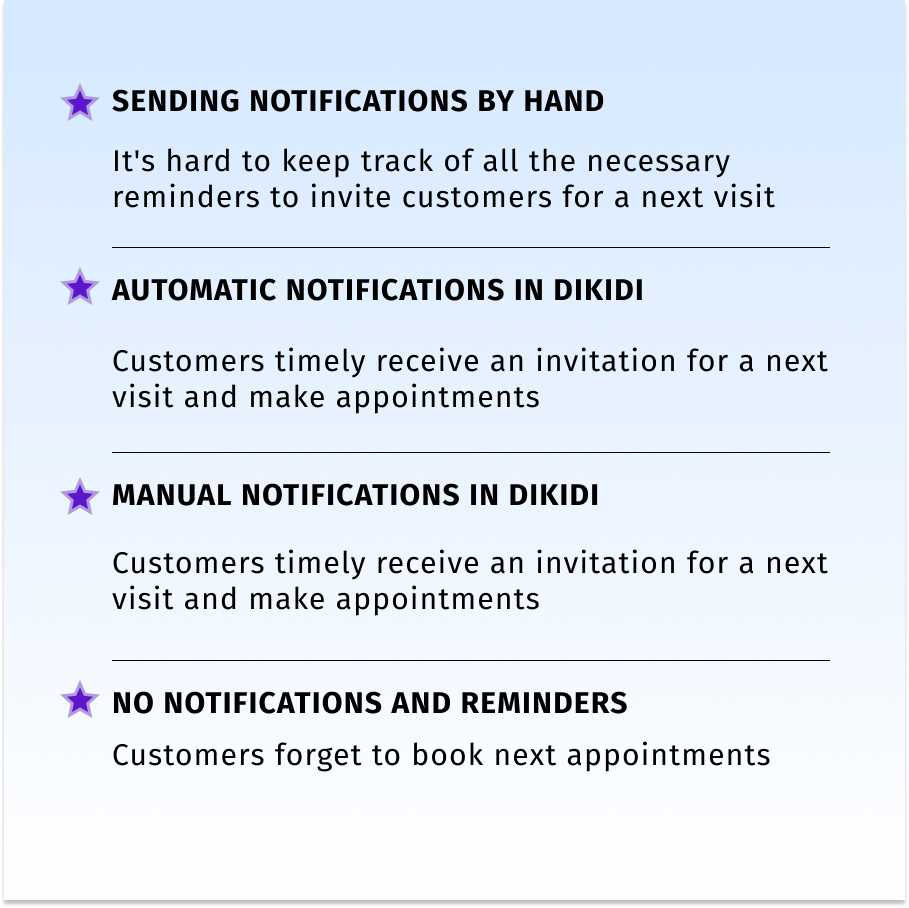
Reputation and feedback management
You can automate the collection of reviews to get customers' opinions about your services. Positive reviews will help you attract more new customers.
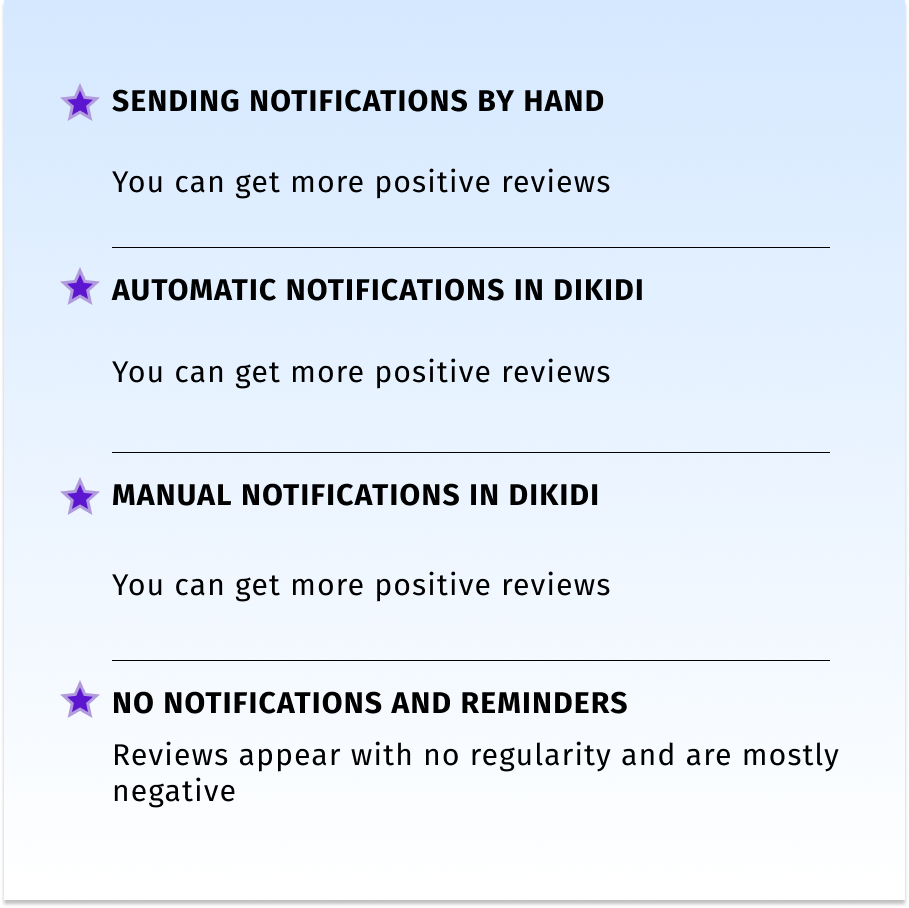
Service and care about clients
Beauty salon customers feel cared for and appreciated when they receive reminders about upcoming appointments or when it's time to book a follow-up visit.
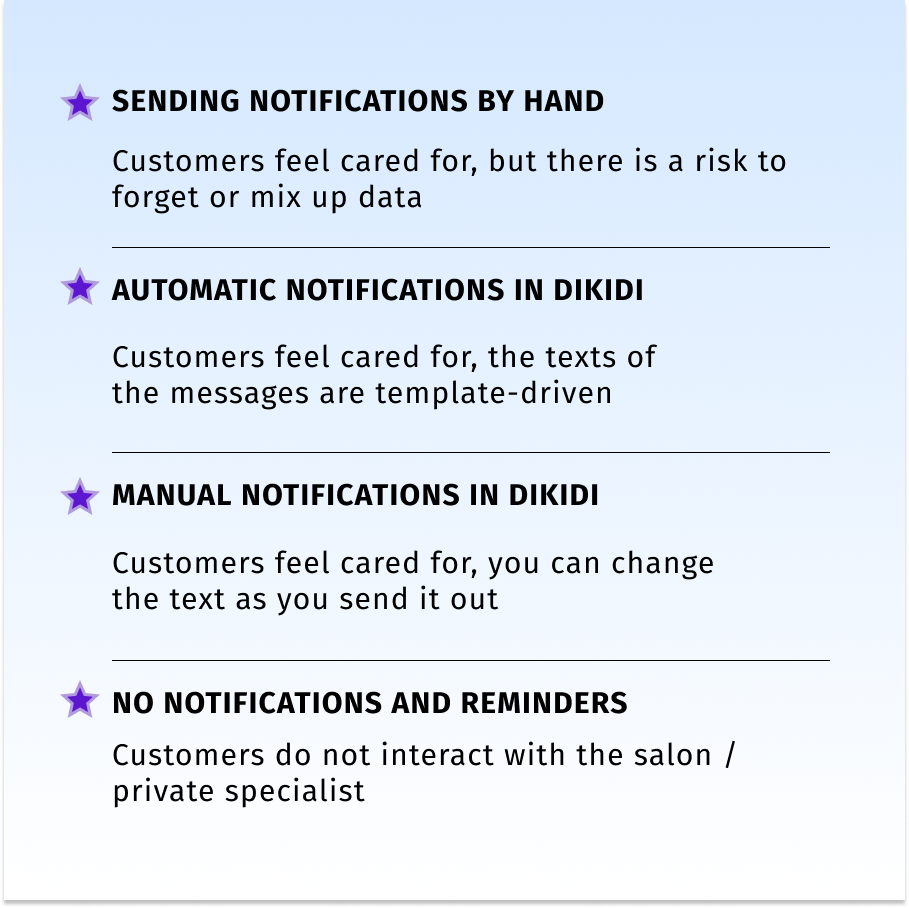
Employee efficiency
What are you and your employees spending time on? On additional sales, customer engagement and service improvements or on routine tasks such as sending notifications and reminders?
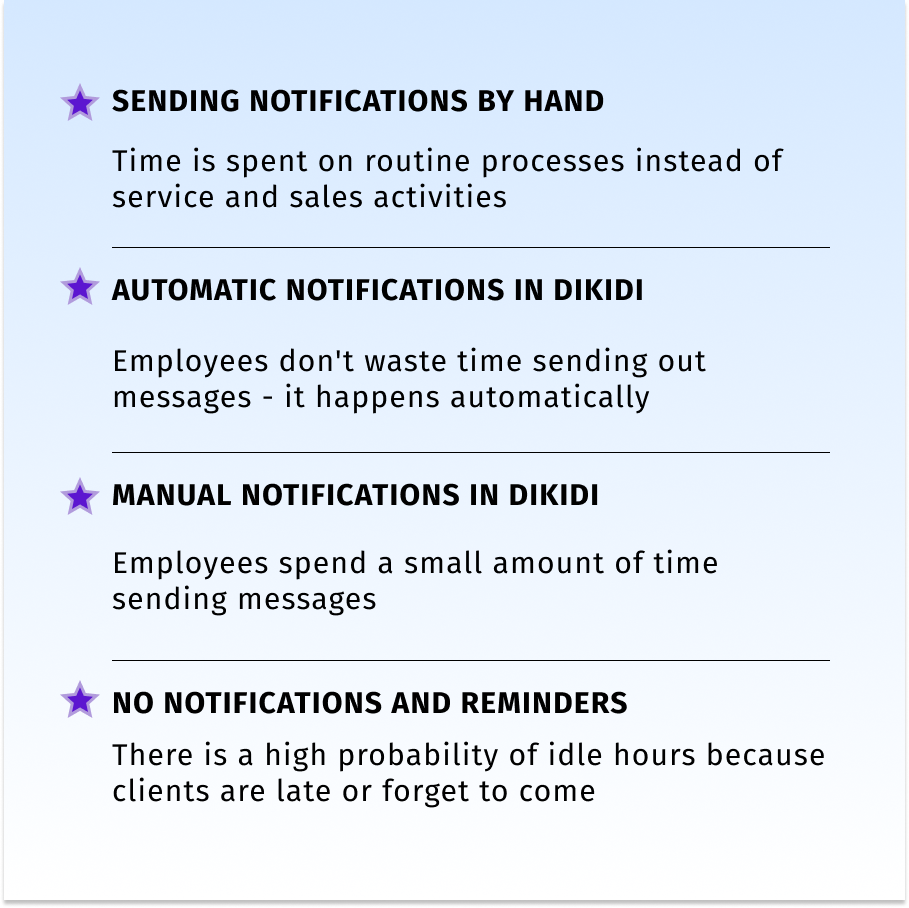
Choose the method of sending notifications that is most beneficial and suitable for your business - and enable automatic or manual notifications in the DIKIDI app in Settings - Notifications.