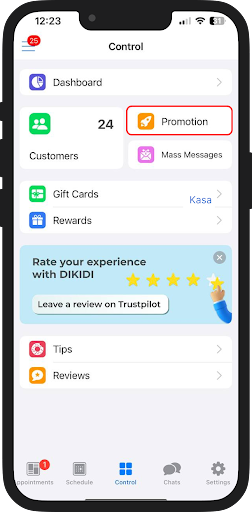TOP ideas to attract clients through promotions
Última modificación:
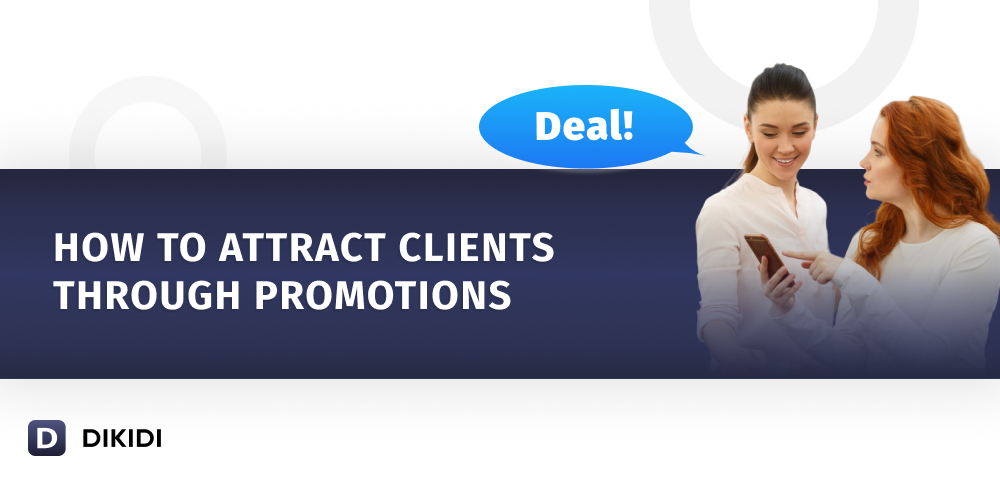
During the post-holiday lull, launch a promotion on the DIKIDI Online catalog. Running a promotion will help attract new clients, increase average spending, activate dormant clients, or promote a new service.
The promotion will appear in your profile on the DIKIDI Online catalog, in the Promotions section of the app, and on the DIKIDI Online website, with push notifications sent to all users about the new promotion.
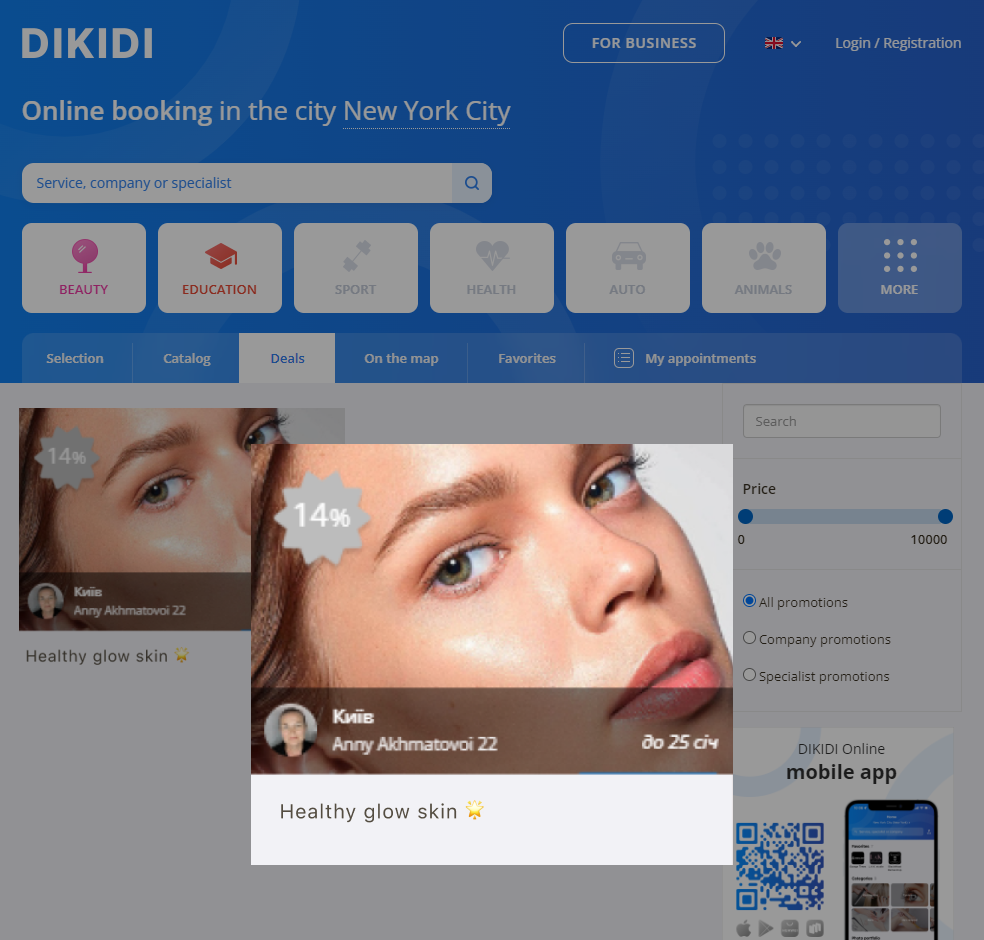
Ideas for promotions relevant in January-February:
Offer an attractive discount - a high percentage or a price below the market. Advertise your promotion on your resources and start marketing to reach as many people as possible.
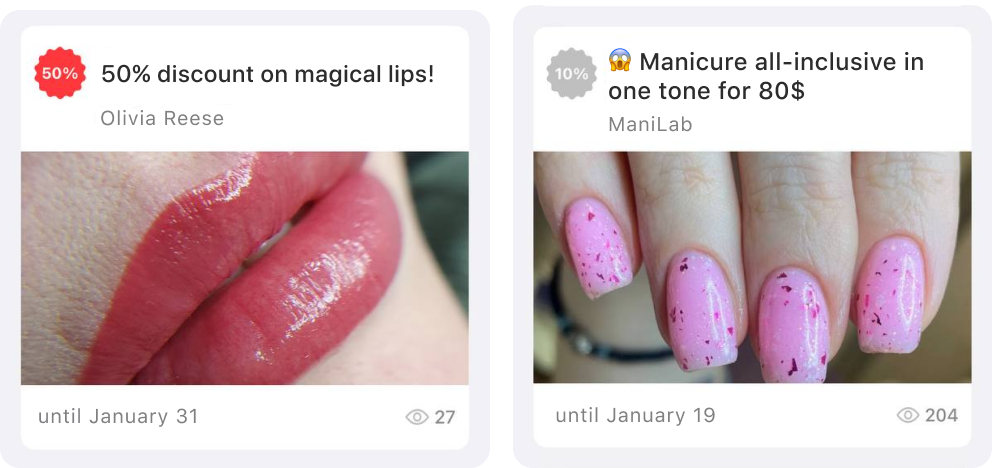
Instead of a meet-the-artist event, organize a promotion for new clients. It would be great if you specify the duration and the artist directly in the promotion's title. Also, offer an attractive discount to capture potential clients' interest.
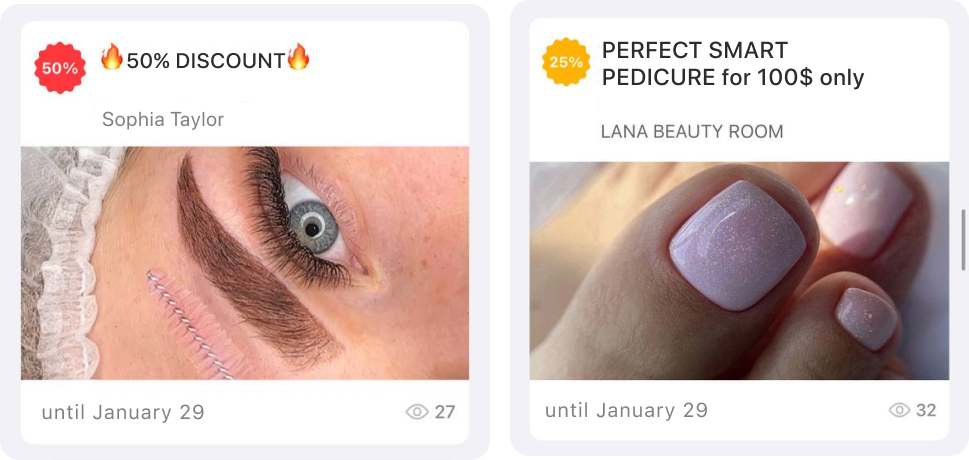
A discount for everyone can help activate your regular clients who haven't visited for a while. Don't forget to mention in the title that the promotion is valid for everyone.
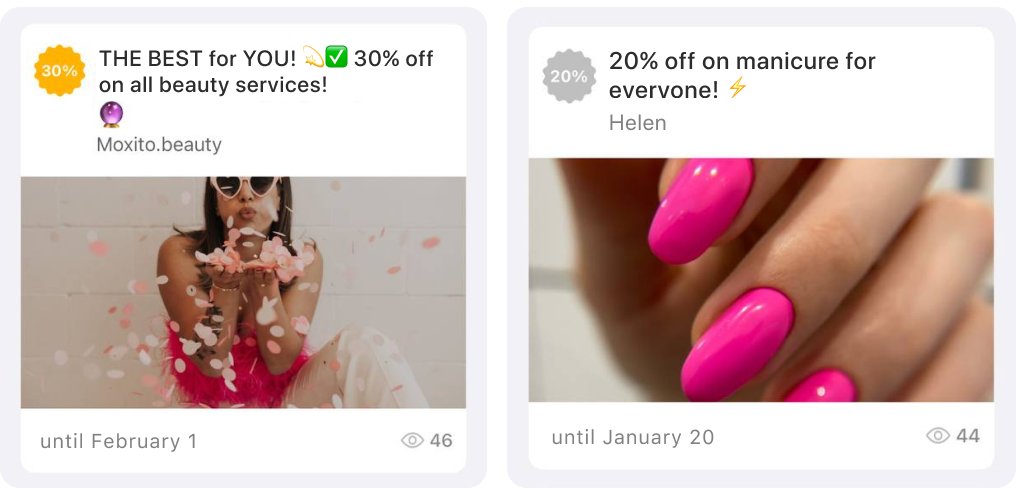
A discount package is an excellent way to increase the average check since it encourages clients to buy not just one service but several. Use such promotions if you want to fill your schedule.
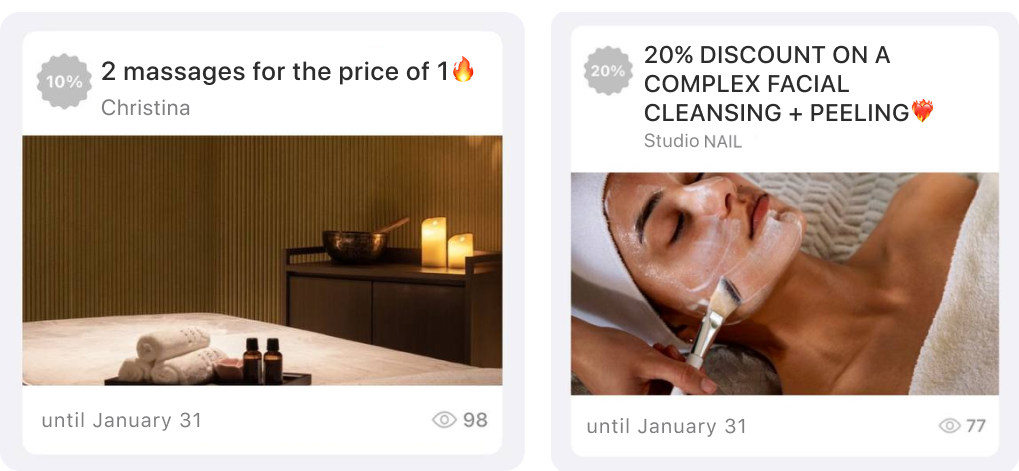
Promotions for specific client groups work well if you want to expand your client base. Choose categories that match your services, such as seniors, young mothers, students, etc.
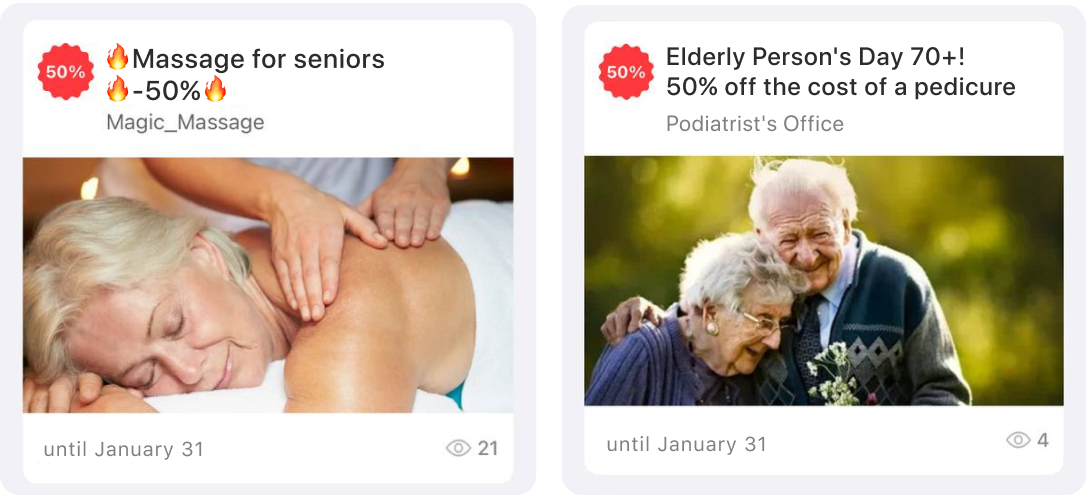
Return on Investment of the Promotion on DIKIDI:
Let's consider the example of a massage studio: At a service cost of 25 $ (with a 50% discount), placing the deal for 2 weeks will cost 6,3 $ and will pay off with the first booked client.
Plus, you can make additional sales during the session, schedule the client for the next session, and gain a loyal customer.
How to create a deal:
To create a deal, go to the Control - Promotion - Deals section in the DIKIDI Business app.