How to Choose a Plan for Your Business
Last modified:
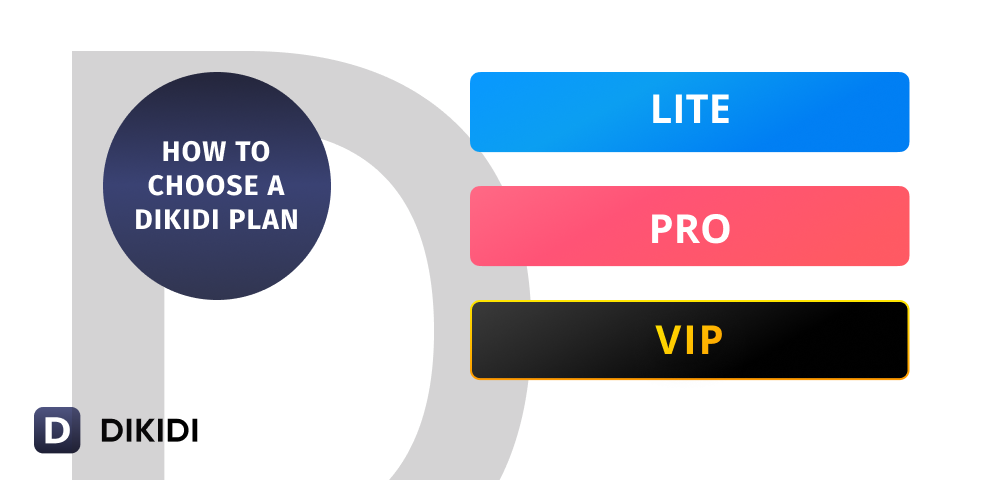
Each user after creating an account gets the Basic plan for free without restrictions. This plan is enough to schedule appointments, manage a customer base, enable online booking and send customer notifications.
The Basic plan features include:
-
Appointment journal;
-
Customer database;
-
Push notifications to customers (about other notification channels);
-
Online booking (using a direct link, a widget on social media or your web site, booking on maps and the DIKIDI Online catalog) ;
-
Prepayment;
-
Chat with customers and employees;
-
Considering unavailable resources for work;
-
Customer statistics;
-
Unlimited number of employees and different access rights settings;
Free app for employees - DIKIDI Appointments;
-
Free app for customers - DIKIDI Online.
These features are available if any paid plan is enabled - without time or staff llimits.
3 paid plans:
LITE Plan
The plan suits you if you want to work with customer retention and finances (income, sales, salary) and send manual notifications.
1) Retention
Retention shows how many customers booked your services again compared to any previous period.
You can also create lists of lost customers and work with them - unlike the regular list, there are customers who visited recently so they can be most easily attracted back.
Compare retention rates by employee, service, period and use these analytics in your work.
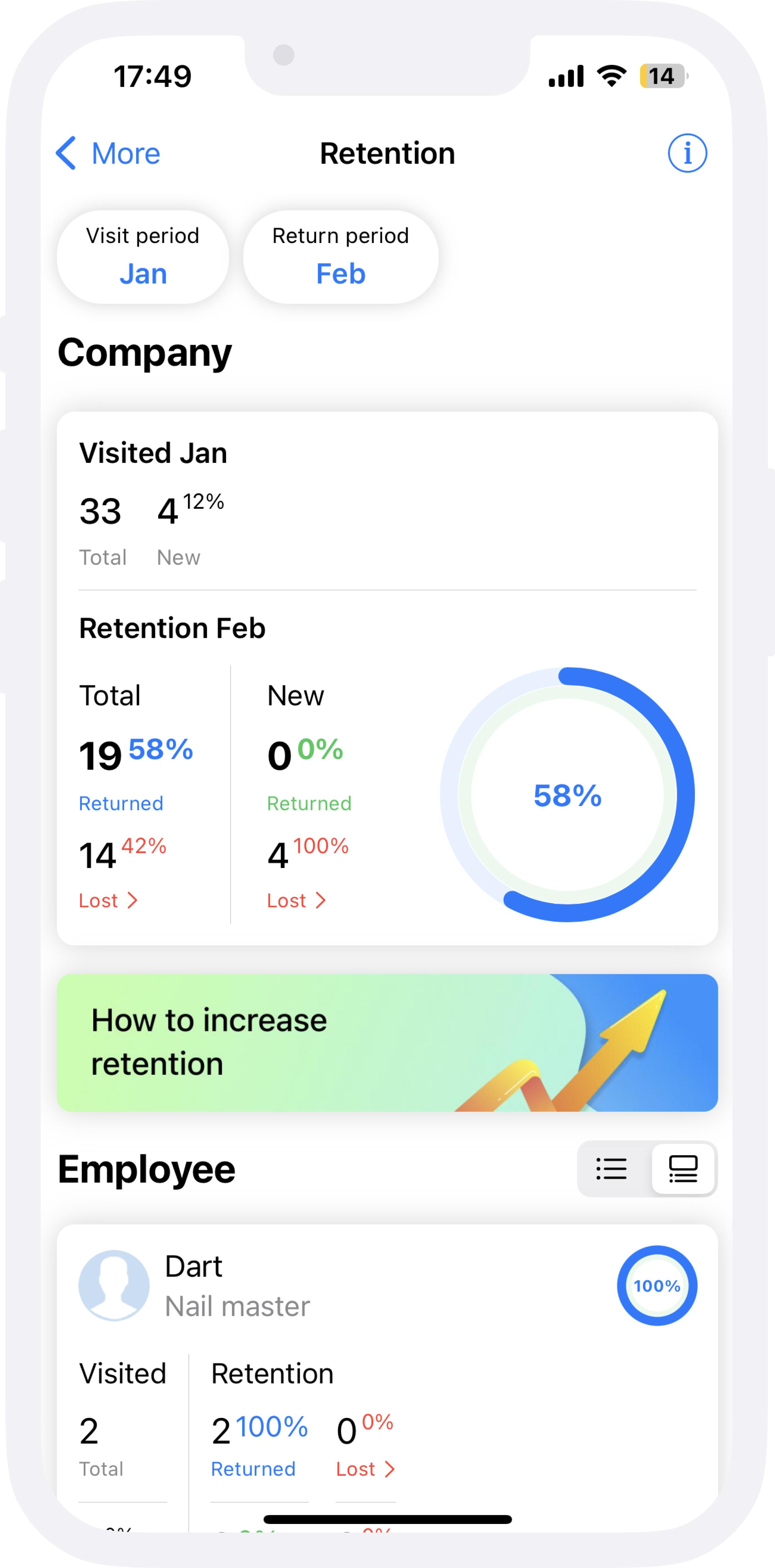
Take into account all completed Sales and analyze them using different filters: by employees, services and your company.
The sales report contains information on the amount of sold services and goods, as well as on the average check and percentage in total revenue.
There are comparison features with any previous period, and the employee report allows you to visually compare the effectiveness of their work.
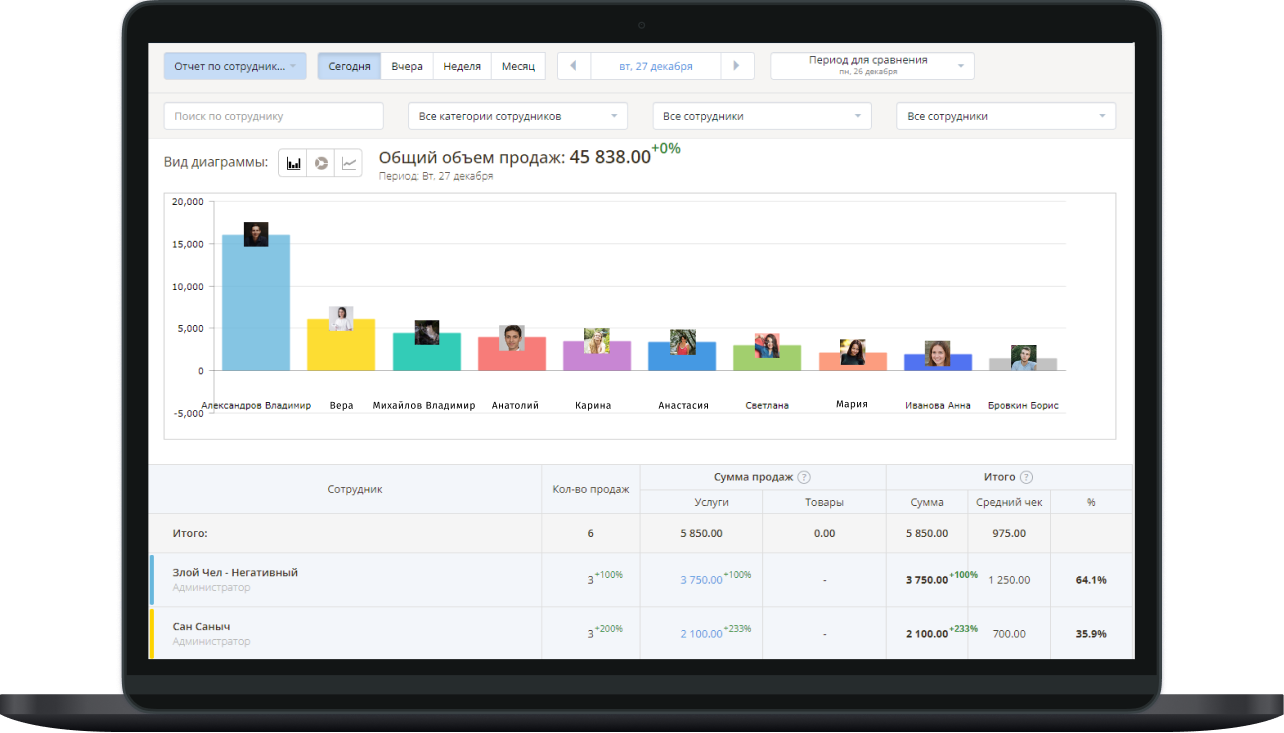
3) Finance
Finance is a module where you can record and analyze income and expenses, add accounts and cash registers, set up Internet acquiring, and keep records of mutual settlements with suppliers.
The data that goes through cash registers is entered into the program automatically, you can also manually correct the transaction, add a new one or delete an unnecessary one.
Set up income sources and cash flow items for your business, add comments and export reports for further work.
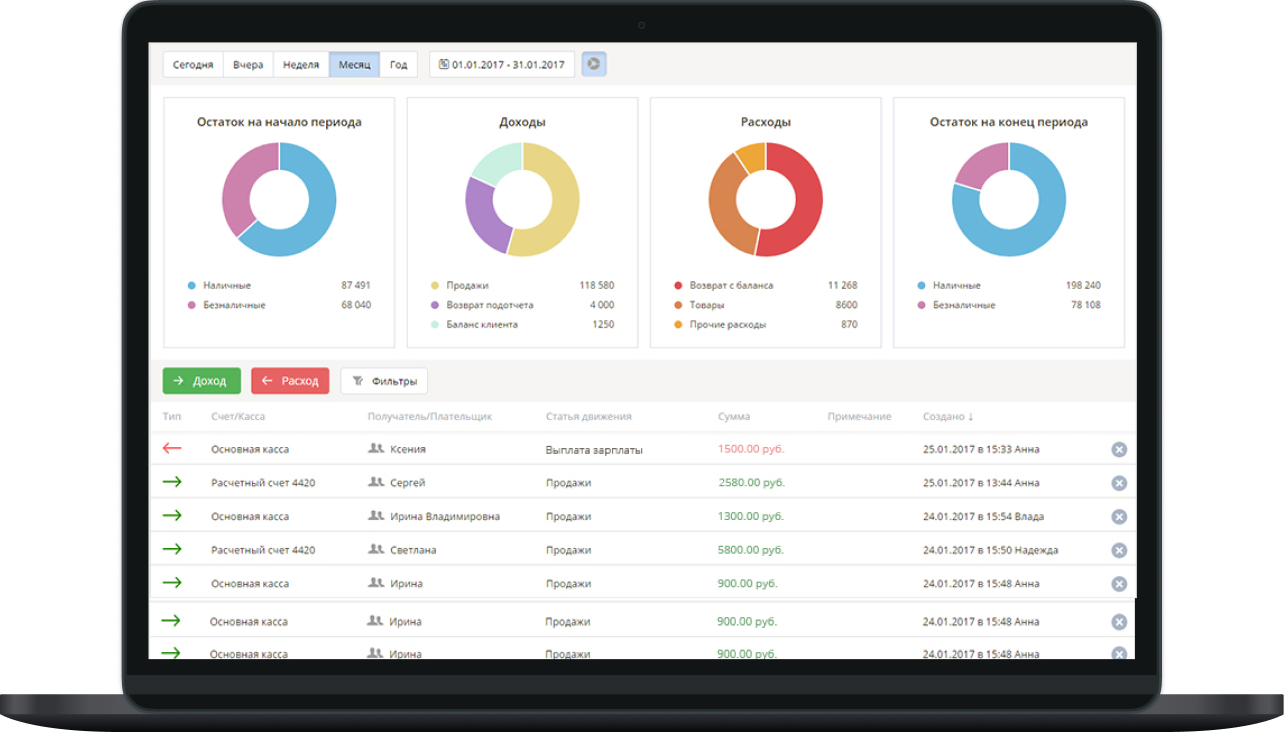
4) Salary
Automate salary calculation - set up an individual salary scheme for each employee. They may receive different wages for providing different services.
The following salary schemes are available:
- Percentage of own sales (same for all sales or different for each service)
- Percentage of company sales (both overall and per employee shift only)
- Percentage of appointments made (if a sale is made)
- Fixed payment (rate per working hours or working day)
- Guaranteed payment (in case of small sales)
5) Free Time Intervals
With the Free Time Intervals feature, you can share your available booking time with customers in a convenient and visually appealing format.
Post your free time intervals on social media and messengers, send them directly to customers, or save them to your gallery. A beautiful design with your logo and comments will make these posts even more attractive.
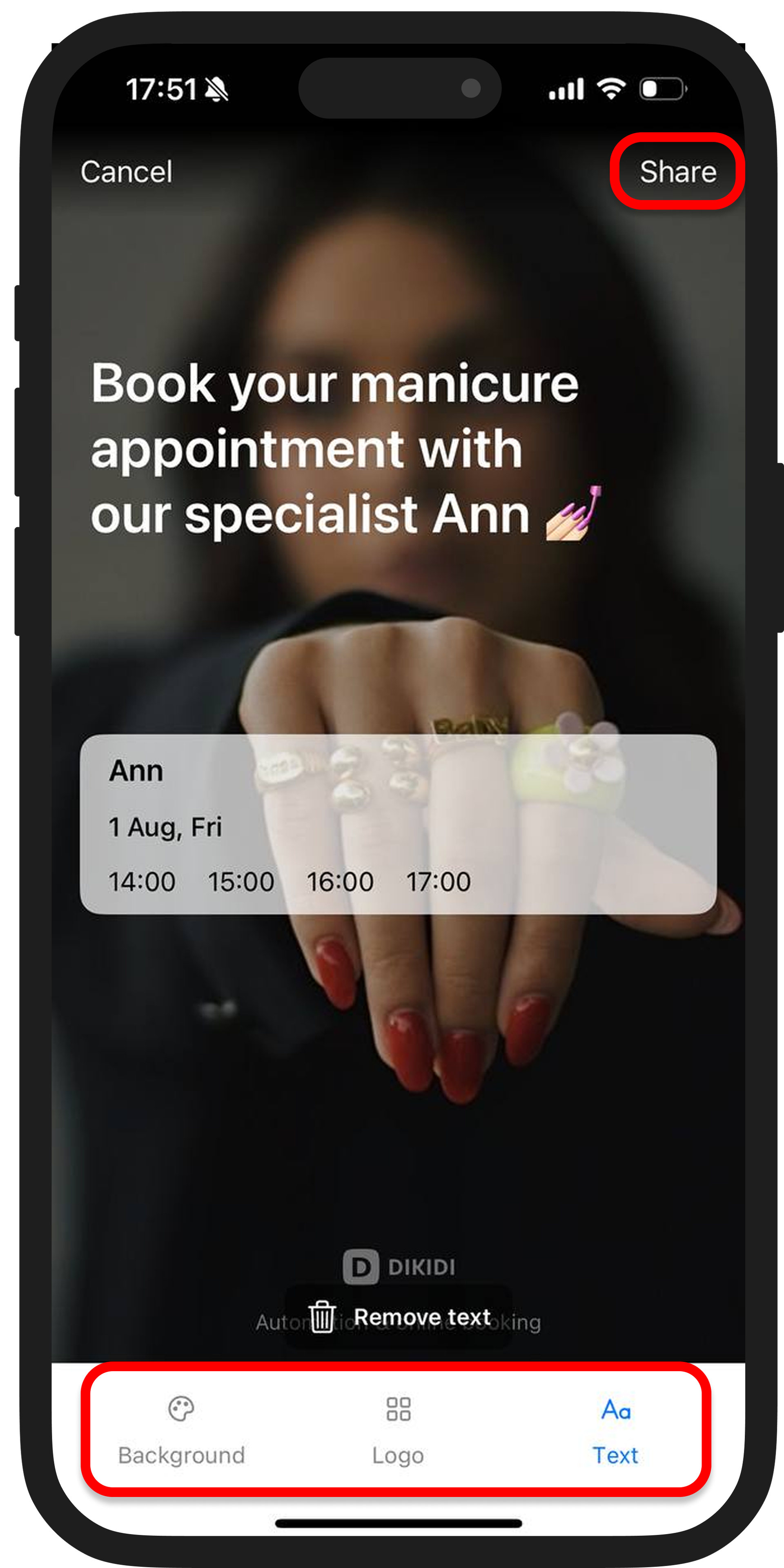
6) Manual Sending
Manual sending is a flexible solution for working with the customer database and sending notifications. You can contact the client to remind them of a visit, invite them for a repeat visit, ask for feedback, etc.
DIKIDI automatically generates the text of notification messages, and you send them manually. You can send messages without limitations and also monitor the delivery status of all notifications.
If you want to send a small number of notifications, you can set up message delivery through popular messengers and social networks, saving you time.
PRO Plan
This plan includes features of the Basic and LITE plan (Retention, Sales, Finance, Salary) + Loyalty programs + Gift cards + Goods.
1) Loyalty programs
With loyalty programs you can:
- Flexibly set up cashback (by check amount, by total amount, by % of accrual, and deduction in % of the payment amount);
- One-time accrue reward points to a customer or a group of customers;
- Set up a birthday rewards program for customers.
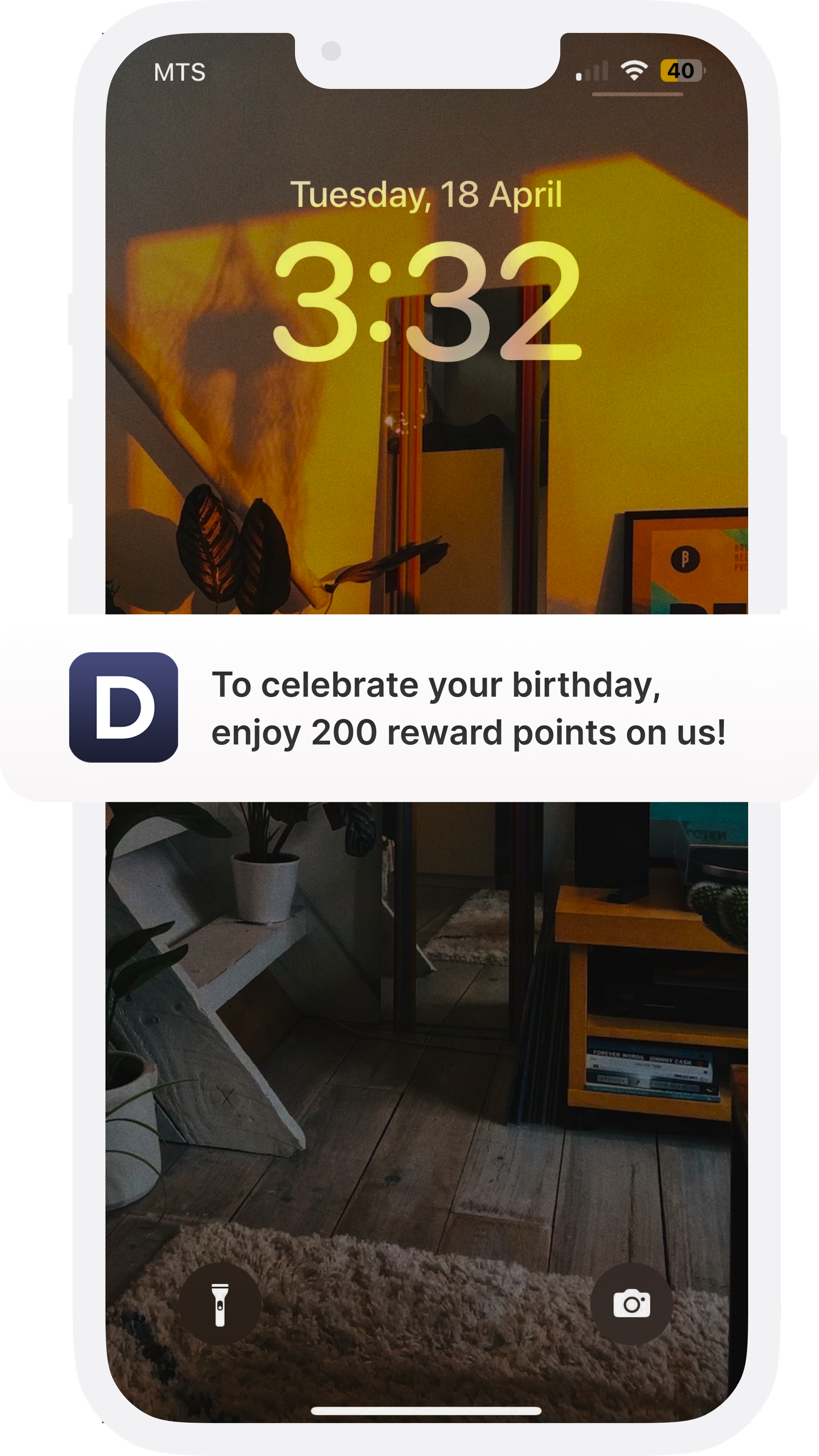
2) Gift cards
Create and sell gift cards: make custom designs, and set parameters (amount, expiration date). Record gift card sales whether you sold them online or offline.
3) Goods
The Goods is a feature for monitoring the availability of goods and materials.
- Account for the cost of materials when providing services.
- Deduct materials used during the provision of services.
- Control inventory levels.
- Conduct inventories.
VIP Plan
In the VIP Plan, all the previously mentioned features are available, along with:
1. Personal Manager
Support and personal guidance for your work via phone or email.
2. VIP Status in the DIKIDI Online Catalog
VIP designation and a prominent listing in the DIKIDI Online catalog - this attracts customer attention, resulting in more visits to your profile and more appointments.
3. 50% Discount on Branding app
Development of a unique branded application with a 50% discount.
4. 50% Discount on Training and Setup
Implementation service "Quick Start" with a 50% discount.
5. 50% Discount on DIKIDI Events
Exclusive invitations to all events organized by DIKIDI, with a 50% discount.
6. Extended Limit
Increased limit for posting photos, products, and services.
! It's important not to confuse the VIP tariff with Premium Placement in the DIKIDI Online catalog. Premium Placement elevates you above competitors in the catalog, while with the VIP tariff, you have a large advertisement that sets you apart from competitors but does not elevate you higher in the rankings.
Where to enable a plan and check prices:
In the DIKIDI Business app in the Pricing section or on the website dikidi.net/business in the Plans section.
PROMOTION
Premium Placement
To appear higher in the DIKIDI Online catalog, utilize Premium Placement. Your profile will be featured in a separate section and highlighted on the map. This way, clients will see you before your competitors, giving you greater visibility.
To find out the cost and subscribe to Premium Placement:
In the DIKIDI Business mobile application, go to the "Control" section, then select "Promotion," and finally choose "Premium Placement."
In the web version, navigate to the left menu, select "Promotion," and then click on "Premium."
Promoting Special Offers
Create deals for the services you want to highlight and publish them in the DIKIDI Online catalog. They will appear in a separate section among the city's services and will also be highlighted in your profile when customers make online appointments.
To find out the cost and set up Deals:
In the DIKIDI Business mobile application, go to the "Control" section, then select "Promotion," and finally choose "Deals."
In the web version, navigate to the "Promotion" section and then click on "Deals."
Any module (Retention, Sales, Finance, Salary, Loyalty programs, Gift cards, Goods) can be enabled separately.
If you have any questions, please message the Support service, we will answer at any time!