The Book Online Button on Google Maps
Last modified:

Customers will be able to view your services, available time and book directly in Google Maps - it's fast and convenient.
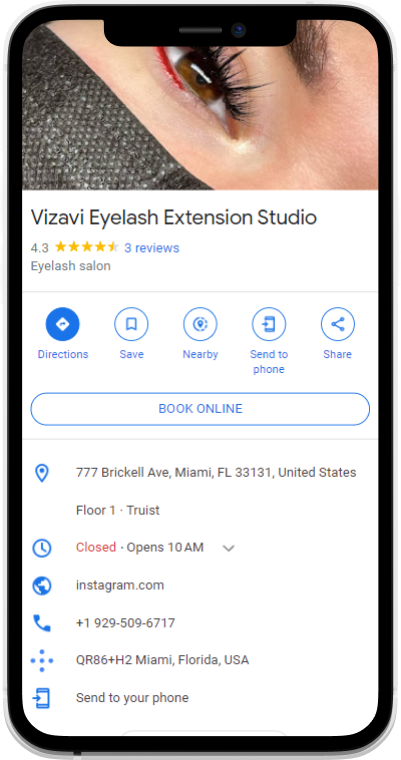
How to enable it
Necessary requirements:
- Your online booking is enabled (status Active);
- You have a Google business profile;
- Your business profile name and address match in DIKIDI Appointments and Google.
The "Book online" button will appear automatically within 24 hours after the requirements are met.
Your profile on Maps will have a "Book online" button and it will also appear in your profile in Google Search.
Currently, this integration is available for companies and specialists working in beauty, only for individual services (not group services). In the future, this list will expand.