5 Simple Steps to Fill Up Your Schedule to 100%
Last modified:

Spring is already here, and for customers, it's a reason to book beauty procedures. And for businesses, it's an excellent opportunity to fill up the schedule for the future period 😍
How? Offer a discount on your services.
With DIKIDI, you can publish a deal in the service catalog to a wide audience 🙌
How to Place a Promotion to Attract More Clients
Follow 5 simple steps:1. Choose a short name that grabs attention

2. Select an image that matches the service in the promotion - bright, simple, and visually appealing
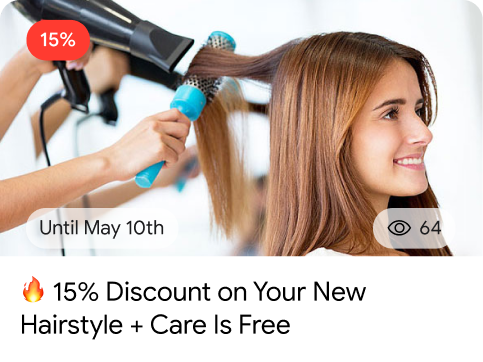
3. Specify the conditions for receiving the discount in the description
4. Determine the discount amount that is acceptable for you and attractive to clients
Avoid setting discounts on services if it will lead to losses. Also, artificially inflating prices on services to offer a larger discount is not a very good idea.
Therefore, we recommend taking a reasonable approach to forming promotions - first and foremost, consider what audience you want to attract ❗️
Example 1: You conduct a "First Visit" promotion and offer a 20% discount. This way, you attract clients who want to save money and aren't very concerned about where or to whom they are going.
Consider this aspect and devise a strategy. For instance, you might decide to continuously attract one-time clients or launch a short-term promotion and then work on customer retention.
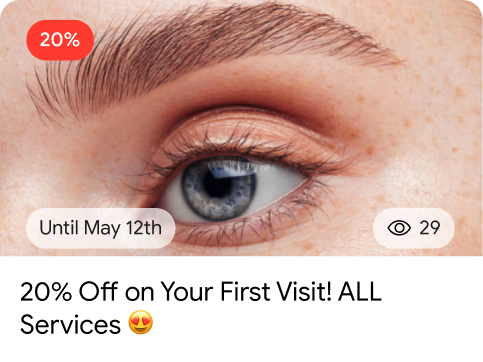
Example 2: You conduct a "10% Discount on Haircut + Coloring with Top Specialist" promotion.
With this promotion, you are more likely to attract clients who are looking for a service with a high level of quality.
As a result, they are willing to pay more because Top Specialists usually have higher prices. Additionally, such clients are willing to regularly visit a specialist they like.
5. Tell your audience about the promotion
Publish a post about the promotion on your social media accounts and remind clients that they can book the service online, for example, through the link in your profile.
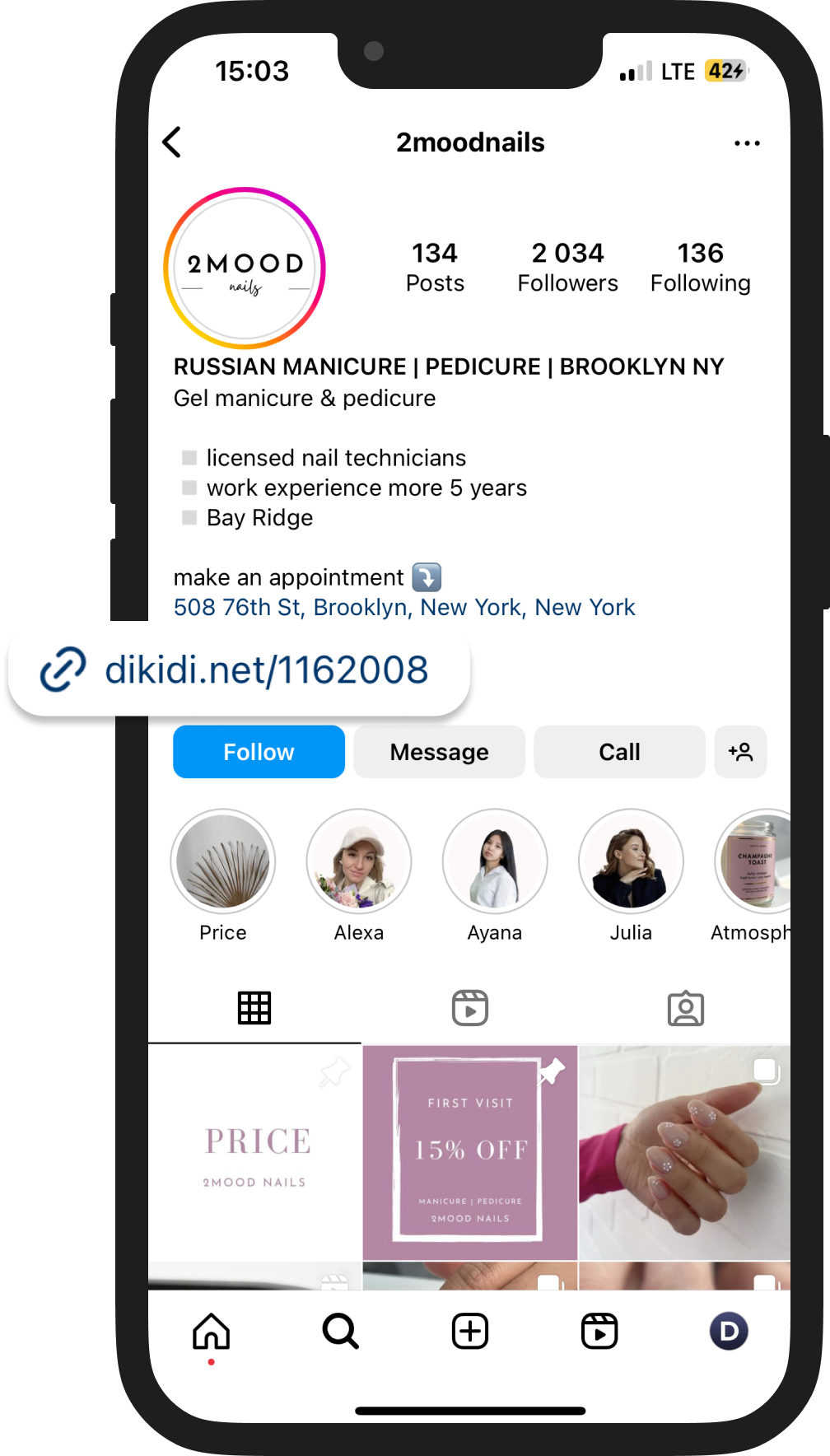
To ensure that online booking works smoothly, make sure your schedule is set up for at least the next month.
Send out a WhatsApp mass message using DIKIDI 🔥
- and target the appropriate audience. For example, informing regular clients about the discount is easy with filters like "Average check more than" or "Number of visits".
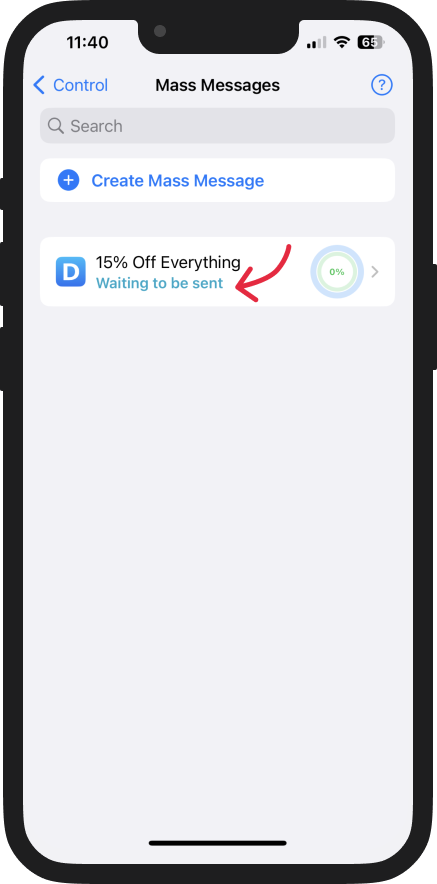
Instructions on How to Set Up Mass Messaging
By encouraging clients to book online using promotions, you'll fill up your schedule to 💯%
👉 To create a Promotion, go to the Promotion section - Deals (web version) or Control - Promotion - Deals (mobile app).
Instructions for Creating Deals