How to Set Up Visit Reminders
Last modified:
Clients forget and miss their appointments? Visit reminders can help avoid this situation.
Visit reminders are sent automatically not long before visit. The purpose of that is to remind customers about their visit. Sending reminders can reduce absences and time that is spent for calls.
In order to send reminders automatic, you need:
1. Configure any notification channel.
In the web version, you can do this in the section "Settings" - "Notifications" - "Sending channels".
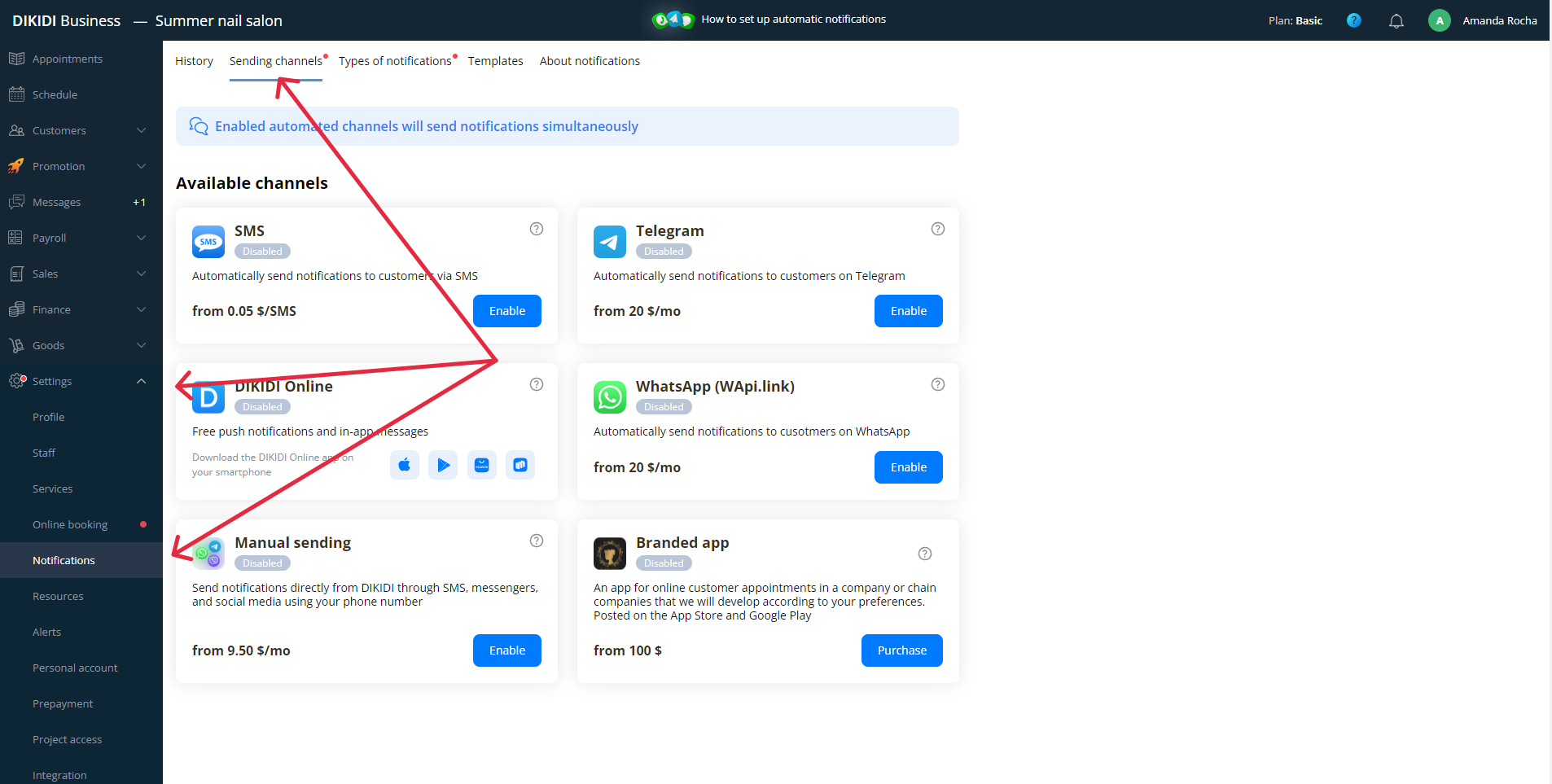
In the DIKIDI Business app you can do this in the section "More" - "Notifications" - "Types of notifications".
On the same page, you can view notifications' status, as well as configure sending channels: "Settings" - "Sending сhannels" - "Connect".
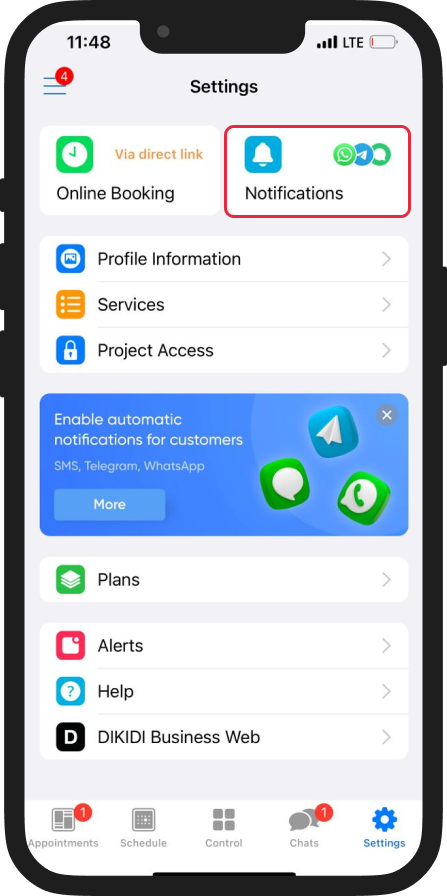
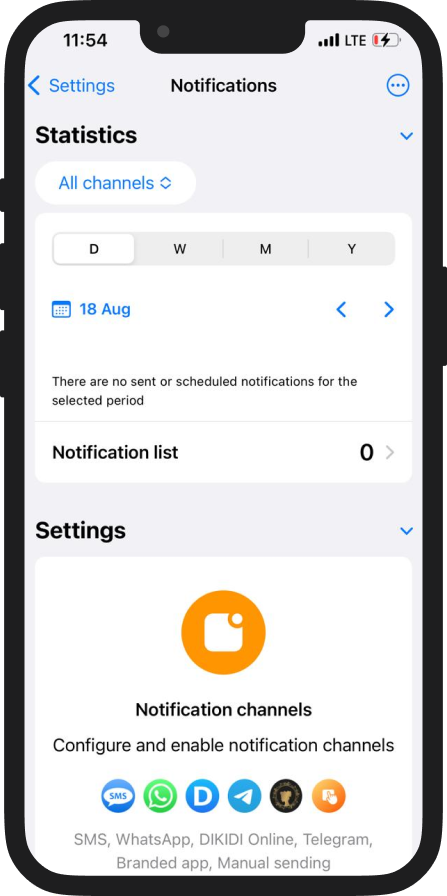
Attention. In order for your reminders to be sent to customers via external channels (SMS, WhatsApp, Telegram, etc.), you need to click on the "Enable" button and top up your balance.
2. Set reminders for online appointments or appointments created by employees.
In the web version: "Settings" - "Notifications" - "Types of notifications".
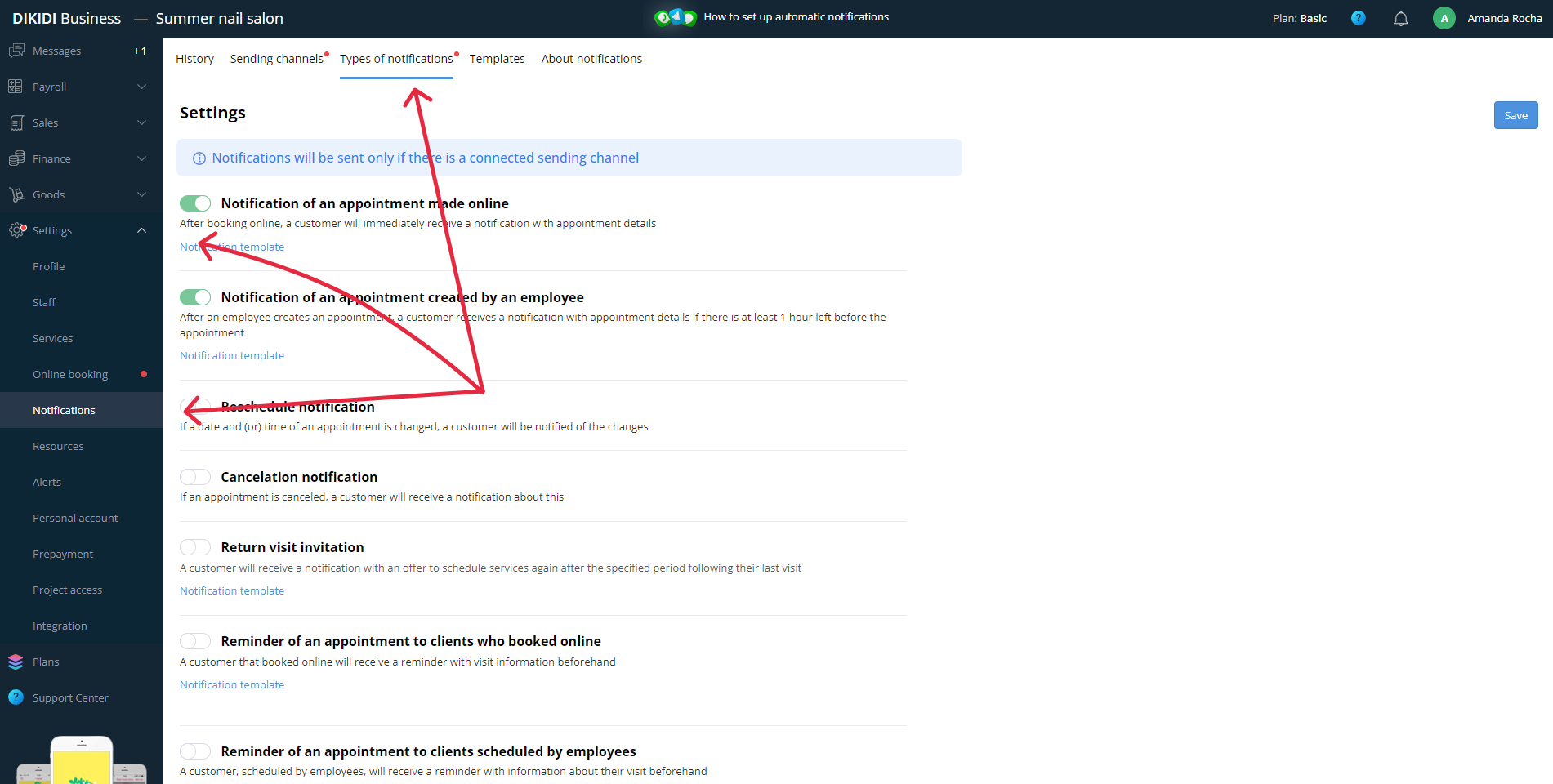
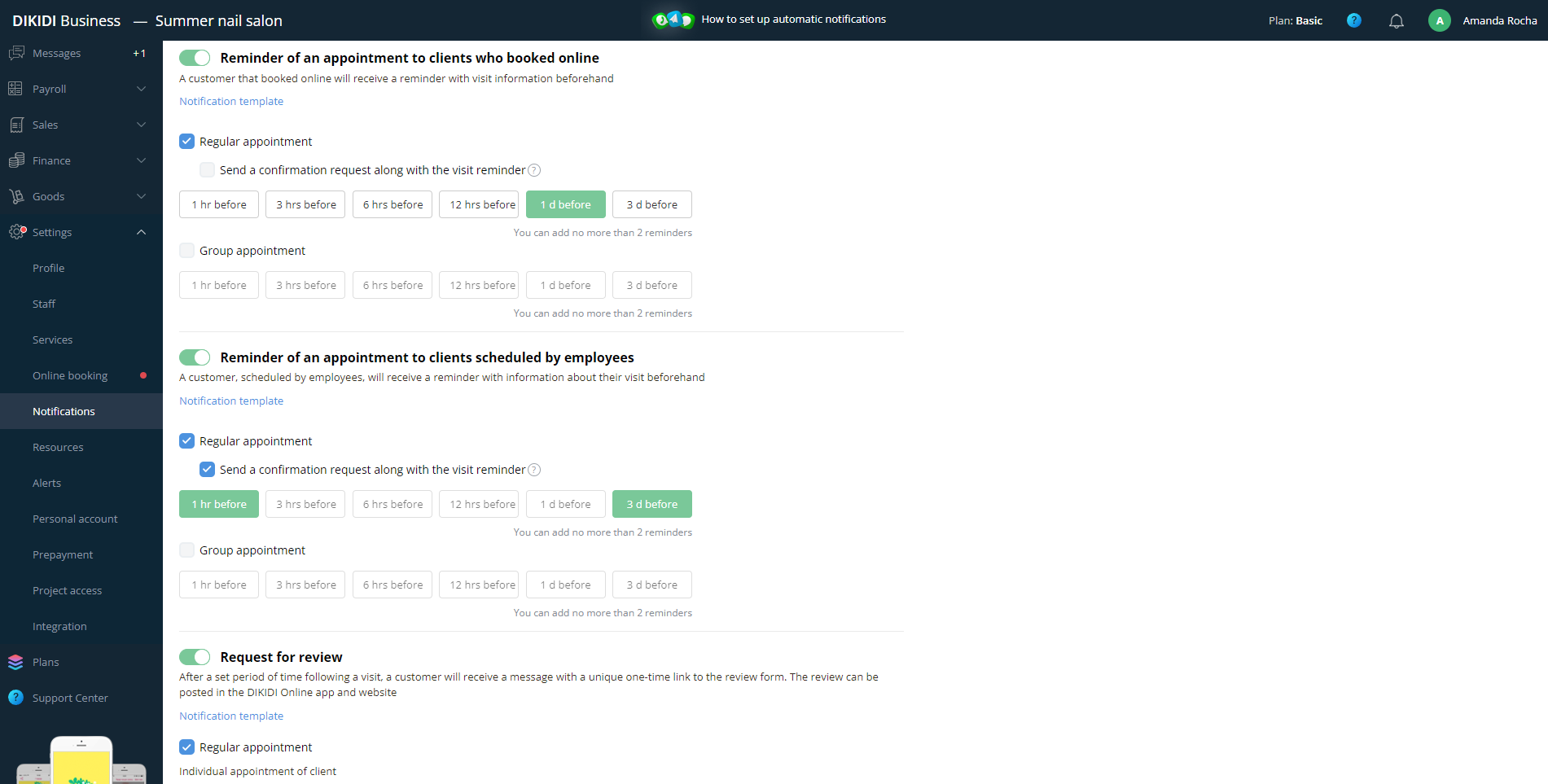
In the DIKIDI Business app: уou can do this in the section "Settings" - "Notifications" - "Types of notifications" - "Visit reminder".
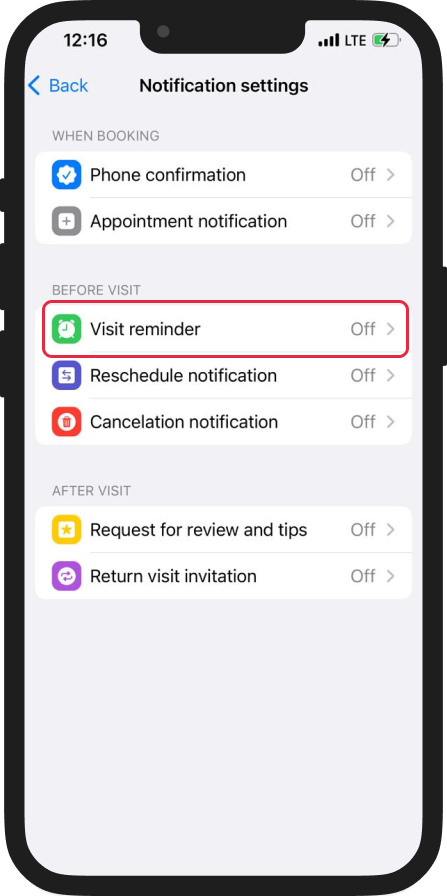
3. Also, in each appointment you can cancel the reminder for this visit or change the period for which the reminder should be sent.
Web version:
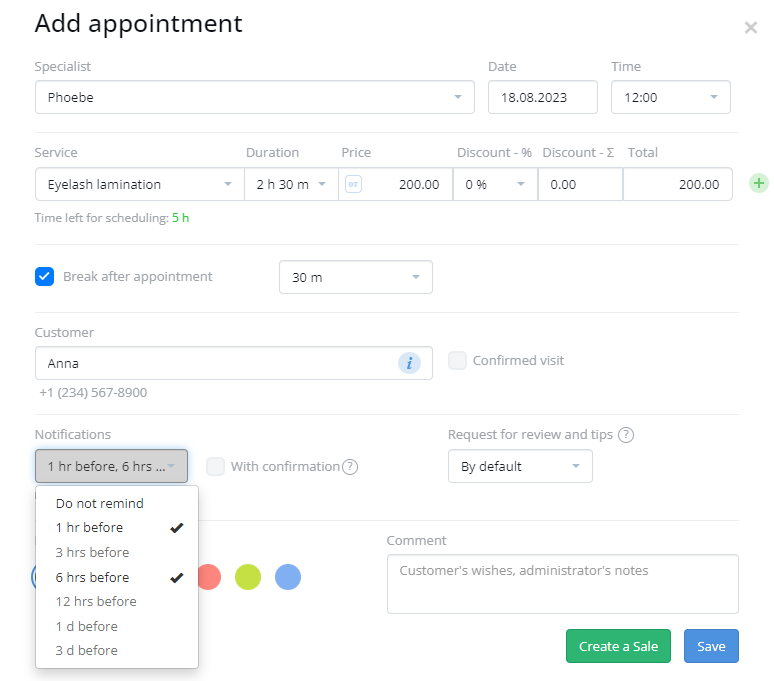
DIKIDI Business app:
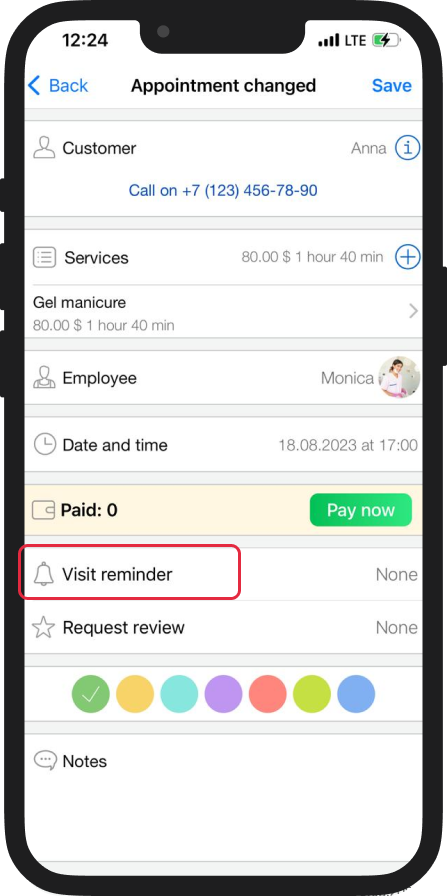
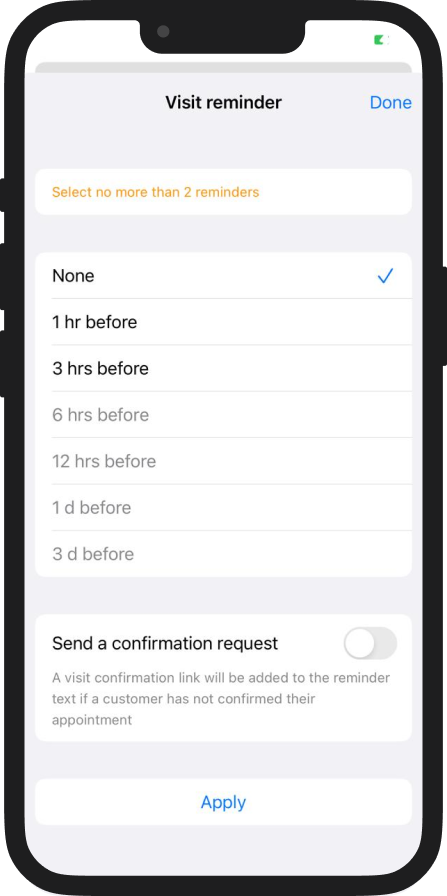
You can view the report on sending reminders:
1. in the web version: "Settings" - "Notifications" - "History".2. in the DIKIDI Business app: "More" - "Notifications" - "Statistics".
The cost of notifications is negligible, and it will definitely cost less than at least one customer skipping his appointment.