Online Booking Methods
Last modified:
Our platform allows you to open online booking on any site on the Internet: catalogs, online maps, social networks, messengers, a personal website or even in your branded mobile app.
What each method looks like:
DIKIDI Online mobile app
Customers can make appointments in the DIKIDI Online mobile app, which is free in App Store and Google Play for mobile phones and tablets.
DIKIDI Online website
You will have your own free personal page on the website DIKIDI.net, where customers will be able to book online.
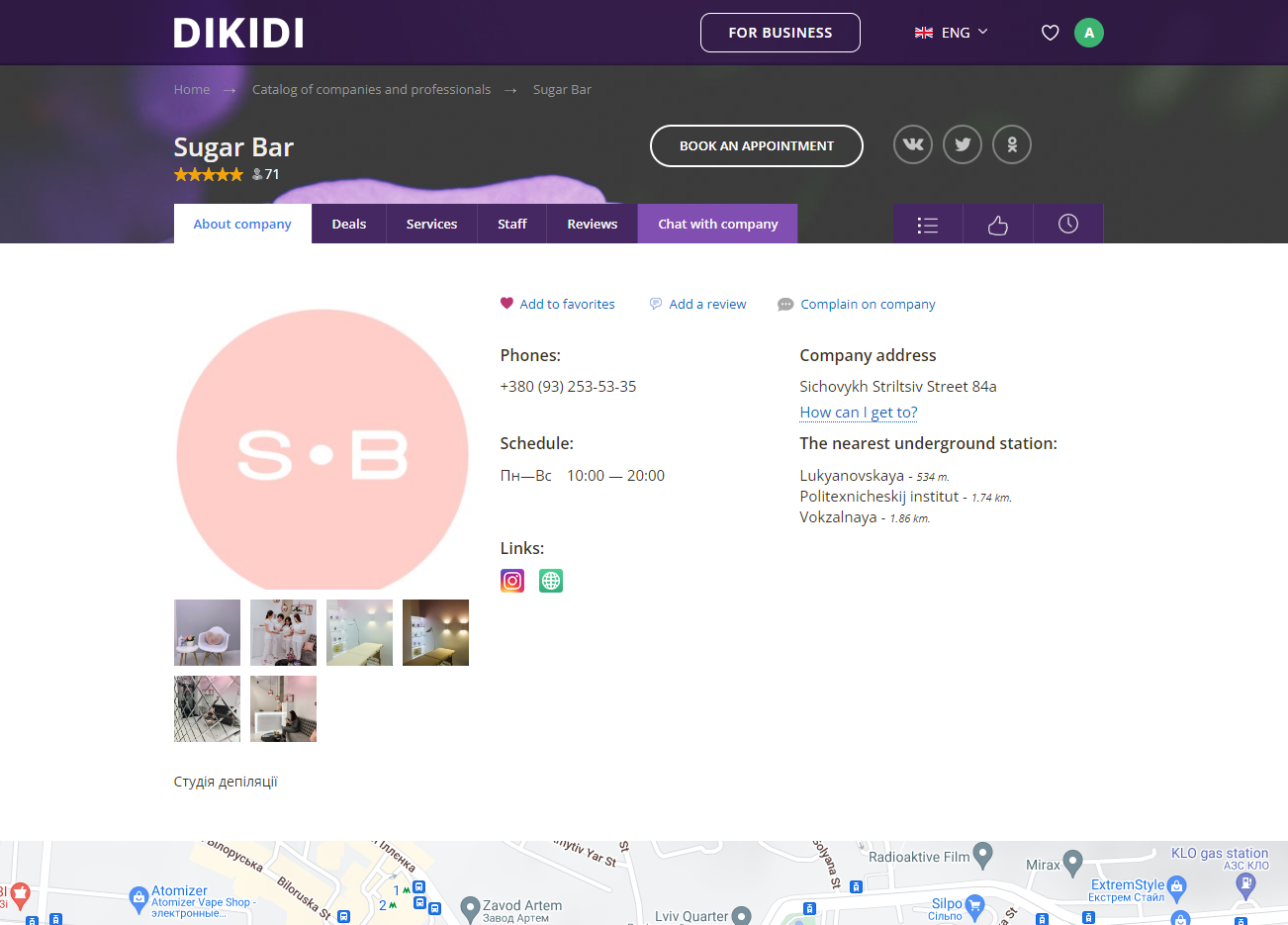
Direct link
Your own direct link to online booking, that can be placed anywhere. This link can be posted on social networks (Instagram, Facebook etc.) and messengers, sent in private messages, attached to any post, fixed in the company profile on catalog sites.
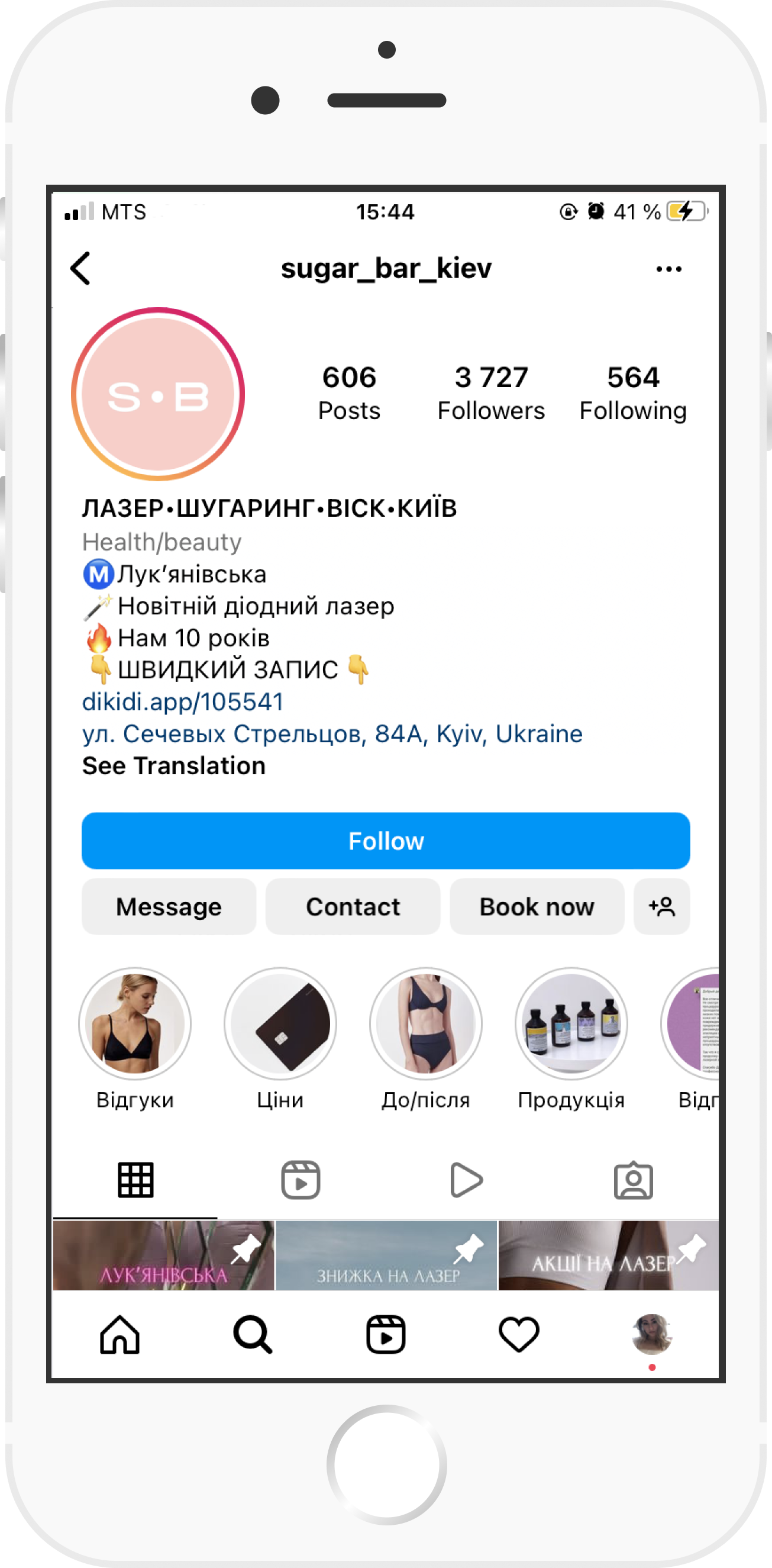
Google Maps
A "Book Online" button will appear on your company's card on Google Maps.
Necessary requirements:
- Your online booking is enabled (status Active);
- You have a Google business profile;
- Your business profile name and address match in DIKIDI Appointments and Google.
The "Book online" button will appear automatically within 24 hours after the requirements are met.
Your profile on Maps will have a "Book online" button and it will also appear in your profile in Google Search.
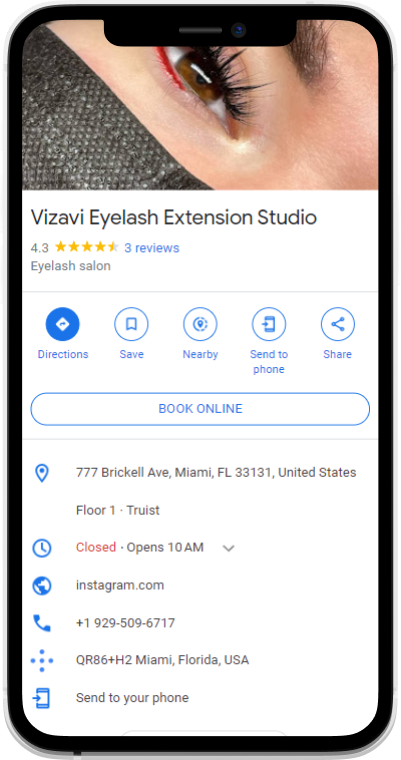
Branded mobile app
You can order personal mobile app development for iOS and Android, with your logo and color scheme.
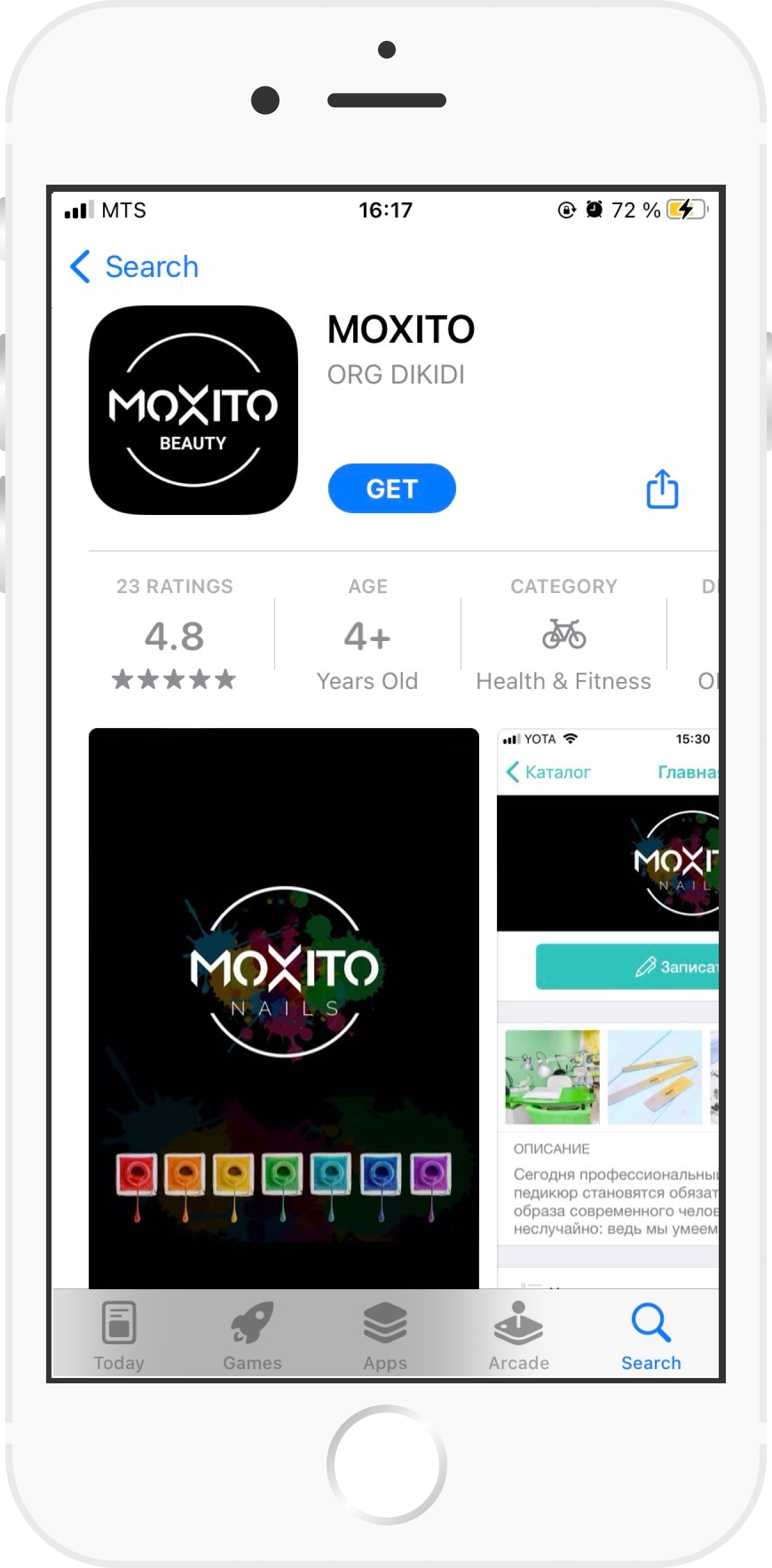
Your website
Online Booking form can be placed on any website. Just add the "Online Booking" button.
Read more: